Hi there
I have an issue with my ABMModal Sheet, I need to completely disable the scrollbars as these show up.
This is my builder code...
And this renders like this on the page...
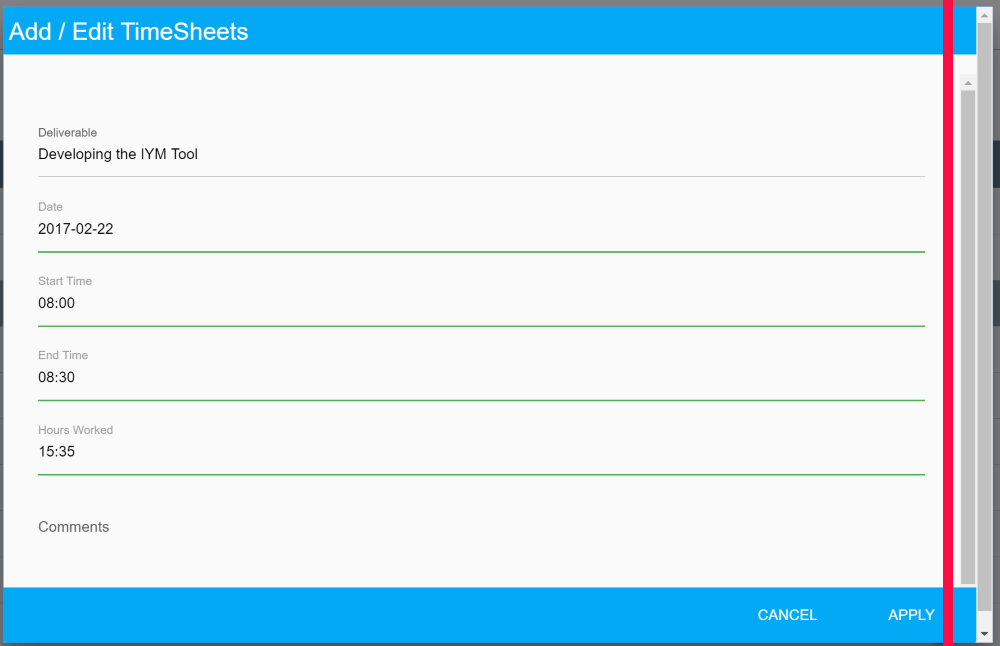
I need to remove the scrollbars on the right, or perhaps just the inner scrollbar.
Please advise.
I have an issue with my ABMModal Sheet, I need to completely disable the scrollbars as these show up.
This is my builder code...
B4X:
Private Sub BuildModalSheetmsTimeSheets() As ABMModalSheet
Dim msTimeSheets As ABMModalSheet
msTimeSheets.Initialize(page, "msTimeSheets", True, ABM.MODALSHEET_TYPE_NORMAL, "")
msTimeSheets.Size = ABM.MODALSHEET_SIZE_NORMAL
msTimeSheets.IsDismissible = False
msTimeSheets.IsTextSelectable = True
msTimeSheets.Footer.AddRows(1, False, "").AddCellsOS(1, 0, 0, 0, 12, 12, 12, "")
msTimeSheets.Header.AddRows(1, False, "").AddCellsOS(1, 0, 0, 0, 12, 12, 12, "")
msTimeSheets.Content.AddRows(5, False, "").AddCellsOS(1, 0, 0, 0, 12, 12, 12, "")
msTimeSheets.Header.BuildGrid 'IMPORTANT once you loaded the complete grid AND before you start adding components
msTimeSheets.Content.BuildGrid 'IMPORTANT once you loaded the complete grid AND before you start adding components
msTimeSheets.Footer.BuildGrid 'IMPORTANT once you loaded the complete grid AND before you start adding components
'Add components to ModalSheet
Dim txtTimeSheetsDeliverable As ABMInput
txtTimeSheetsDeliverable.Initialize(page, "txtTimeSheetsDeliverable", ABM.INPUT_TEXT, "Deliverable", False, "")
msTimeSheets.Content.Cell(2,1).AddComponent(txtTimeSheetsDeliverable)
Dim dpTimeSheetsDateWorked As ABMDateTimePicker
Dim dpTimeSheetsDateWorkedDate As Long = DateTime.Now
dpTimeSheetsDateWorked.Initialize(page, "dpTimeSheetsDateWorked", ABM.DATETIMEPICKER_TYPE_DATE, dpTimeSheetsDateWorkedDate, "Date", "")
dpTimeSheetsDateWorked.WeekText = "Week"
dpTimeSheetsDateWorked.TodayText = "Today"
dpTimeSheetsDateWorked.ReturnDateFormat = "YYYY-MM-DD"
dpTimeSheetsDateWorked.ReturnTimeFormat = ""
dpTimeSheetsDateWorked.Language = "en"
dpTimeSheetsDateWorked.FirstDayOfWeek = ABM.FIRSTDAYOFWEEK_SUNDAY
dpTimeSheetsDateWorked.PickText = "OK"
dpTimeSheetsDateWorked.CancelText = "Back"
msTimeSheets.Content.Cell(2,1).AddComponent(dpTimeSheetsDateWorked)
Dim dpTimeSheetsStartTime As ABMDateTimePicker
Dim dpTimeSheetsStartTimeDate As Long = DateTime.Now
dpTimeSheetsStartTime.Initialize(page, "dpTimeSheetsStartTime", ABM.DATETIMEPICKER_TYPE_TIME, dpTimeSheetsStartTimeDate, "Start Time", "")
dpTimeSheetsStartTime.WeekText = "Week"
dpTimeSheetsStartTime.TodayText = "Today"
dpTimeSheetsStartTime.ReturnDateFormat = ""
dpTimeSheetsStartTime.ReturnTimeFormat = "HH:mm"
dpTimeSheetsStartTime.Language = "en"
dpTimeSheetsStartTime.FirstDayOfWeek = ABM.FIRSTDAYOFWEEK_SUNDAY
dpTimeSheetsStartTime.PickText = "OK"
dpTimeSheetsStartTime.CancelText = "Back"
msTimeSheets.Content.Cell(2,1).AddComponent(dpTimeSheetsStartTime)
Dim dpTimeSheetsEndTime As ABMDateTimePicker
Dim dpTimeSheetsEndTimeDate As Long = DateTime.Now
dpTimeSheetsEndTime.Initialize(page, "dpTimeSheetsEndTime", ABM.DATETIMEPICKER_TYPE_TIME, dpTimeSheetsEndTimeDate, "End Time", "")
dpTimeSheetsEndTime.WeekText = "Week"
dpTimeSheetsEndTime.TodayText = "Today"
dpTimeSheetsEndTime.ReturnDateFormat = ""
dpTimeSheetsEndTime.ReturnTimeFormat = "HH:mm"
dpTimeSheetsEndTime.Language = "en"
dpTimeSheetsEndTime.FirstDayOfWeek = ABM.FIRSTDAYOFWEEK_SUNDAY
dpTimeSheetsEndTime.PickText = "OK"
dpTimeSheetsEndTime.CancelText = "Back"
msTimeSheets.Content.Cell(2,1).AddComponent(dpTimeSheetsEndTime)
Dim dpTimeSheetsHoursWorked As ABMDateTimePicker
Dim dpTimeSheetsHoursWorkedDate As Long = DateTime.Now
dpTimeSheetsHoursWorked.Initialize(page, "dpTimeSheetsHoursWorked", ABM.DATETIMEPICKER_TYPE_TIME, dpTimeSheetsHoursWorkedDate, "Hours Worked", "")
dpTimeSheetsHoursWorked.WeekText = "Week"
dpTimeSheetsHoursWorked.TodayText = "Today"
dpTimeSheetsHoursWorked.ReturnDateFormat = ""
dpTimeSheetsHoursWorked.ReturnTimeFormat = "HH:mm"
dpTimeSheetsHoursWorked.Language = "en"
dpTimeSheetsHoursWorked.FirstDayOfWeek = ABM.FIRSTDAYOFWEEK_SUNDAY
dpTimeSheetsHoursWorked.PickText = "OK"
dpTimeSheetsHoursWorked.CancelText = "Back"
msTimeSheets.Content.Cell(2,1).AddComponent(dpTimeSheetsHoursWorked)
Dim txtTimeSheetsComments As ABMInput
txtTimeSheetsComments.Initialize(page, "txtTimeSheetsComments", ABM.INPUT_TEXT, "Comments", True, "")
msTimeSheets.Content.Cell(2,1).AddComponent(txtTimeSheetsComments)
Dim lblTimeSheets As ABMLabel
lblTimeSheets.Initialize(page, "lblTimeSheets", "{NBSP}Add / Edit TimeSheets", ABM.SIZE_H5, False, "whitefc")
msTimeSheets.Header.Cell(1,1).AddComponent(lblTimeSheets)
Dim btnApplyTimeSheets As ABMButton
btnApplyTimeSheets.InitializeFlat(page, "btnApplyTimeSheets", "", "", "Apply", "transparent")
btnApplyTimeSheets.Size = ABM.BUTTONSIZE_NORMAL
msTimeSheets.Footer.Cell(1,1).AddComponent(btnApplyTimeSheets)
Dim btnCancelTimeSheets As ABMButton
btnCancelTimeSheets.InitializeFlat(page, "btnCancelTimeSheets", "", "", "Cancel", "transparent")
btnCancelTimeSheets.Size = ABM.BUTTONSIZE_NORMAL
msTimeSheets.Footer.Cell(1,1).AddComponent(btnCancelTimeSheets)
Return msTimeSheets
End SubAnd this renders like this on the page...
I need to remove the scrollbars on the right, or perhaps just the inner scrollbar.
Please advise.
