Hello,
Here my Problem:
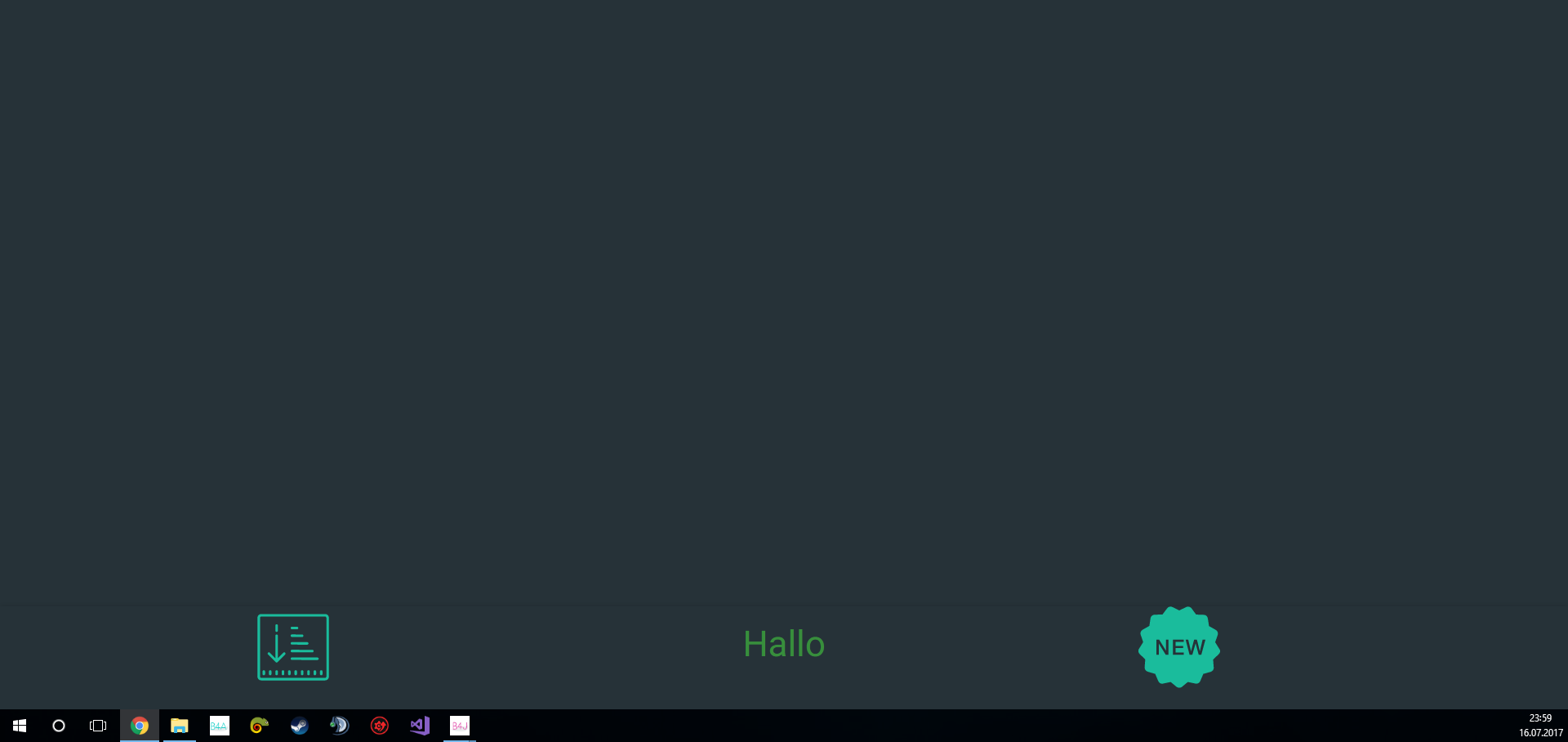
You can see, that the image calls "New" on the left side of the cell is, is that possible to set it to right?
On "MyTheme" is not a "Image" view available :/
It does not look proportional.
Greetings.
Here my Problem:
You can see, that the image calls "New" on the left side of the cell is, is that possible to set it to right?
On "MyTheme" is not a "Image" view available :/
It does not look proportional.
Greetings.
