-
Welcome to B4X forum!
B4X is a set of simple and powerful cross platform RAD tools:
- B4A (free) - Android development
- B4J (free) - Desktop and Server development
- B4i - iOS development
- B4R (free) - Arduino, ESP8266 and ESP32 development
You are using an out of date browser. It may not display this or other websites correctly.
You should upgrade or use an alternative browser.
You should upgrade or use an alternative browser.
B4J Question [ABMaterial] Multi-Column page?
- Thread starter LWGShane
- Start date
- Similar Threads Similar Threads
If you mean more than 12 blocks per row then you can't. That is one of googles material design specs.
However, you can split one cell back into 12 blocks by using an ABMContainer control.
However, you can split one cell back into 12 blocks by using an ABMContainer control.
Upvote
0
Yep, that's what I'm looking forHowever, you can split one cell back into 12 blocks by using an ABMContainer control.
Upvote
0
I have prepared a procedure, depending on the number of " columns " desired, generates the cards . On each card would put buttons to add or remove the cart. The problem I have is that I can not capture the press event on the different buttons . How should I? Each row is a container in which I define as many columns as I need at all times. In the example attached rows are 1 , 2, 4 , 6, 12 columns respectively.
B4X:
...
NRegistros = NRegistros + 1
ContAux.Cell(1, MyToastId).AddComponent(BuildCard("card"&NRegistros, "../images/"&"sinfoto.jpg", "Card"&NRegistros))
B4X:
Sub BuildCard(id As String, image As String, title As String) As ABMCard
' image card
Dim card4 As ABMCard
card4.InitializeAsCard(page, id, title, "linea1<BR>linea2", ABM.CARD_NOTSPECIFIED,"whitetitle")
card4.Image = image
' card4.IsReveal=True
card4.AddAction("Ud. +")
card4.AddAction("Ud. -")
Return card4
End Sub
B4X:
Sub card1_LinkClicked(Card As String, Action As String)
MyToastId = MyToastId + 1
page.ShowToast("toast" & MyToastId, "toastred", "Clicked on " & Action & "!", 5000)
End Sub
Sub card2_LinkClicked(Card As String, Action As String)
MyToastId = MyToastId + 1
page.ShowToast("toast" & MyToastId, "toastred", "Clicked on " & Action & "!", 5000)
End Sub
Attachments
Upvote
0
@Gabino A. de la Gala Would it be possible to mail me this example (or kust the code for this page)? Would be easier to find what goes wrong than trying to rebuild it myself 
Upvote
0
@Gabino A. de la Gala Would it be possible to mail me this example (or kust the code for this page)? Would be easier to find what goes wrong than trying to rebuild it myself
I send you an email.
Upvote
0
I'm posting the solution here as some of you may experience a similar case.
In this particular example, Gabino wanted to create cards at runtime. The cards are in a container together with a button and some text fields. something like this:
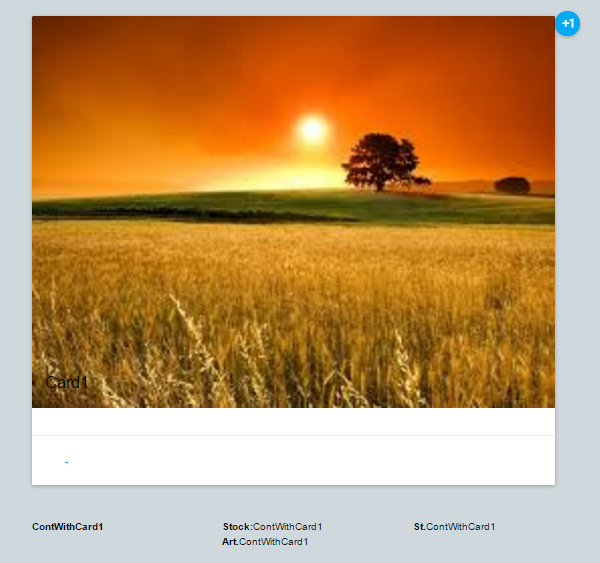
Moreover, every time a button is pressed, a new card is added. But each row contains more and more cards: 1,2,3,4,6,12. Like this:
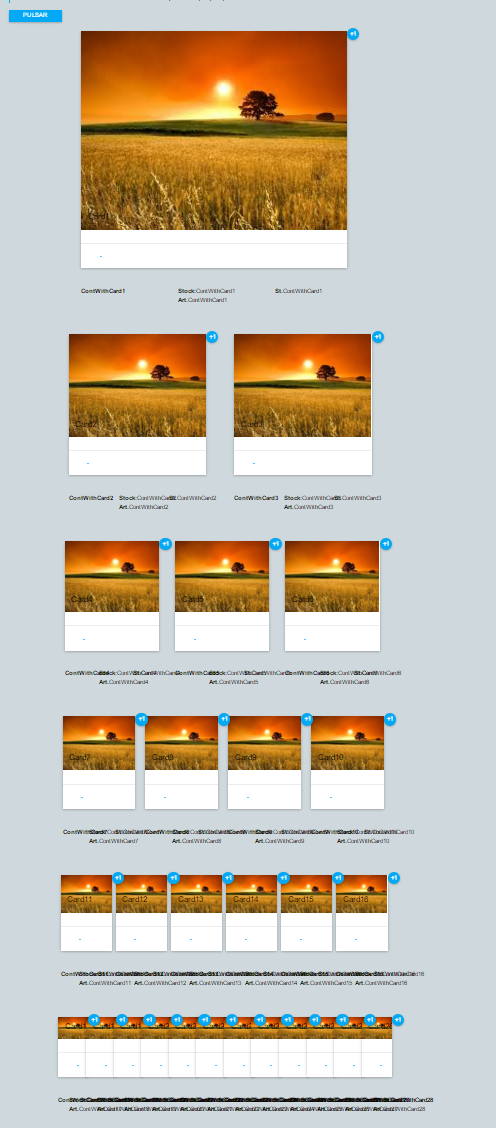
When clicking on the links in the card (or on the blue button) only one event should be raised so we do not have to write an event for each card.
Solution:
1. Note as we will add cards at runtime, and do not have any at startup we need an import line in our BuildPage() method:
2. The code to build the affect we want. Take special note to when I use AddComponent() and AddArrayComponent(). The code is mixed English/Spanish as I took Gabinos code as a base. But I've added some useful comments to explain what is happening.
This is an example for a more complicated structure (containers in containers).
In this particular example, Gabino wanted to create cards at runtime. The cards are in a container together with a button and some text fields. something like this:
Moreover, every time a button is pressed, a new card is added. But each row contains more and more cards: 1,2,3,4,6,12. Like this:
When clicking on the links in the card (or on the blue button) only one event should be raised so we do not have to write an event for each card.
Solution:
1. Note as we will add cards at runtime, and do not have any at startup we need an import line in our BuildPage() method:
B4X:
page.NeedsCards=True2. The code to build the affect we want. Take special note to when I use AddComponent() and AddArrayComponent(). The code is mixed English/Spanish as I took Gabinos code as a base. But I've added some useful comments to explain what is happening.
B4X:
Sub BtnPulsado_Clicked(ItemId As String)
Dim ContAux As ABMContainer
Dim Cont1 As ABMContainer
If MyToastId = 0 Then
Cont1 = page.Component("Cont1")
ContAux.Initialize(page, "ContAux" & Pasada, "")
ContAux.AddRowsM(1, True, 0, 0, "").AddCellsOS(NColumnas, 0, 0, 0, 12/NColumnas, 12/NColumnas, 12/NColumnas, "")
ContAux.BuildGrid
Cont1.Cell(1,1).AddComponent(ContAux)
Else
Cont1 = page.Component("Cont1")
ContAux = Cont1.Component("ContAux" & Pasada)
End If
MyToastId = MyToastId + 1
NRegistros = NRegistros + 1
ws.Session.SetAttribute("UnidadesEnCarrito", NRegistros)
' add a new container ContWithCard (with card, button and texts) to the container contAux
' note we use AddComponent, so we can give it a full name: "ContWithCard" & NRegistros
ContAux.Cell(1, MyToastId).AddComponent(BuildContainerWithCard("ContWithCard" & NRegistros))
' this refresh should be sufficient
Cont1.Refresh
If MyToastId = NColumnas Then
MyToastId = 0
Pasada = Pasada + 1
If Pasada = 5 Then Pasada = 6
If Pasada = 7 Then Pasada = 12
NColumnas = Pasada
End If
End Sub
Sub BuildContainerWithCard(id As String) As ABMContainer
Dim ContainerAux As ABMContainer
ContainerAux.Initialize(page, id, "")
ContainerAux.AddRows(1, True, "").AddCellsOS(1,0,0,0,11,11,11,"").AddCellsOS(1,0,0,0,1,1,1,"")
ContainerAux.AddRows(3, True, "").AddCellsOS(3,0,0,0,4,4,4,"")
ContainerAux.BuildGrid
' We want to get the events of the card in one method as an array: Card_LinkClicked() so we use AddArrayComponent
' Note if we use AddArrayComponent, we do not use a prefix for the 'id', just NRegistros
' In the Card_LinkClicked(card,action) event we will receive Card + NRegistros in the card Param so we know on what has been clicked.
ContainerAux.Cell(1,1).AddArrayComponent(BuildCard(NRegistros, "../images/list1.jpg", "Card" & NRegistros), "Card")
Dim BtnTarjeta As ABMButton
BtnTarjeta.InitializeFloating(page, NRegistros, "mdi-image-exposure-plus-1", "darkred")
' We want to get the events of the button in one method as an array: "BtnTarjeta_Clicked() so we use AddArrayComponent
' Note if we use AddArrayComponent, we do not use a prefix for the 'id', just NRegistros
' In the BtnTarjeta_Clicked(Target) event we will receive BtnTarjeta + NRegistros in the Target Param so we know on what has been clicked.
ContainerAux.Cell(1, 2).AddArrayComponent(BtnTarjeta, "BtnTarjeta")
' just in case we want to change the texts later, I've added them also with AddArrayComponent so they are unique for sure.
ContainerAux.Cell(2, 1).AddArrayComponent(ABMShared.BuildParagraph(page, NRegistros, "{B}" & id & "{/B}"), "par1_")
ContainerAux.Cell(2, 2).AddArrayComponent(ABMShared.BuildParagraph(page, NRegistros, "{B}Stock:{/B}" & id & " {B}Art.{/B}"&id), "par2_")
ContainerAux.Cell(2, 3).AddArrayComponent(ABMShared.BuildParagraph(page, NRegistros, "{B}St.{/B}" & id), "par3_")
Return ContainerAux
End Sub
Sub BuildCard(id As String, image As String, title As String) As ABMCard
' image card
Dim card4 As ABMCard
card4.InitializeAsCard(page, id, title, "", ABM.CARD_NOTSPECIFIED,"whitetitle")
card4.Image = image
card4.AddAction("-")
Return card4
End Sub
' card was added as an array component, so we need just prefix_LinkClicked
Sub card_LinkClicked(Card As String, Action As String)
Log(Card & " " & Action) ' we get something like card1, card2, card3... in the card param
End Sub
' btntarjeta was added as an array component, so we need just prefix_Clicked
Sub btntarjeta_clicked(Target As String)
Log(Target) ' we get something like btntarjeta1, btntarjeta2, btntarjeta3... in the target param
End SubThis is an example for a more complicated structure (containers in containers).
Upvote
0


