So, I am a dummy when it come to ABMaterial but have thought that I will try and give this masterpiece by @alwaysbusy (Alain) a test drive.
One simple thing that I juts cannot find a solution for is how to add an image or logo in the Left Top of the Navigationbar. I have disabled the sidebar by commenting:
I have this code in BuildNavigationBar but the image/logo does not show:
What am I missing? I don't want the sidebar but need to add an image/logo (png) to the left top of the Navigationbar
Tx
JS
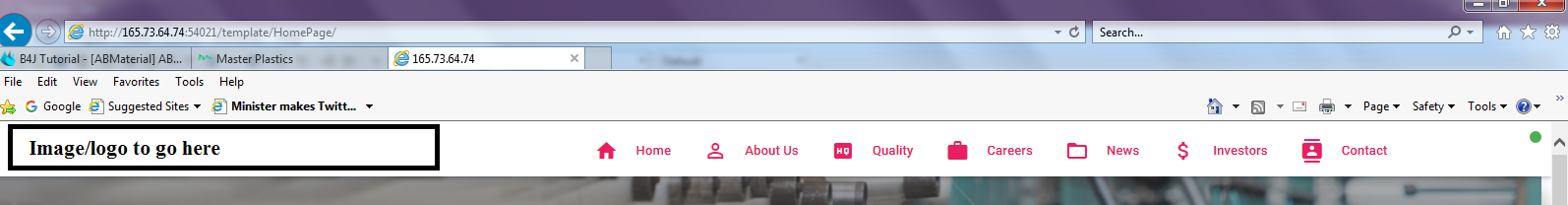
One simple thing that I juts cannot find a solution for is how to add an image or logo in the Left Top of the Navigationbar. I have disabled the sidebar by commenting:
B4X:
' page.NavigationBar.AddSideBarItem("DUMMY", "{NBSP}", "", "") 'now the hamburger button is gone!I have this code in BuildNavigationBar but the image/logo does not show:
B4X:
Dim sbtopimg As ABMImage
sbtopimg.Initialize(page, "sbtopimg", logo, 1)
' Log("LOGO = " & logo)
sbtopimg.SetFixedSize(236, 49)
page.NavigationBar.Initialize(page, "nav1", ABM.SIDEBAR_MANUAL_HIDEMEDIUMSMALL, Title, False, True, 330, 48, sbtopimg, ABM.COLLAPSE_NONE, "navbartheme")What am I missing? I don't want the sidebar but need to add an image/logo (png) to the left top of the Navigationbar
Tx
JS
