Hello,
i´m trying to add a B4XDrawer to an existing (relative small) B4XPages project.
My Manifest (App is not on Playstore)
In B4XMainPage i have
After login the user is pointed to the EventsPage where the error happens.
In Events-Page i do have
The error i get does not give me any useful info where exactly the error happens. Guess in b4xpage-code as it is mentioning JavaObject
Do someone have an idea what could be wrong in my implementation? Any hint is highly appreciated.
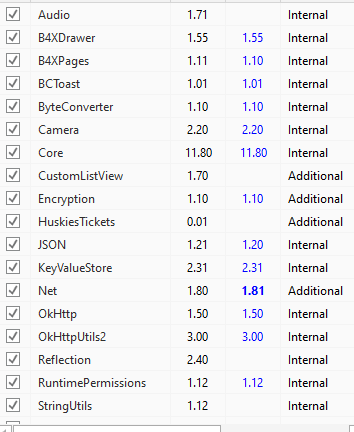
i´m trying to add a B4XDrawer to an existing (relative small) B4XPages project.
My Manifest (App is not on Playstore)
B4X:
AddManifestText(
<uses-sdk android:minSdkVersion="19" android:targetSdkVersion="28"/>
<supports-screens android:largeScreens="true"
android:normalScreens="true"
android:smallScreens="true"
android:anyDensity="true"/>)
SetApplicationAttribute(android:icon, "@drawable/icon")
SetApplicationAttribute(android:label, "$LABEL$")
CreateResourceFromFile(Macro, Themes.DarkTheme)
'End of default text.
AddApplicationText(<meta-data
android:name="com.google.android.gms.vision.DEPENDENCIES"
android:value="barcode" />
)
AddPermission(android.permission.WRITE_EXTERNAL_STORAGE) ' Allows an application to write to external storage.
CreateResourceFromFile(Macro, Core.NetworkClearText)
B4X:
Private Sub B4XPage_Created (Root1 As B4XView)
kvs.Initialize(File.DirInternal,"kvs.dat")
Root = Root1
Root.LoadLayout("layoutlogin")
logo.Bitmap = LoadBitmap(File.DirAssets, "kasselhuskieslogo.png")
imgsnow.Bitmap = LoadBitmap(File.DirAssets, "event-bg.png")
B4XPages.SetTitle(Me, "Kassel Huskies - Tickets (Login)")
ScanPage.Initialize
B4XPages.AddPage("Scanner", ScanPage)
EventsPage.Initialize
B4XPages.AddPage("Events", EventsPage) ' Here i want to use the Drawer
B4XPages.GetManager.LogEvents = True
End SubAfter login the user is pointed to the EventsPage where the error happens.
In Events-Page i do have
B4X:
'This event will be called once, before the page becomes visible.
Private Sub B4XPage_Created (Root1 As B4XView)
Root = Root1
'Root.LoadLayout("layoutevents")
'load the layout to Root
Drawer.Initialize(Me, "Drawer", Root, 200dip)
Drawer.CenterPanel.LoadLayout("layoutevents")
Drawer.LeftPanel.LoadLayout("Drawer")
HamburgerIcon = xui.LoadBitmapResize(File.DirAssets, "hamburger.png", 32dip, 32dip, True)
logo.Bitmap = LoadBitmap(File.DirAssets, "kasselhuskieslogo.png")
imgsnow.Bitmap = LoadBitmap(File.DirAssets, "event-bg.png")
B4XPages.SetTitle(Me, "Kassel Huskies - Events")
'
clv.Clear
End Sub
Private Sub B4XPage_CloseRequest As ResumableSub
#if B4A
'home button
If Main.ActionBarHomeClicked Then
Drawer.LeftOpen = Not(Drawer.LeftOpen)
Return False
End If
'back key
If Drawer.LeftOpen Then
Drawer.LeftOpen = False
Return False
End If
#end if
Return True
End Sub
Private Sub B4XPage_Disappear
#if B4A
B4XPages.GetManager.ActionBar.RunMethod("setHomeAsUpIndicator", Array(0))
#end if
End Sub
Private Sub B4XPage_Resize (Width As Int, Height As Int)
Drawer.Resize(Width, Height)
End Sub
'You can see the list of page related events in the B4XPagesManager object. The event name is B4XPage.
public Sub B4XPage_Appear
#if B4A
Sleep(0)
B4XPages.GetManager.ActionBar.RunMethod("setDisplayHomeAsUpEnabled", Array(True))
Dim bd As BitmapDrawable
bd.Initialize(HamburgerIcon)
B4XPages.GetManager.ActionBar.RunMethod("setHomeAsUpIndicator", Array(bd))
#End If
Log($"${B4XPages.GetManager.MainPage.GetBaseURL}/upcoming-events"$)
'B4XPages.GetManager.MainPage.kvs.Get("access_token")
Log($"Header: "X-Authorization", "Bearer ${B4XPages.GetManager.MainPage.kvs.Get("access_token")}"$)
Dim j2 As HttpJob
j2.Initialize("",Me)
j2.Username = "xxxx"
j2.Password = "cccc"
j2.Download2($"${B4XPages.GetManager.MainPage.GetBaseURL}/upcoming-events"$, Array As String("mimeType", "application/json"))
j2.GetRequest.SetHeader("X-Authorization", "Bearer "&B4XPages.GetManager.MainPage.kvs.Get("access_token"))
Dim elist As List
elist.Initialize
Dim Eventsheute As Int = 0
Wait For(j2)JobDone(job2 As HttpJob)
If job2.Success Then
Dim result As String = job2.GetString
Dim parser As JSONParser
parser.Initialize(result)
Dim jRoot2 As List = parser.NextArray
For Each colj2Root As Map In jRoot2
B4XPages.GetManager.MainPage.kvs.Put("events",colj2Root)
Dim eventId As Int = colj2Root.Get("eventId")
Dim eventName As String = colj2Root.Get("eventName")
Dim HomeTeam As String = ""
Dim RivalTeam As String = ""
Dim eventcomponents() As String
eventcomponents = Regex.Split(" vs ", eventName)
If eventcomponents.Length = 2 Then
HomeTeam = eventcomponents(0)
RivalTeam = eventcomponents(1)
End If
Dim match As Map = colj2Root.Get("match")
Dim teamLogo As String = match.Get("teamLogo")
If File.Exists(File.DirInternal,B4XPages.GetManager.MainPage.GetFilename(teamLogo)) = False Then
Wait For (B4XPages.GetManager.MainPage.DownloadAndSave(teamLogo, File.DirInternal, B4XPages.GetManager.MainPage.GetFilename(teamLogo))) Complete (success As Boolean)
If success Then
Log($"${B4XPages.GetManager.MainPage.GetFilename(teamLogo)} geladen und gespeichert..."$)
End If
End If
Dim homeimg As Bitmap
homeimg.Initialize(File.DirInternal,B4XPages.GetManager.MainPage.GetFilename(teamLogo))
Dim rivalLogo As String = match.Get("rivalLogo")
If File.Exists(File.DirInternal,B4XPages.GetManager.MainPage.GetFilename(rivalLogo)) = False Then
Wait For (B4XPages.GetManager.MainPage.DownloadAndSave(rivalLogo, File.DirInternal, B4XPages.GetManager.MainPage.GetFilename(rivalLogo))) Complete (success As Boolean)
If success Then
Log($"${B4XPages.GetManager.MainPage.GetFilename(rivalLogo)} geladen und gespeichert..."$)
End If
End If
Dim rivalimg As Bitmap
rivalimg.Initialize(File.DirInternal,B4XPages.GetManager.MainPage.GetFilename(rivalLogo))
Dim startDate As String = match.Get("startDate")
'Dim dateOfAvailability As String = colj2Root.Get("dateOfAvailability")
'Dim dateOfVisibility As String = colj2Root.Get("dateOfVisibility")
DateTime.DateFormat = "yyyy-MM-dd'T'HH:mm:ssX"
'DateTime.DateFormat = "yyyy-MM-dd'T'HH:mm:ssZ"
'Dim dateAvailable As Long = DateTime.DateParse(startDate)
'Dim dateVisible As Long = DateTime.DateParse(B4XPages.GetManager.MainPage.RemoveMilliseconds(dateOfVisibility))
DateTime.DateFormat = "yyyy-MM-dd'T'HH:mm"
Dim EventDate As Long = DateTime.DateParse(startDate)
DateTime.DateFormat = "dd.MM.yyyy HH:mm"
'Log($"Event-ID =${eventId} Available $Date{dateAvailable}"$)
'Log($"Event-ID =${eventId} Visible $Date{dateVisible}"$)
Log($"Event-ID =${eventId} Match ${match}"$)
Log($"Event-ID =${eventId} eventName ${eventName}"$)
Log($"Event-ID =${eventId} eventdate ${EventDate}"$)
Log($"Event-ID =${eventId} Startdate $Date{EventDate}"$)
Log($"Event-ID =${eventId} TeamLogo ${teamLogo}"$)
Log($"Event-ID =${eventId} RivalLogo ${rivalLogo}"$)
'event.EventDate
Dim event As HuskiesEvent = B4XPages.GetManager.MainPage.CreateHuskiesEvent(eventId, eventName,EventDate,homeimg,rivalimg,HomeTeam,RivalTeam)
elist.Add(event)
DateTime.DateFormat = "dd.MM.yyyy"
'Dim DatumHeute As String = DateTime.Date(DateTime.Now)
Dim Datum As String = DateTime.Date(event.EventDate)
'If Datum = DatumHeute Then
Eventsheute = Eventsheute +1
Dim p As B4XView = xui.CreatePanel("")
p.SetLayoutAnimated(0,0,0,100%x,200dip)
p.LoadLayout("Event")
clv.InsertAt(0,p,200dip,event)
DateTime.DateFormat = "dd.MM.yyyy HH:mm"
Dim Datum As String = DateTime.Date(event.EventDate)
lblDatum.Text = Datum
lblName.Text = eventName
ivHome.SetBitmap(homeimg)
ivRival.SetBitmap(rivalimg)
'End If
Next
elist.SortType("EventDate",True)
If Eventsheute=0 Then
Dim dummy As HuskiesEvent
Dim p As B4XView = xui.CreatePanel("")
p.SetLayoutAnimated(0,0,0,100%x,200dip)
p.LoadLayout("Event")
clv.InsertAt(0,p,200dip,dummy)
lblDatum.Text = "--.--.----"
lblName.Text = "HEUTE KEIN SPIEL"
ivHome.Visible = False ' .SetBitmap(homeimg)
ivRival.Visible = False ' .SetBitmap(rivalimg)
End If
Log(result)
'Dim jp As JSONParser
'jp.Initialize(result)
'Dim jRoot As Map = jp.NextObject
Else
Log($"JobError: ${job2.ErrorMessage}"$)
End If
job2.Release
End SubThe error i get does not give me any useful info where exactly the error happens. Guess in b4xpage-code as it is mentioning JavaObject
Logger connected to: RF8MB1RD0XZ
--------- beginning of main
*** Service (starter) Create ***
** Service (starter) Start **
** Activity (main) Create, isFirst = true **
*** mainpage: B4XPage_Appear
** Activity (main) Resume **
*** Service (httputils2service) Create ***
** Service (httputils2service) Start **
*** events: B4XPage_Created [mainpage]
*** mainpage: B4XPage_Disappear [mainpage]
*** events: B4XPage_Appear [mainpage]
java.lang.RuntimeException: java.lang.RuntimeException: Object should first be initialized (JavaObject).
at anywheresoftware.b4a.keywords.Common$13.run(Common.java:1719)
at android.os.Handler.handleCallback(Handler.java:938)
at android.os.Handler.dispatchMessage(Handler.java:99)
at android.os.Looper.loopOnce(Looper.java:226)
at android.os.Looper.loop(Looper.java:313)
at android.app.ActivityThread.main(ActivityThread.java:8663)
at java.lang.reflect.Method.invoke(Native Method)
at com.android.internal.os.RuntimeInit$MethodAndArgsCaller.run(RuntimeInit.java:567)
at com.android.internal.os.ZygoteInit.main(ZygoteInit.java:1135)
Caused by: java.lang.RuntimeException: Object should first be initialized (JavaObject).
at anywheresoftware.b4a.AbsObjectWrapper.getObject(AbsObjectWrapper.java:67)
at anywheresoftware.b4j.object.JavaObject.getCurrentClass(JavaObject.java:259)
at anywheresoftware.b4j.object.JavaObject.RunMethod(JavaObject.java:119)
at de.huskieskassel.ticketscanner.events$ResumableSub_B4XPage_Appear.resume(events.java:77)
at anywheresoftware.b4a.keywords.Common$13.run(Common.java:1717)
... 8 more
Do someone have an idea what could be wrong in my implementation? Any hint is highly appreciated.
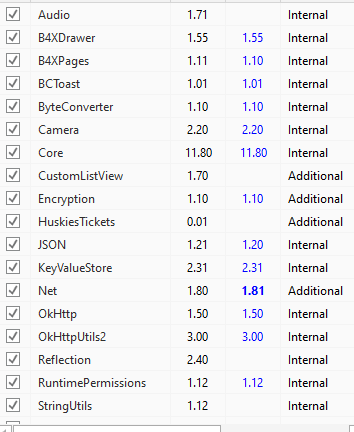
Last edited:
