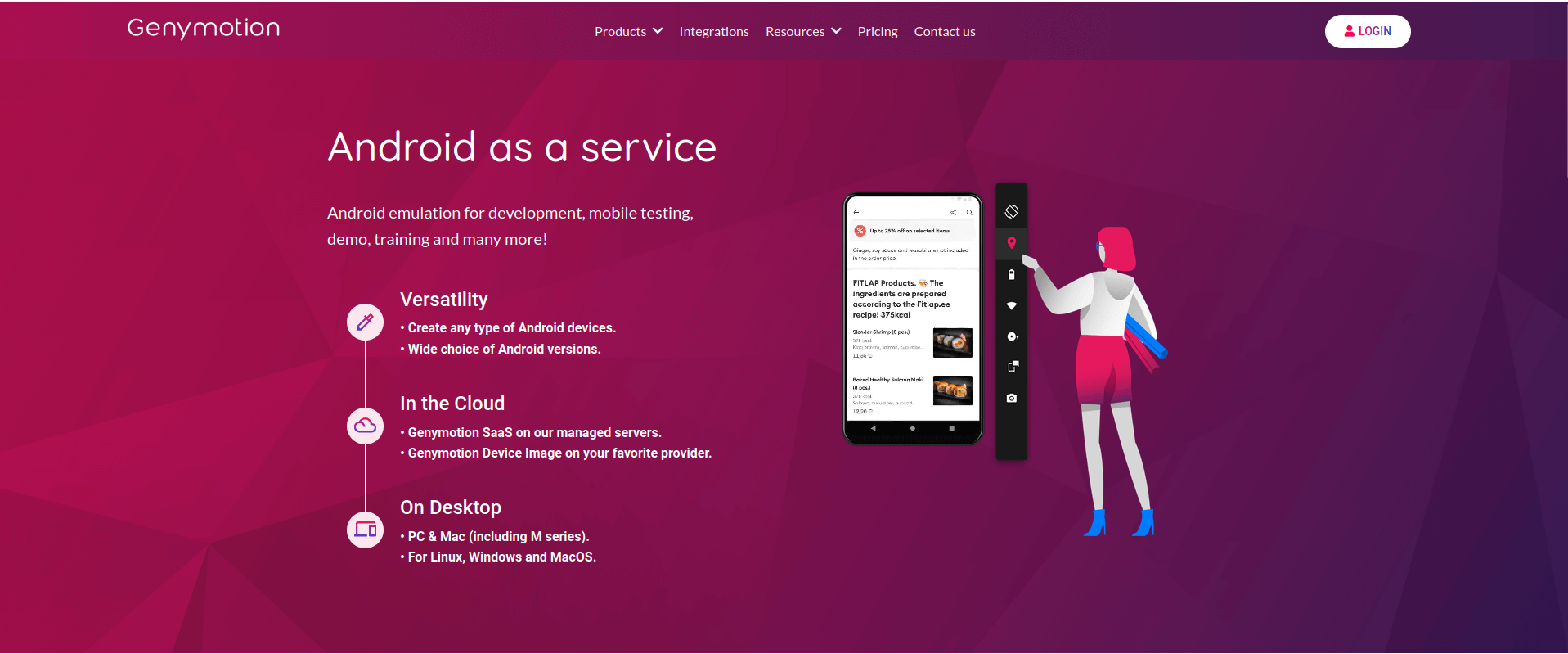Has anyone tried Microsoft's new Android Emulator? Is it any good?
https://www.visualstudio.com/en-us/features/msft-android-emulator-vs.aspx
http://blogs.msdn.com/b/visualstudi...ing-visual-studio-s-emulator-for-android.aspx
Can be downloaded separately as well.
It says that it works with Android Studio, Eclipse, and any other tool that supports ADB so I guess it will work with B4A too.
I'd like to test it but currently I am on holiday so I have not been able to.
https://www.visualstudio.com/en-us/features/msft-android-emulator-vs.aspx
http://blogs.msdn.com/b/visualstudi...ing-visual-studio-s-emulator-for-android.aspx
Can be downloaded separately as well.
It says that it works with Android Studio, Eclipse, and any other tool that supports ADB so I guess it will work with B4A too.
I'd like to test it but currently I am on holiday so I have not been able to.