Hello,
I'm trying since 1 week to upload a build on App Store Connect, no way :
I've no problem to create the App using Host Builder on my iPhone or iPad
Then I create a Distribution ProvisionFile, Build the release, download last Build
Then I use iTunes Connect Uploader :
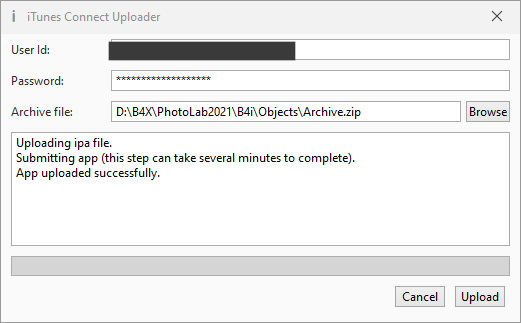
So far so good
Then on App Store Connect in the TestFlight tab I get :
Without any icon....
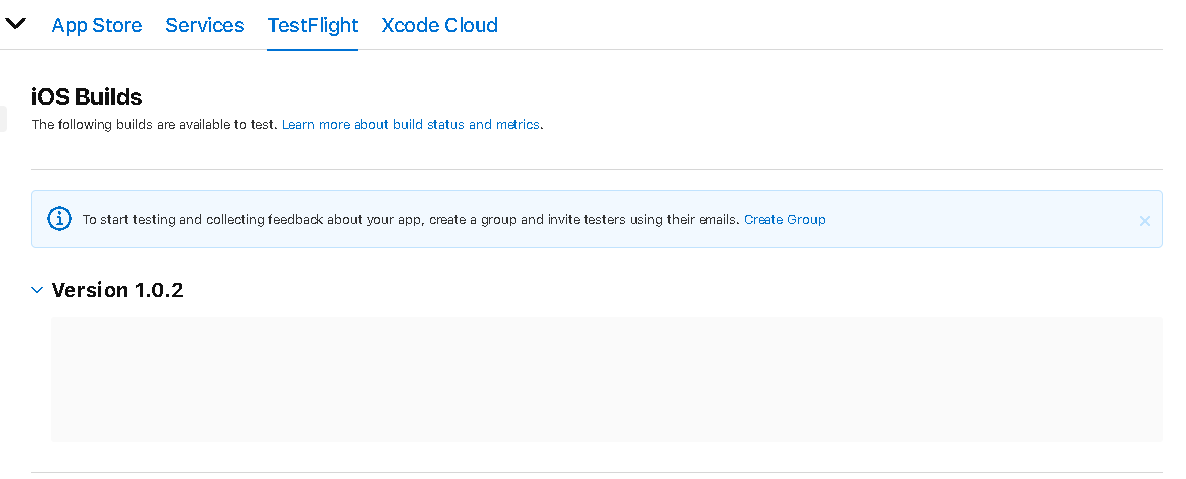
Then after 3-5 minutes, it disappears:
Nothing....
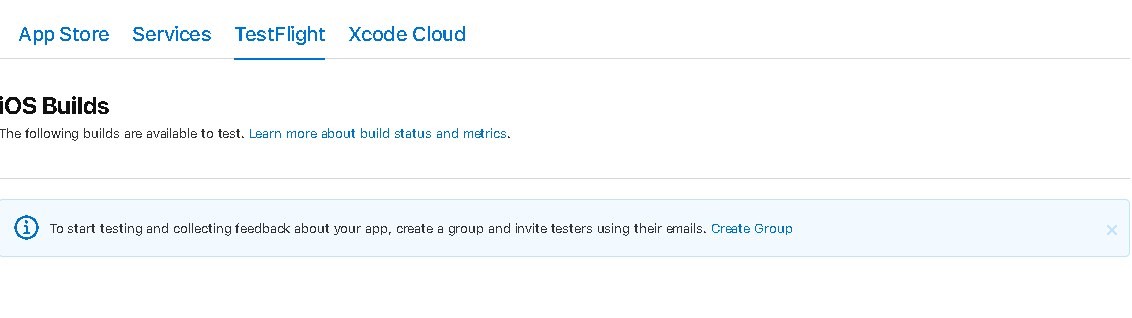
Any clue, please ?
Patrick
I'm trying since 1 week to upload a build on App Store Connect, no way :
I've no problem to create the App using Host Builder on my iPhone or iPad
Then I create a Distribution ProvisionFile, Build the release, download last Build
Then I use iTunes Connect Uploader :
So far so good
Then on App Store Connect in the TestFlight tab I get :
Without any icon....
Then after 3-5 minutes, it disappears:
Nothing....
Any clue, please ?
Patrick
