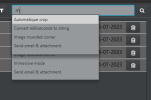Hi all,
I have a problem with a java command.
With this code, the list is cached.
How to delete cache list.
When the data is modified, it is always the old list which is used and not the modified list
Thanks
I have a problem with a java command.
With this code, the list is cached.
Java:
Sub SetAutoComplete(Items As List, Field As TextField)
Dim jo As JavaObject
jo.InitializeStatic("org.controlsfx.control.textfield.TextFields")
jo.RunMethod("bindAutoCompletion", Array(Field, Items))
End SubWhen the data is modified, it is always the old list which is used and not the modified list
Thanks