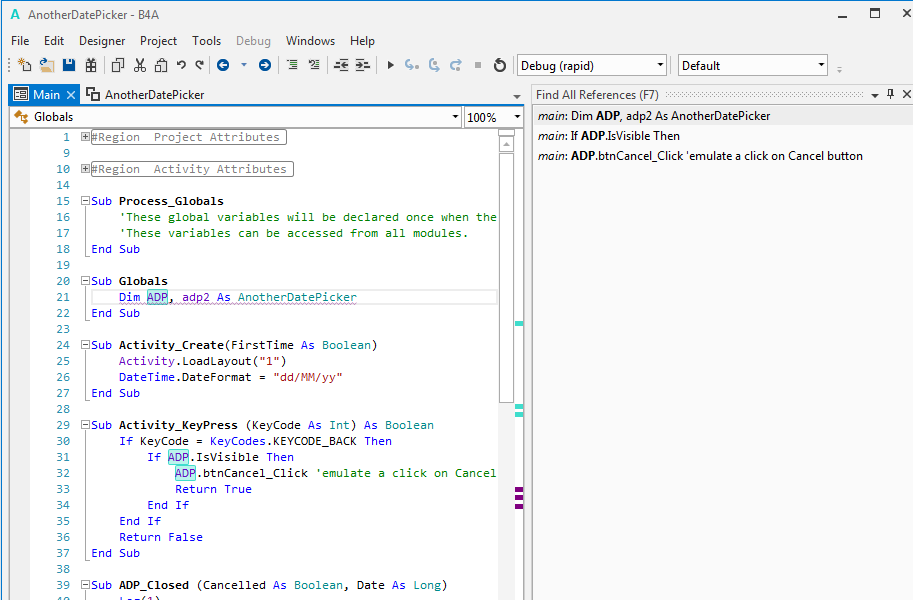B4A Vs. 5.20 in Win 10 environment... I'm working through the helpful PDFs for new users. When I select the Find All References (F7) window, nothing lists there. I select some code, and all occurrences of that code in the main edit window appear to be highlighted, but those instances don't appear in the Find All References window where they are supposed to be listed for selection, as shown in the documentation. That window stays empty in all cases. Is this a known issue? I'm very new here, so I might just need a hint at what I might be overlooking. Thanks for your help.
-
Welcome to B4X forum!
B4X is a set of simple and powerful cross platform RAD tools:
- B4A (free) - Android development
- B4J (free) - Desktop and Server development
- B4i - iOS development
- B4R (free) - Arduino, ESP8266 and ESP32 development
Android Question B4A Find All References (F7) window not filling
- Thread starter jccraig
- Start date
- Similar Threads Similar Threads
Similar Threads
- Question
Android Question
[SOLVED] F7 - Find all references - does not work on old projects.