-
Welcome to B4X forum!
B4X is a set of simple and powerful cross platform RAD tools:
- B4A (free) - Android development
- B4J (free) - Desktop and Server development
- B4i - iOS development
- B4R (free) - Arduino, ESP8266 and ESP32 development
You are using an out of date browser. It may not display this or other websites correctly.
You should upgrade or use an alternative browser.
You should upgrade or use an alternative browser.
[B4X] [XUI] AS Bottom Menu V2
- Thread starter Alexander Stolte
- Start date
-
- Tags
- bottom menu icons menu tabbar
- Similar Threads Similar Threads
with:How can i get the menu height ?
B4X:
ASBottomMenu1.Base.heightV2.6
- Removes a warning of a "Unused variable"
- Removes Logs in Release mode
- Add "getBase" to get the base view, to get for example the view height
I get a crash when setting the targetSdkVersion to 28. Works fine on 27. It happens when you click on one of the tabs.
java.lang.IllegalArgumentException: Cannot set 'scaleX' to Float.NaN
Ok I've isolated the problem.
In ASMenuBottom.bas the problem is from 772 line to 785 line
Investigating......
Ok the problem is only into xlbl_text_5 ..... searching solution...
In ASMenuBottom.bas the problem is from 772 line to 785 line
B4X:
xicon_1.SetLayoutAnimated(speed250,xpnl_tab_1.Width/2 - (25dip/1.25)/2,xpnl_tab_1.Height/2 - ((25dip/1.25) + 10dip)/2,25dip/1.25,25dip/1.25)
xlbl_text_1.SetLayoutAnimated(speed250,0,(xpnl_tab_1.Height/2 - ((25dip/1.25) + 10dip)/2) + xicon_1.Height ,xpnl_tab_1.Width,14dip)
xicon_2.SetLayoutAnimated(speed250,xpnl_tab_2.Width/2 - (25dip/1.25)/2,xpnl_tab_2.Height/2 - ((25dip/1.25) + 10dip)/2,25dip/1.25,25dip/1.25)
xlbl_text_2.SetLayoutAnimated(speed250,0,(xpnl_tab_2.Height/2 - ((25dip/1.25) + 10dip)/2) + xicon_2.Height ,xpnl_tab_2.Width,14dip)
xicon_3.SetLayoutAnimated(speed250,xpnl_tab_3.Width/2 - (25dip/1.25)/2,xpnl_tab_3.Height/2 - ((25dip/1.25) + 10dip)/2,25dip/1.25,25dip/1.25)
xlbl_text_3.SetLayoutAnimated(speed250,0,(xpnl_tab_3.Height/2 - ((25dip/1.25) + 10dip)/2) + xicon_3.Height ,xpnl_tab_3.Width,14dip)
xicon_4.SetLayoutAnimated(speed250,xpnl_tab_4.Width/2 - (25dip/1.25)/2,xpnl_tab_4.Height/2 - ((25dip/1.25) + 10dip)/2,25dip/1.25,25dip/1.25)
xlbl_text_4.SetLayoutAnimated(speed250,0,(xpnl_tab_4.Height/2 - ((25dip/1.25) + 10dip)/2) + xicon_3.Height ,xpnl_tab_4.Width,14dip)
xicon_5.SetLayoutAnimated(speed250,xpnl_tab_5.Width/2 - (25dip/1.25)/2,xpnl_tab_5.Height/2 - ((25dip/1.25) + 10dip)/2,25dip/1.25,25dip/1.25)
xlbl_text_5.SetLayoutAnimated(speed250,0,(xpnl_tab_5.Height/2 - ((25dip/1.25) + 10dip)/2) + xicon_5.Height ,xpnl_tab_5.Width,14dip)Investigating......
Ok the problem is only into xlbl_text_5 ..... searching solution...
Last edited:
FOUND IT!!!! The problem is in line 782 !!! There is xicon_3.Height instead of xicon_4.Height
This is the correct code to resolve problem in ASBottomMenu.bas ... only correct line 782. Subistute with this
This correction resolve problem when MIDDLE BUTTON is used as a TAB.
Nov we have to resolve the same problem when MIDDLE BUTTON is NOT USED ad a Tab.
But we are very close to the solution
This is the correct code to resolve problem in ASBottomMenu.bas ... only correct line 782. Subistute with this
B4X:
xlbl_text_4.SetLayoutAnimated(speed250,0,(xpnl_tab_4.Height/2 - ((25dip/1.25) + 10dip)/2) + xicon_4.Height ,xpnl_tab_4.Width,14dip)This correction resolve problem when MIDDLE BUTTON is used as a TAB.
Nov we have to resolve the same problem when MIDDLE BUTTON is NOT USED ad a Tab.
But we are very close to the solution
Last edited:
I am having trouble with the display of the BottomMenu on my Samsung Galaxy 8+
As per the attached screenshots, I have tried Text only, Icon Only and Text&Icon and in each case get the same results. I have applied a 1px Red border to illustrate the problem.
All menus seem to be pushed down by about 40%. I tried to lift the view from the bottom of the page, but that only moves the red box, while the menu stays where it is.
Also, is there a way to remove the white line above the menu?
Thanks,
Kev
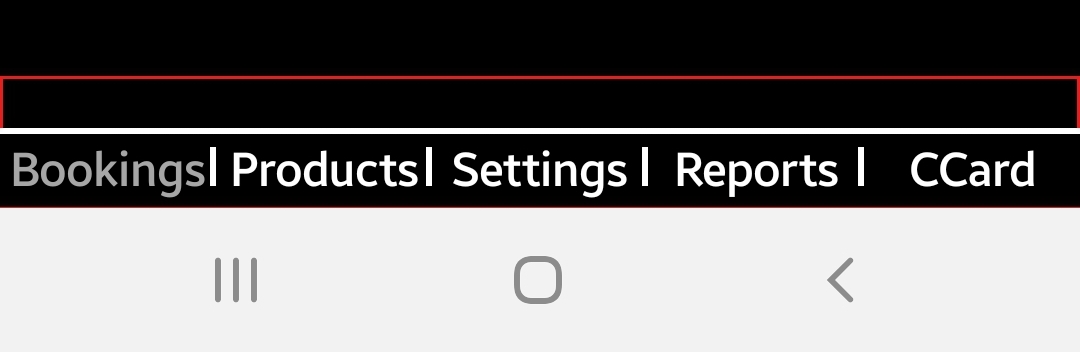
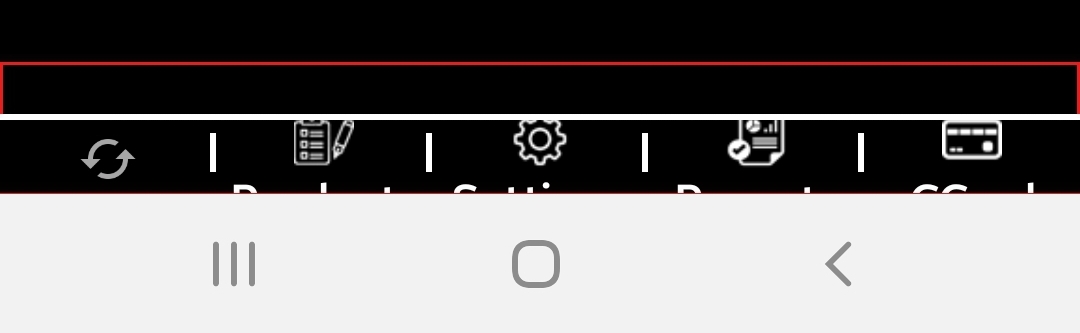
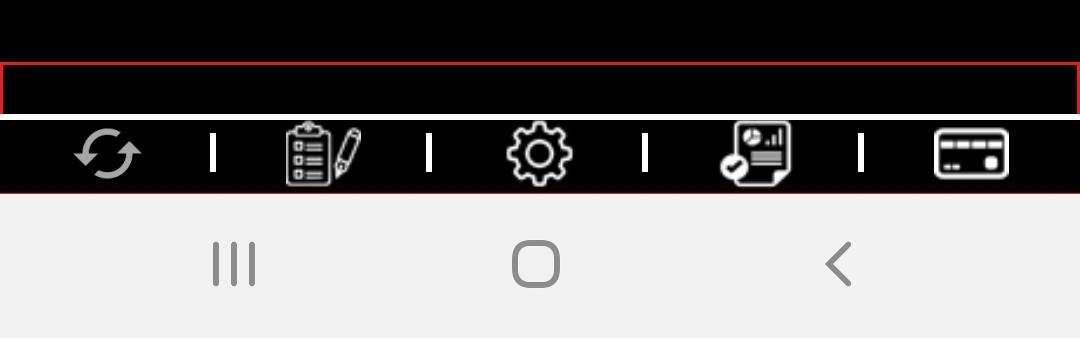
As per the attached screenshots, I have tried Text only, Icon Only and Text&Icon and in each case get the same results. I have applied a 1px Red border to illustrate the problem.
All menus seem to be pushed down by about 40%. I tried to lift the view from the bottom of the page, but that only moves the red box, while the menu stays where it is.
Also, is there a way to remove the white line above the menu?
Thanks,
Kev
Why you set the view high so small?
bottommenu.PartinglineVisible = false
bottommenu.PartinglineVisible = false
Why you set the view high so small?
bottommenu.PartinglineVisible = false
I have tried all manner of heights for the view, but there is always clipping at the bottom. The following is 100px. As you can see the border in yellow is at 100px, but the menu items are not more than about 60px high, yet are still clipping at the bottom.
The white line I was referring to is the horizontal one above the menu items, not the vertical dividing lines
the following screenshot is from another phone and shows even more clipping at the bottom, but still with the same wasted space above the menu items
for reference, the following are from the demo app, which still suffer some minor clipping at the bottom, but look presentable
Did you try the heigh from the Demo Project?
Not yet, but i can do it.is there a way to "Hide" a tab? (disable it)
In this thread from Feb 20,2019 you present AS Bottommenu V2 with latest update to V2.6
But in the top you have a link to a better menu from Feb 20,2020, AS Bottommenu V1 with latest update to V1.8
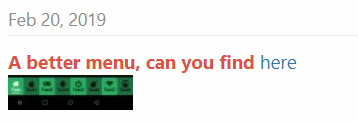
Why do you think V1 is better than V2 ?
Why use V2 instead of the better V1 ?
But in the top you have a link to a better menu from Feb 20,2020, AS Bottommenu V1 with latest update to V1.8
Why do you think V1 is better than V2 ?
Why use V2 instead of the better V1 ?
you mean AS Tab Menu.AS Bottommenu V1
Do you mean AS Bottom Menu V1 or AS Tab Menu?Why do you think V1 is better than V2 ?
what do you mean?Why use V2 instead of the better V1 ?
Thank you for opening my eyesyou mean AS Tab Menu.
Do you mean AS Bottom Menu V1 or AS Tab Menu?
what do you mean?
You have to change the NumberOfArguments to 1 in the bas file v2.6hi Please the TabChange (CurrentTab as int) event is not responding in b4i
please any help?
B4X:
Private Sub tabchange_handler(currenttab As Int)
If xui.SubExists(mCallBack, mEventName & "_TabChange",1) Then
CallSub2(mCallBack, mEventName & "_TabChange",currenttab)
End If
End Sub