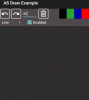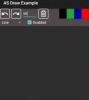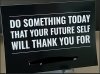Hello,
2 years ago i already had the idea of this view, but I failed in some places, but now I have taken up the challenge and the result is impressive.
Inspired by @Johan Schoeman FabricView and CanvasView.
Features
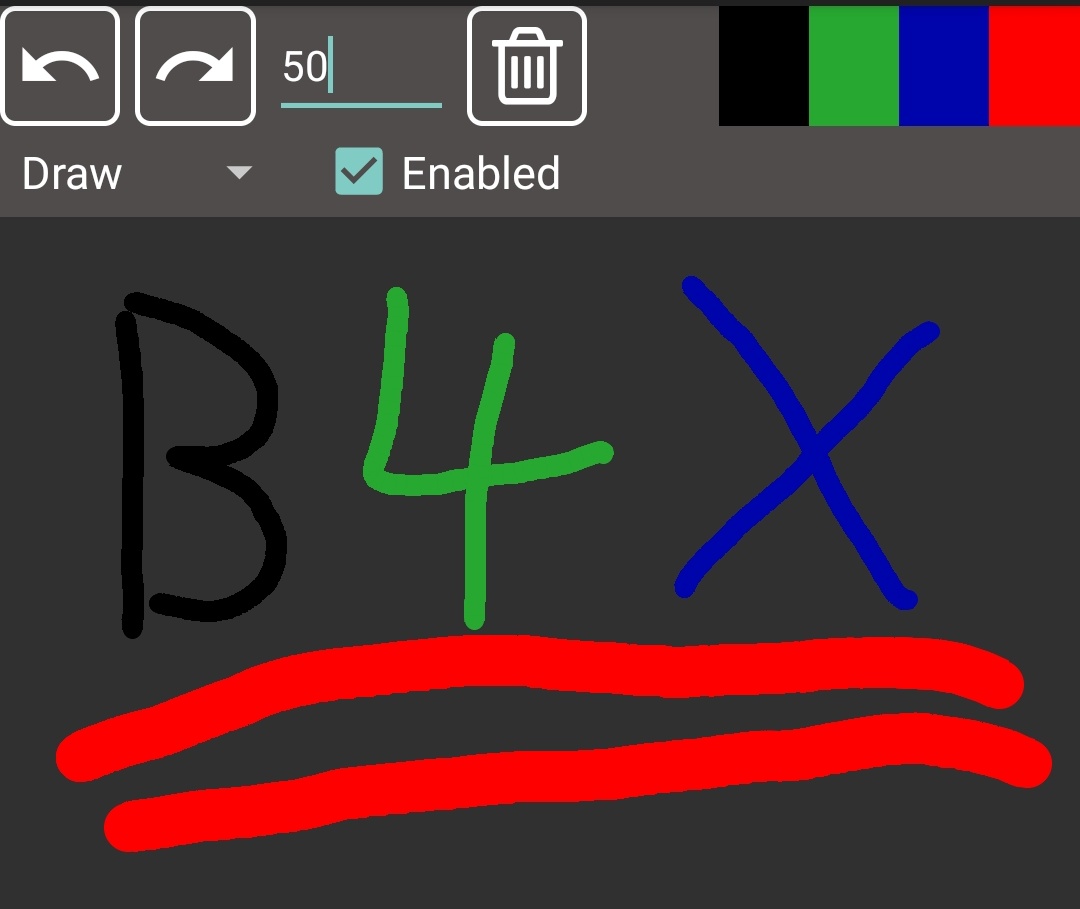
Draw what you want
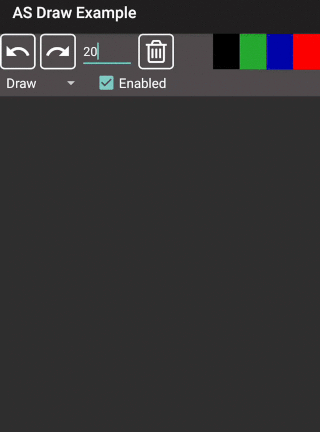
use a eraser
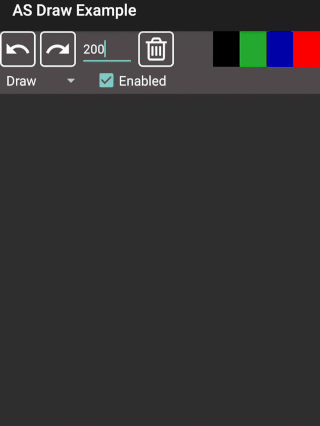
set a background image
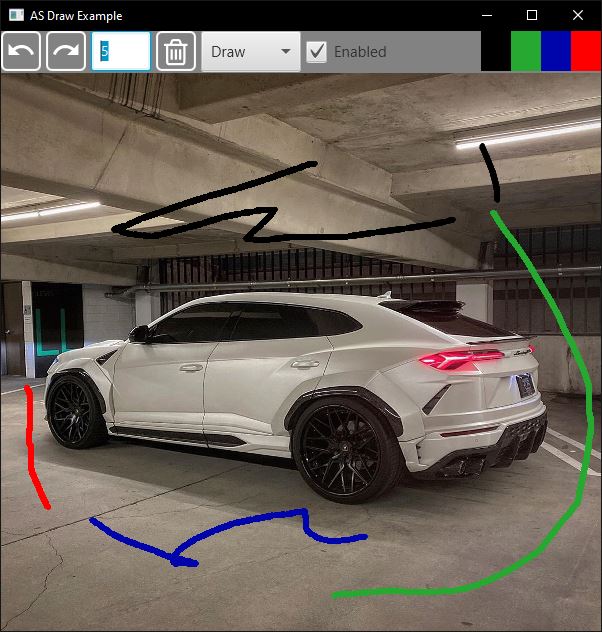
draw lines
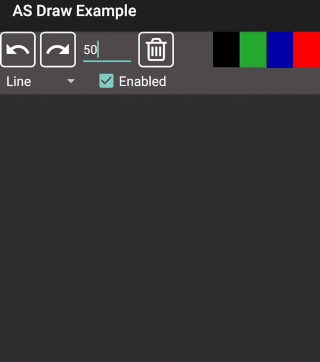
Examples
AS Draw
Author: Alexander Stolte
Version: 1.08
Changelog


2 years ago i already had the idea of this view, but I failed in some places, but now I have taken up the challenge and the result is impressive.
Inspired by @Johan Schoeman FabricView and CanvasView.
B4J: jXUI, JavaObject
B4A: XUI
B4i: iXUI
B4A: XUI
B4i: iXUI
- cross-platform compatible
- set a background image
- draw, erase or draw lines
- undo and redo
- clear all
- set color, thickness and background color
- enable or disable the drawing
- import and export the drawing for later use
- export the drawing as image or the complete view
Draw what you want
use a eraser
set a background image
draw lines
Examples
Save the drawing with background image:
Dim Out As OutputStream
Out = File.OpenOutput(File.DirApp, "Test.png", False)
ASDraw1.ImageComplete.WriteToStream(Out, 100, "PNG")
Out.CloseAuthor: Alexander Stolte
Version: 1.08
- ASDraw
- Events:
- Touch (Action As Int, XY As Map)
- Functions:
- BackgroundImage_setImage (image As B4XBitmap, KeepAspectRatio As Boolean) As String
sets a background image - Class_Globals As String
- Clear As String
- DesignerCreateView (Base As Object, Lbl As Label, Props As Map) As String
Base type must be Object - DrawMode_DRAW As String
- DrawMode_ERASE As String
- DrawMode_LINE As String
- ExportDrawing As List
export the drawing as list to import this later or to save it for later use, for example: the user make a break - getBackgroundColor As Int
gets or sets the View Background Color - getBackgroundImage As B4XBitmap
gets the background image - getDrawMode As String
- getEnable As Boolean
gets or sets the draw enable, if false then the touch event is ignored - getImage As B4XBitmap
gets the drawing as image - getImageComplete As B4XBitmap
gets the complete view as image - getStrokeColor As Int
gets or sets the color of the draw line - getStrokeWidth As Float
gets or sets the thickness of the draw line - ImportDrawing (drawings As List, new As Boolean) As String
import a exported list of drawings
new: if false then the items in the list are added to the existing ones
new: if true then the intern list is reset - Initialize (Callback As Object, EventName As String) As String
- IsInitialized As Boolean
Tests whether the object has been initialized. - Redo As String
- setBackgroundColor (color As Int) As String
- setDrawMode (mode As String) As String
- setEnable (enable As Boolean) As String
- setStrokeColor (color As Int) As String
- setStrokeWidth (width As Float) As String
- Undo As String
- BackgroundImage_setImage (image As B4XBitmap, KeepAspectRatio As Boolean) As String
- Properties:
- BackgroundColor As Int
gets or sets the View Background Color - BackgroundImage As B4XBitmap [read only]
gets the background image - DrawMode As String
- Enable As Boolean
gets or sets the draw enable, if false then the touch event is ignored - Image As B4XBitmap [read only]
gets the drawing as image - ImageComplete As B4XBitmap [read only]
gets the complete view as image - StrokeColor As Int
gets or sets the color of the draw line - StrokeWidth As Float
gets or sets the thickness of the draw line
- BackgroundColor As Int
- Events:
Changelog
- 1.0
- Release
- 1.01
- Fix B4J Draw Bug
- Fix Import
- Fix Resize
- 1.02
- Add Property BackgroundImage_setImage - sets a background image behind the drawing
- Add Property BackgroundImage - gets the background image
- Add Event Touch
- 1.03
- 1.04
- Bug Fixes
- 1.05
- Add CropImageOnExport - exports the image with its dimensions and from the painted
- 1.06
- Add RotateImage - rotate the background image to the degree you want
- 1.08
- BugFix better resize handling with background images
- Intern Function IIF renamed to iif2
- 1.09
- BugFix - ExportDrawing
- Intern Function iif2 replaced with the core iif function
- 1.10
- BugFixes
Attachments
Last edited: