Hey,
the performance and handling of this view is very nice.
I spend a lot of time in creating views, like this and to create a high quality view cost a lot of time. If you want to support me and further views, then you can do it here by Paypal.
Features
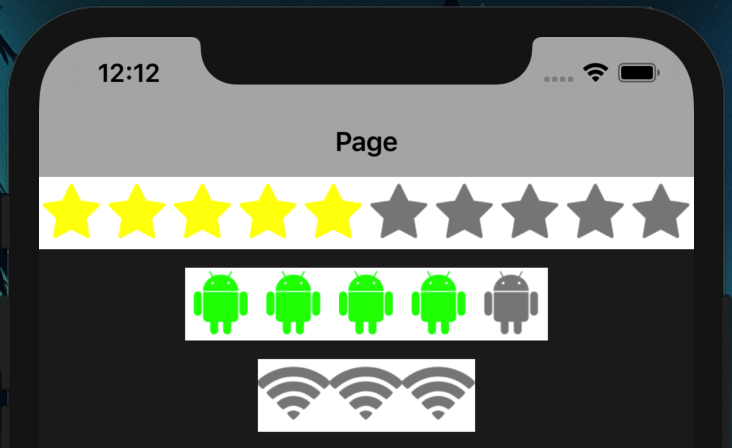
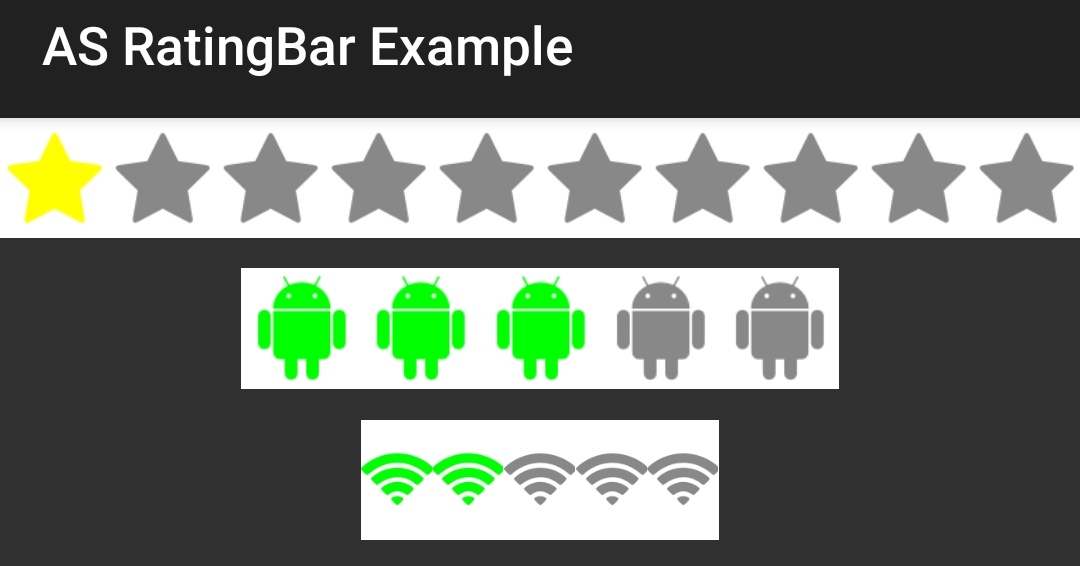
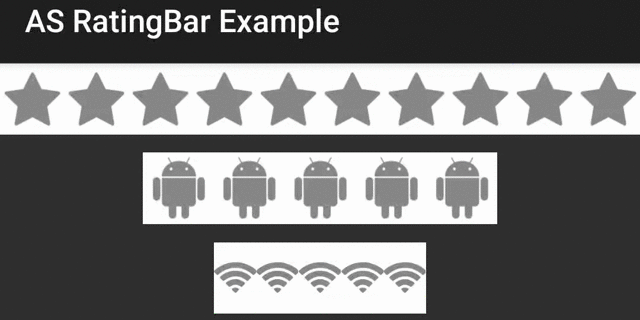
ASRatingBar
Author: Alexander Stolte
Version: 1.03


the performance and handling of this view is very nice.
I spend a lot of time in creating views, like this and to create a high quality view cost a lot of time. If you want to support me and further views, then you can do it here by Paypal.
Features
- cross-platform compatible
- responsible
- events
- easy to use
B4j: jXUI
B4a: XUi,Reflection
B4i: iXUI
B4a: XUi,Reflection
B4i: iXUI
ASRatingBar
Author: Alexander Stolte
Version: 1.03
- ASRatingBar
- Events:
- RatingChange (rating As Int)
- RatingChanged (rating As Int)
- Functions:
- Class_Globals As String
- DesignerCreateView (Base As Object, Lbl As Label, Props As Map) As String
Base type must be Object - FontToBitmap (text As String, IsMaterialIcons As Boolean, FontSize As Float, color As Int) As B4XBitmap
FontAwesome To Bitmap
Unlike an older "TextToBitmap" sub that you can find in the forum, this code vertically centers the icon. It can also be used in B4J and B4i (only need to change the font line). Sub Activity_Create(FirstTime As Boolean) 'usage example Activity.AddMenuItem3("Android", "Test"... www.b4x.com
www.b4x.com
- getCurrentRating As Int
- getImage As B4XBitmap
- Initialize (Callback As Object, EventName As String) As String
- IsInitialized As Boolean
Tests whether the object has been initialized. - setCurrentRating (rating As Int) As String
- SetImages (active_image As B4XBitmap, inactive_image As B4XBitmap) As String
- Properties:
- CurrentRating As Int
- Image As B4XBitmap [read only]
- Events:
- 1.00
- Release
- 1.01
- Add getBase
- Add public variable Tag
- 1.02
- B4X Example
- Custom Props explained
- 1.03
- Add set Enabled - enabled or disabled the touch gesture
- ASRatingBar1.Enabled = False
- Add set Enabled - enabled or disabled the touch gesture
- 1.04
- Fix names in designer
- Add set MaximumRating
- 1.05
- Add TouchStateChanged
- 1.06
- Better click handling
Attachments
Last edited:
