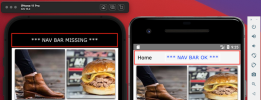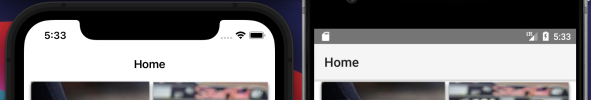Hi All,
I state that I am not very familiar with the B4XPages framework (by @Erel) because it is my first B4XPages app that I am developing (and so I'm learning as I develop).
The problem I am having is that the navigation bar of the first page ("Home") does not appear within iOS versione of the app (see attached pic), while within the Android version it appears.
The relevant B4X code is the same (shared) between B4A and B4i but in the iOS version the navigation bar does not appear.
Maybe I'm forgetting something related to the iOS platform not related to code?
I state that I am not very familiar with the B4XPages framework (by @Erel) because it is my first B4XPages app that I am developing (and so I'm learning as I develop).
The problem I am having is that the navigation bar of the first page ("Home") does not appear within iOS versione of the app (see attached pic), while within the Android version it appears.
The relevant B4X code is the same (shared) between B4A and B4i but in the iOS version the navigation bar does not appear.
Maybe I'm forgetting something related to the iOS platform not related to code?
Main (B4i):
'Code module
#Region Project Attributes
#ApplicationLabel: MyApp
#Version: 0.9.8
'Orientation possible values: Portrait, LandscapeLeft, LandscapeRight and PortraitUpsideDown
'#iPhoneOrientations: Portrait, LandscapeLeft, LandscapeRight
#iPhoneOrientations: Portrait
'#iPadOrientations: Portrait, LandscapeLeft, LandscapeRight, PortraitUpsideDown
'#Target: iPhone, iPad
#Target: iPhone
#ATSEnabled: True
#MinVersion: 8
'QueriesSchemes definition
#QueriesSchemes : whatsapp
#QueriesSchemes: tel
#QueriesSchemes: telprompt
'UrlScheme definition
'#UrlScheme: comgooglemaps
#End Region
Sub Process_Globals
Public App As Application
Public NavControl As NavigationController
'AppGlobals (module shared vars, consts and objs)
Public AppGlobals As clsGlobals
End Sub
Private Sub Application_Start (Nav As NavigationController)
NavControl = Nav
Dim PagesManager As B4XPagesManager
PagesManager.Initialize(NavControl)
'LOGGING SWITCH
B4XPages.GetManager.LogEvents = False
'AppGlobals
AppGlobals.Initialize
B4XPages.GlobalContext = AppGlobals
End Sub
'Template version: B4i-1.0
#Region Delegates
Private Sub Application_Background
B4XPages.Delegate.Activity_Pause
End Sub
Private Sub Application_Foreground
B4XPages.Delegate.Activity_Resume
End Sub
#End Region
B4XMainPage:
'This event will be called once, before the page becomes visible.
Private Sub B4XPage_Created (Root1 As B4XView)
B4XPages.GetManager.TransitionAnimationDuration = 0
'B4XPages
Root = Root1
Root.LoadLayout("splash")
'B4XPages.SetTitle(Me, "Benvenuto in " & Application.LabelName)
B4XPages.SetTitle(Me, "My Client Name")
'App Home
AppHome.Initialize
B4XPages.AddPage("AppHome", AppHome)
B4XGifView1.SetGif(File.DirAssets, "splash_anim.gif")
tmrSplashAnim.Enabled = True
End Sub
Private Sub tmrSplashAnim_Tick
tmrSplashAnim.Enabled = False
pnSplashAnim.Visible = False
B4XPages.ShowPageAndRemovePreviousPages("AppHome")
End Sub
Home (B4XPages page):
Private Sub B4XPage_Created (Root1 As B4XView)
Root = Root1
Root.LoadLayout("home")
B4XPages.SetTitle(Me, "Home")
'.......
End SubAttachments
Last edited: