-
Welcome to B4X forum!
B4X is a set of simple and powerful cross platform RAD tools:
- B4A (free) - Android development
- B4J (free) - Desktop and Server development
- B4i - iOS development
- B4R (free) - Arduino, ESP8266 and ESP32 development
You are using an out of date browser. It may not display this or other websites correctly.
You should upgrade or use an alternative browser.
You should upgrade or use an alternative browser.
B4J Question [BANanoVueMaterial] ProgressCircular setValue and setText has no effect after initialisation
- Thread starter khng
- Start date
- Similar Threads Similar Threads
Thanks for the interest...
I have posted a video here of dragging and dropping the progress circular to a stage, https://www.b4x.com/android/forum/t...based-framework-for-banano.113789/post-743671, the generated source code can be pasted to your B4J project. This should address your questions.
I have posted a video here of dragging and dropping the progress circular to a stage, https://www.b4x.com/android/forum/t...based-framework-for-banano.113789/post-743671, the generated source code can be pasted to your B4J project. This should address your questions.
Upvote
0
Perhaps I didn't convey my message clearly.
with the following code
I get
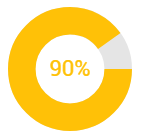
Subsequently, I want to change text/value from 90% to 60%
The text/value is intact.
Please advise. Thanks.
with the following code
B4X:
PC1 = vm.CreateProgressCircular("progresscircular1", Me)
PC1.SetValue("90").SetText("90%").SetSize("90").SetColor(vm.COLOR_AMBER).SetTextColor(vm.COLOR_BLUE).SetWidth("20")I get
Subsequently, I want to change text/value from 90% to 60%
B4X:
PC1.SetValue("60")
PC1.SetText("60%")The text/value is intact.
Please advise. Thanks.
Upvote
0
I will be publishing Core 4.13 soon, here is your solution. In this example we run an update every 1 second using BANAno.SetInterval
1. Define the variable in process_globals
2. Build the component. NB: Note that for .SetText we just pass the suffix '%'. Your .SetValue can just be '90' on your case, I have used '0' for my demo here.
3. We are running this every 1 second, lets define the callback... What we do here is check the value, when it reaches 100, we make it zero and start all over again.
4. This produces
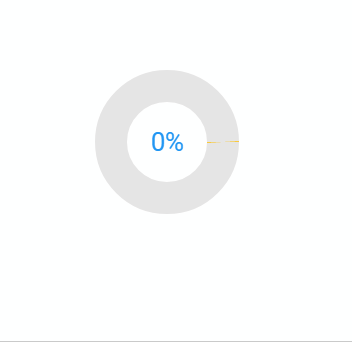
So on your case, just run something like this
The update will be available here, in a couple of days..
PS: With the BVM Designer - the source code will be generated based on your options as depicted below.
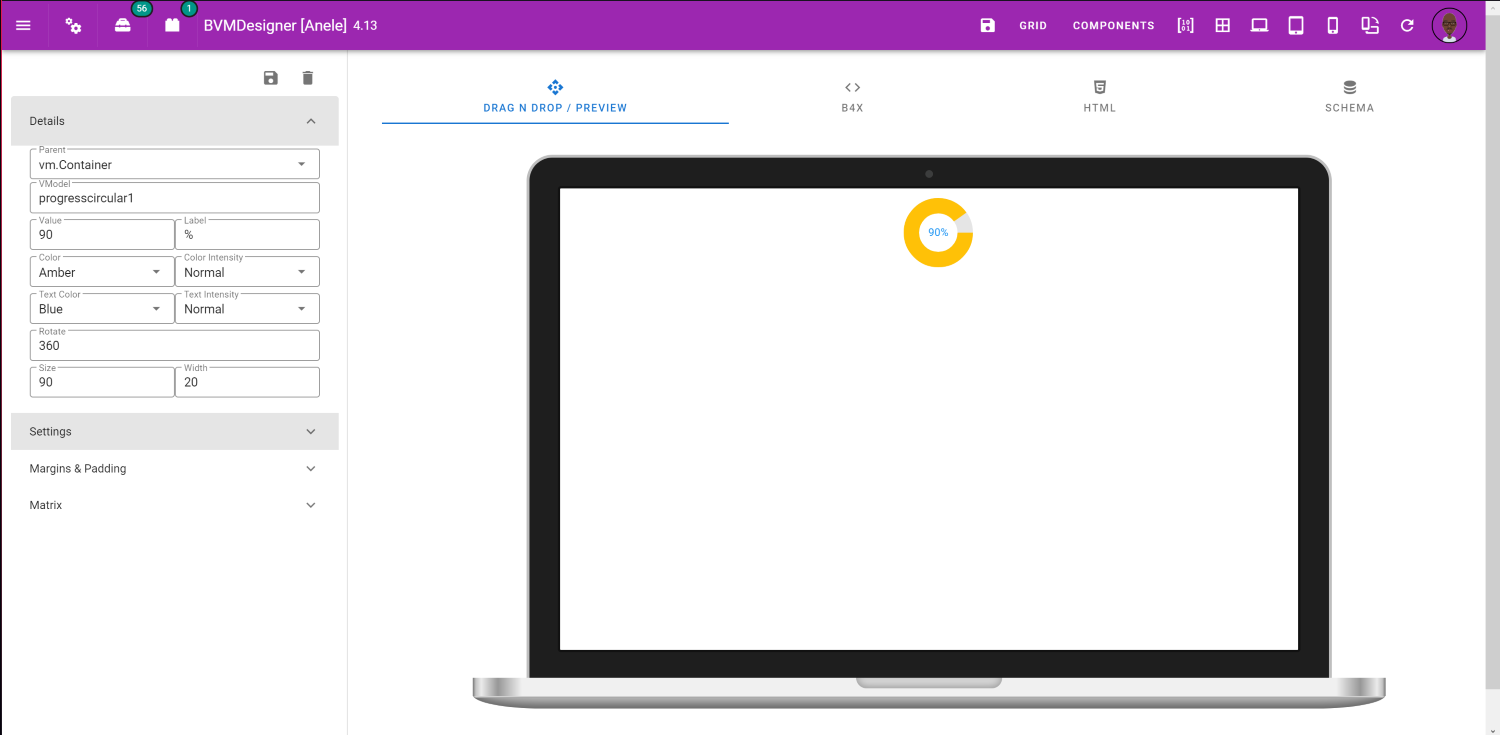
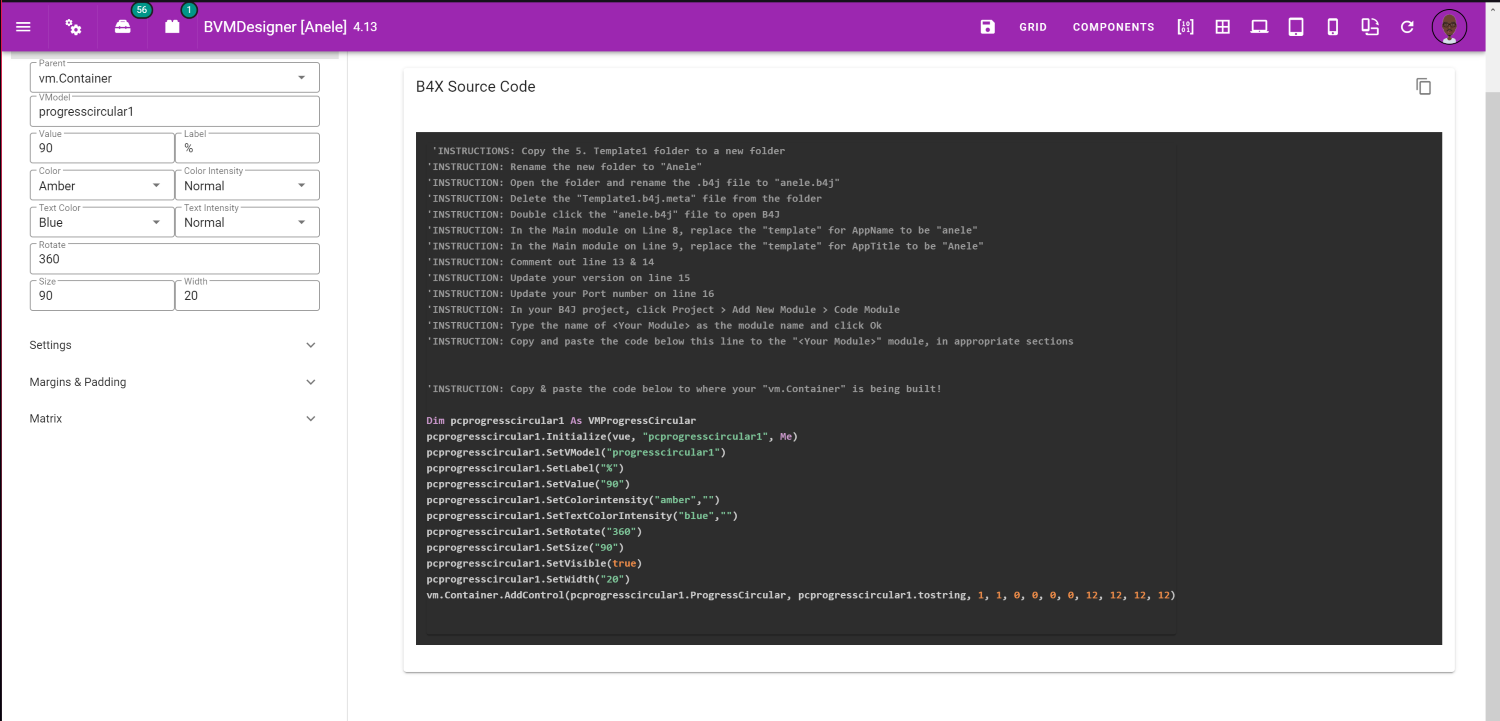
1. Define the variable in process_globals
B4X:
Private pc5 As VMProgressCircular2. Build the component. NB: Note that for .SetText we just pass the suffix '%'. Your .SetValue can just be '90' on your case, I have used '0' for my demo here.
B4X:
pc5.Initialize(vue, "pc5", Me).SetVisible(True).SetText("%").SetTextColor(vm.COLOR_BLUE)
pc5.SetRotate("360").SetSize("90").SetWidth("20").SetColor(vm.COLOR_AMBER).SetValue("0")
cont.AddControl(pc5.ProgressCircular, pc5.tostring, 6, 2, 0, 0, 0, 0, 12, 6, 6, 6)3. We are running this every 1 second, lets define the callback... What we do here is check the value, when it reaches 100, we make it zero and start all over again.
B4X:
Sub startit
Dim cb As BANanoObject = BANano.callback(Me,"circulate", Null)
BANano.Window.SetInterval(cb, 1000)
End Sub
Sub circulate
'read the stored value
Dim vpc5 As String = pc5.GetValue
Log(vpc5)
vpc5 = BANano.parseint(vpc5)
If vpc5 = "100" Then
'we have reached 100%
vpc5 = "0"
Else
'increment by 10
vpc5 = BANano.parseint(vpc5) + 10
End If
'save the state
pc5.SetValue(vpc5)
End Sub4. This produces
So on your case, just run something like this
B4X:
pc1.SetValue("60")The update will be available here, in a couple of days..
PS: With the BVM Designer - the source code will be generated based on your options as depicted below.
Attachments
Last edited:
Upvote
0
