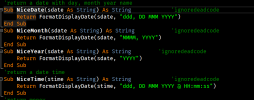Hello all,
I'm trying to realize a webapp using Mashiane BVAD3, but i'm not able to customize date fields format.
It looks like there is no way ti use a format other then the predefined one on CRUD form and table.
Also datepicker cannot be shown in any other language.
I tried using "watchdate" with a code similar to the following, but it doesn't make any change.
is there anything else i could try ?
any suggestion ?
I'm trying to realize a webapp using Mashiane BVAD3, but i'm not able to customize date fields format.
It looks like there is no way ti use a format other then the predefined one on CRUD form and table.
Also datepicker cannot be shown in any other language.
I tried using "watchdate" with a code similar to the following, but it doesn't make any change.
B4X:
Sub Initialize(v As VuetifyApp)
...
...
txtDate.WatchDate(page)
End Sub
Private Sub txtDate_Watch
page.FormatDisplayDate("txtDate", "dd/mm/yyyy")
End Subis there anything else i could try ?
any suggestion ?