I´m using BLE2, it aws working fine, but on some update I think I miss something.
Is scans an returns the corrects MACs for the devices, when I try to connect to the one I'm interested, it just starts connecting and disconnects (never the connected state is called).
I was using an android app BLE Scanner, which correcty connects to the device, and I can see the device logs, that BLE is advertised on the app, but with B4A it never connects. I´m using the latest example from BLE2.
Is there something that I´m missing?
My device when I use BLE Scanner App throughs out this log, but with B4A nothing of this happens
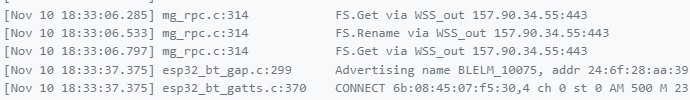
Is scans an returns the corrects MACs for the devices, when I try to connect to the one I'm interested, it just starts connecting and disconnects (never the connected state is called).
I was using an android app BLE Scanner, which correcty connects to the device, and I can see the device logs, that BLE is advertised on the app, but with B4A it never connects. I´m using the latest example from BLE2.
Is there something that I´m missing?
My device when I use BLE Scanner App throughs out this log, but with B4A nothing of this happens
