I was trying the ULV4.5 explorer example and as is the example runs fine. It has an old look though defined in its manifest:
In one of my other app, where I am integrating the example, I use the dark theme as defined in the manifest file as below:
When I use dark theme (above manifest), the buttons float on top of the parent panel of the ULV. When I use translucent theme (by commenting the dark theme line in manifest), the buttons stay normal but the look becomes very old like that of Froyo. How to solve this issue in the dark theme.
The dark Vs. translucent theme pics attached below. See the buttons coming through in the dark theme:
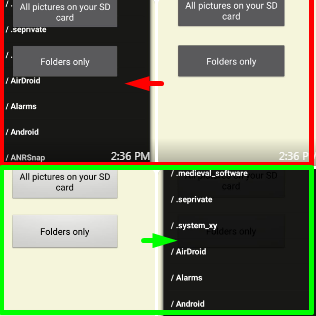
ULV Explorer Example Default Manifest:
'This code will be applied to the manifest file during compilation.
'You do not need to modify it in most cases.
'See this link for for more information: http://www.b4x.com/forum/showthread.php?p=78136
AddManifestText(
<uses-sdk android:minSdkVersion="8" android:targetSdkVersion="26"/>
<supports-screens android:largeScreens="true"
android:normalScreens="true"
android:smallScreens="true"
android:anyDensity="true"/>)
SetApplicationAttribute(android:icon, "@drawable/icon")
SetApplicationAttribute(android:label, "$LABEL$")
'End of default text.
SetApplicationAttribute(android:theme, "@android:style/Theme.Translucent")
SetApplicationAttribute(android:hardwareAccelerated, "true")
AddPermission("android.permission.READ_EXTERNAL_STORAGE")In one of my other app, where I am integrating the example, I use the dark theme as defined in the manifest file as below:
My App Manifest:
'This code will be applied to the manifest file during compilation.
'You do not need to modify it in most cases.
'See this link for for more information: http://www.b4x.com/forum/showthread.php?p=78136
AddManifestText(
<uses-sdk android:minSdkVersion="8" android:targetSdkVersion="26"/>
<supports-screens android:largeScreens="true"
android:normalScreens="true"
android:smallScreens="true"
android:anyDensity="true"/>)
SetApplicationAttribute(android:icon, "@drawable/icon")
SetApplicationAttribute(android:label, "$LABEL$")
'End of default text.
'SetApplicationAttribute(android:theme, "@android:style/Theme.Translucent")
SetApplicationAttribute(android:hardwareAccelerated, "true")
AddPermission("android.permission.READ_EXTERNAL_STORAGE")
SetApplicationAttribute(android:theme, "@style/DarkTheme")
CreateResource(values-v20, theme.xml,
<resources>
<style
name="DarkTheme" parent="@android:style/Theme.Material">
</style>
</resources>
)
CreateResource(values-v14, theme.xml,
<resources>
<style
name="DarkTheme" parent="@android:style/Theme.Holo">
</style>
</resources>
)When I use dark theme (above manifest), the buttons float on top of the parent panel of the ULV. When I use translucent theme (by commenting the dark theme line in manifest), the buttons stay normal but the look becomes very old like that of Froyo. How to solve this issue in the dark theme.
The dark Vs. translucent theme pics attached below. See the buttons coming through in the dark theme:
