I am facing a problem installing support for Attiny85 in B4R.
I am programming Attiny85 using the USBASP programmer. For Windows you first need to install the driver, I used a Windows 7 driver from https://sparks.gogo.co.nz/usbasp_drivers.html
Then install the board JSON file for Attiny: http://drazzy.com/package_drazzy.com_index.json
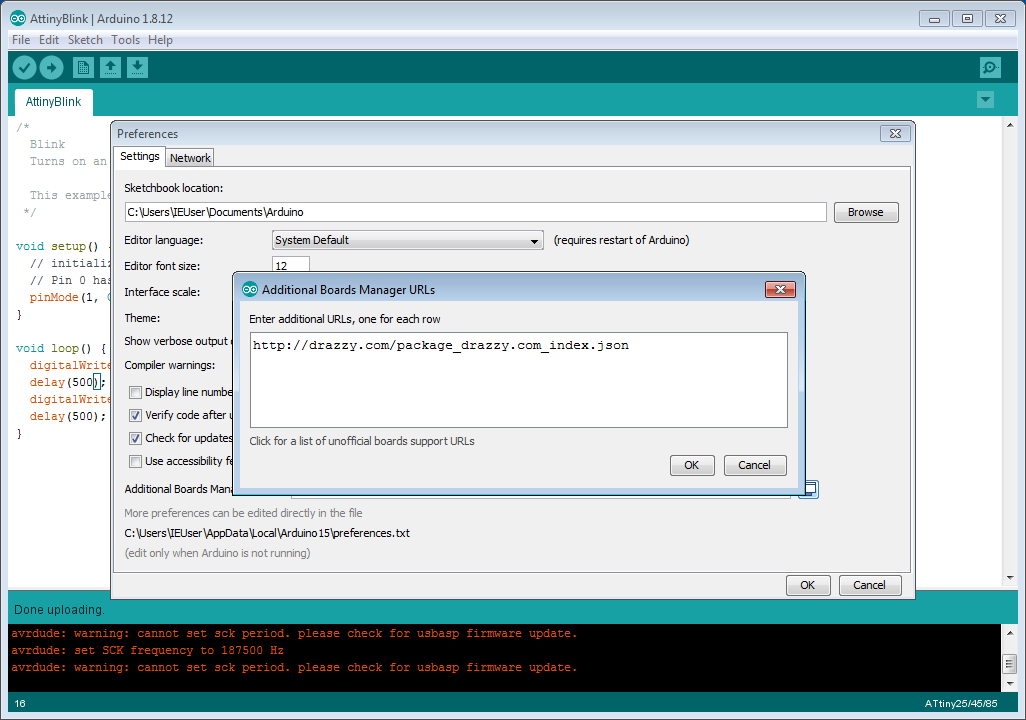
Now go to the board manager and install ATTinyCore:
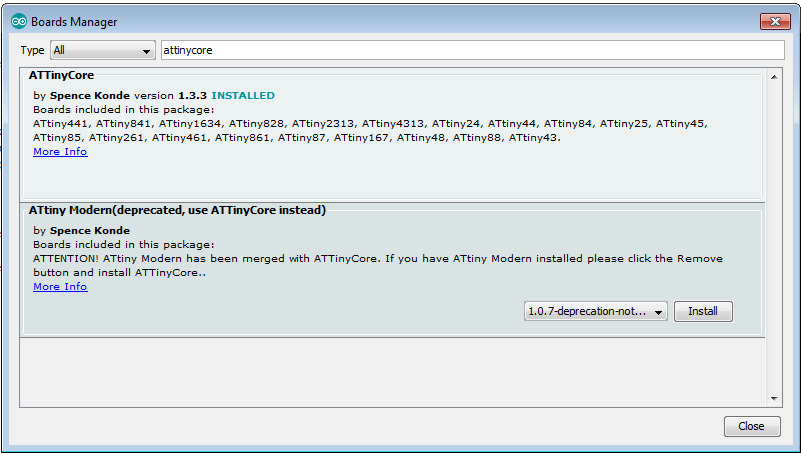
Finally choose the board and the correct settings. For a plain Attiny85 without extra hardware you should choose 1 MHz internal clock.
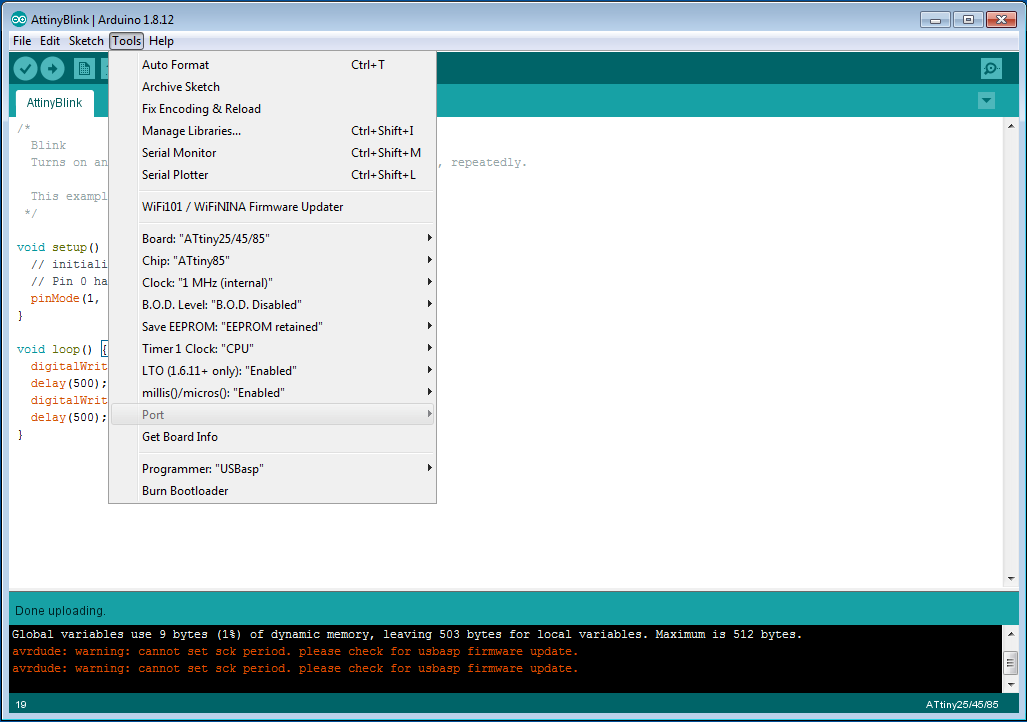
All this works fine from Arduino. I can upload the blink sketch shown in the background.
As you can see from the image above, this programmer (USBASP) doesn't show up as a serial port. It is disabled. But it works fine. No problems here.
But not so in B4R:
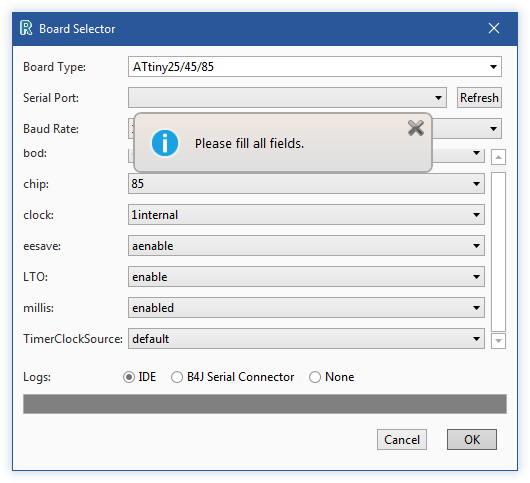
B4R insists that I fill out the serial port.
I am pretty sure it would work fine if I could just submit the dialog.
Is there a way to persuade B4R to continue? Maybe editing an ini file instead?
I am programming Attiny85 using the USBASP programmer. For Windows you first need to install the driver, I used a Windows 7 driver from https://sparks.gogo.co.nz/usbasp_drivers.html
Then install the board JSON file for Attiny: http://drazzy.com/package_drazzy.com_index.json
Now go to the board manager and install ATTinyCore:
Finally choose the board and the correct settings. For a plain Attiny85 without extra hardware you should choose 1 MHz internal clock.
All this works fine from Arduino. I can upload the blink sketch shown in the background.
As you can see from the image above, this programmer (USBASP) doesn't show up as a serial port. It is disabled. But it works fine. No problems here.
But not so in B4R:
B4R insists that I fill out the serial port.
I am pretty sure it would work fine if I could just submit the dialog.
Is there a way to persuade B4R to continue? Maybe editing an ini file instead?
