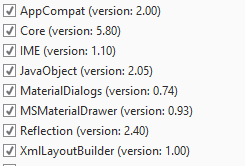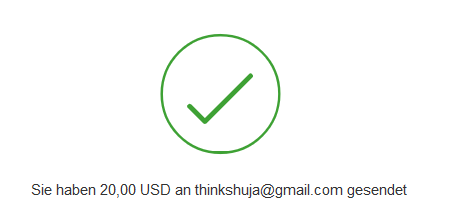I want to set up MSMaterialDrawer with AppCompat
The author has already given a sample, I could not get the sample working
The MSMaterialDrawer is here
https://www.b4x.com/android/forum/threads/msmaterialdrawer.53883/
All files including samples are in post #4
https://www.b4x.com/android/forum/threads/msmaterialdrawer.53883/#post-337843
In the sample folders there is a B4a sample app called AppCompatToolbar1.b4a
I want the sample to run on my PC.
Job is simple, just help me to run the sample app AppCompatToolbar1.b4a on my PC.
Before you take up the job please make sure you are able to run the sample successfully in your own PC
The author has already given a sample, I could not get the sample working
The MSMaterialDrawer is here
https://www.b4x.com/android/forum/threads/msmaterialdrawer.53883/
All files including samples are in post #4
https://www.b4x.com/android/forum/threads/msmaterialdrawer.53883/#post-337843
In the sample folders there is a B4a sample app called AppCompatToolbar1.b4a
I want the sample to run on my PC.
Job is simple, just help me to run the sample app AppCompatToolbar1.b4a on my PC.
Before you take up the job please make sure you are able to run the sample successfully in your own PC