Hi All.
i have this code (example in attached) which has a horizontal clv, i would like when you go from one item to another to give an animated effect that shows that you go from one part of the item to the other as in the movie.
However, as you can see, it is not precise when the range of items changes, the effect starts from the top instead of coming from the last item chosen.
Any suggestion ??
Thank you
Marco
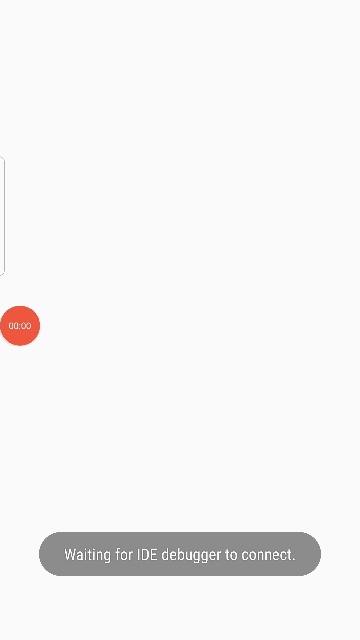
i have this code (example in attached) which has a horizontal clv, i would like when you go from one item to another to give an animated effect that shows that you go from one part of the item to the other as in the movie.
However, as you can see, it is not precise when the range of items changes, the effect starts from the top instead of coming from the last item chosen.
Any suggestion ??
Thank you
Marco
B4X:
#Region Activity Attributes
#FullScreen: True
#IncludeTitle: False
#End Region
Sub Process_Globals
'These global variables will be declared once when the application starts.
'These variables can be accessed from all modules.
Private xui As XUI
End Sub
Sub Globals
'These global variables will be redeclared each time the activity is created.
Private clv As CustomListView
Private lbl_descrivi As B4XView
'Per Resize
Private MeasurementCanvas As B4XCanvas
Private fnt As B4XFont
Private Gap As Int = 7dip
Dim pIndex As Int
Dim index_Scroll As Int
Private lbl_effetto As B4XView
End Sub
Sub Activity_Create(FirstTime As Boolean)
Activity.LoadLayout("Layout")
Dim lista As List
lista.Initialize
lista.Add("Medicina Generale")
lista.Add("Medicina Estetica Viso")
lista.Add("Tutti")
lista.Add("Medicina e Chirugia Intima")
lista.Add("Dermatoligia Estetica")
lbl_effetto.Visible = False
For i = 0 To lista.Size - 1
clv.Add(CreateCategorie(xui.Color_ARGB(150,202,184,130), lista.Get(i), i),"")
Next
End Sub
Sub clv_ItemClick (index As Int, Value As Object)
CustomListView_Clear 'resets the prevously selected panel colors to white
pIndex = index
Dim indice As Int
indice = index - index_Scroll
Dim pnl As B4XView
pnl = clv.GetPanel(index)
Dim label As B4XView
label = pnl.GetView(0)
lbl_effetto.Visible = True
'Se orizzontale
lbl_effetto.SetColorAndBorder(xui.Color_ARGB(150,202,184,130),1dip, xui.Color_Transparent, 5dip)
lbl_effetto.SetLayoutAnimated(400, label.Width * indice, 3dip , label.Width, label.Height)
Sleep(400)
lbl_effetto.Visible = False
label.SetColorAndBorder(xui.Color_ARGB(150,202,184,130),1dip, xui.Color_Transparent, 5dip)
End Sub
Sub clv_ScrollChanged (Offset As Int)
Log("OFFESET")
'Log(Offset)
lbl_effetto.Visible = False
'lbl_effetto.SetLayoutAnimated(0, 3dip, 3dip, clv.AsView.Width, 0)
End Sub
Sub clv_VisibleRangeChanged (FirstIndex As Int, LastIndex As Int)
' Log("First: " & FirstIndex)
index_Scroll = FirstIndex
End Sub
Sub CustomListView_Clear
If pIndex >= 0 Then
Dim pnl As B4XView = clv.GetPanel(pIndex)
Dim etichetta_das_colorare As B4XView = pnl.GetView(0)
etichetta_das_colorare.Color = xui.Color_White
etichetta_das_colorare.TextColor = xui.Color_Black
End If
End Sub
'Larghezza si adatta in automatico
Sub CreateCategorie( colore As Int, categorie As String, riga As Int ) As Panel
Dim p As B4XView = xui.CreatePanel("p")
p.SetLayoutAnimated(0, 0, 0, 1dip, 1dip) 'set the size before the layout is loaded
p.LoadLayout("layout_clv")
' If Starter.darkelight = "dark" Then
' lbl_categoria.TextColor = xui.Color_White
' lbl_categoria.SetColorAndBorder(xui.Color_Transparent,1dip, xui.Color_White, 5dip)
' End If
lbl_descrivi.Text = $" ${categorie} "$
If riga = 0 Then
'lbl_descrivi.SetColorAndBorder(xui.Color_ARGB(150,202,184,130),1dip, xui.Color_Black, 5dip)
lbl_descrivi.SetColorAndBorder(colore,1dip, xui.Color_Transparent, 5dip)
End If
Log(lbl_descrivi.Text)
MeasurementCanvas.Initialize(p)
Dim p1 As B4XView = p.GetView(0)
Dim xlbl As B4XView = lbl_descrivi
fnt = xlbl.Font
Dim TextWidth As Int = MeasurementCanvas.MeasureText(lbl_descrivi.Text, fnt).Width
Dim Width As Int = TextWidth + Gap * 2
p.SetLayoutAnimated(0, 1dip, 1dip, Width, 40dip)
p1.Width = TextWidth + 10dip
Return p
End Sub