Code Class
Code initialize
Code Event
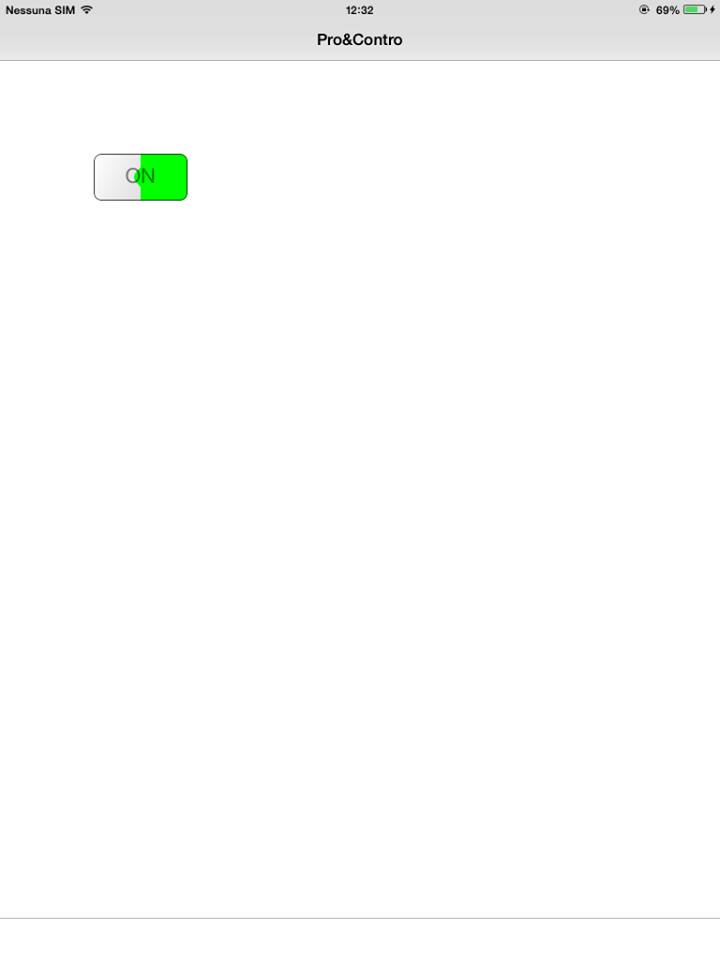
B4X:
Sub Class_Globals
Private mValue As Boolean = False
Private mPane As Panel
Private mEventName As String
Private mColor As Int = Colors.Black
Private mRadius As Int = 8
Private mPoint(4) As Int
Dim cv As Canvas
End Sub
Public Sub Initialize(EventName As String, point() As Int) As Panel
Dim mPane As Panel
mPane.Initialize("pane")
mPane.Color = Colors.White
mPane.SetBorder(1,Colors.ARGB(200,0,0,0),mRadius)
mPoint = point
mEventName = EventName
If draw = True Then
End If
Return mPane
End Sub
Private Sub draw As Boolean
Dim cv As Canvas
cv.Initialize(mPane)
Dim rec As Rect
rec.Initialize(0,0,mPoint(2),mPoint(3))
cv.DrawRect(rec,Colors.White,True,1)
Dim color(2) As Int
color(0) = Colors.ARGB(245,255,255,255)
color(1) = Colors.ARGB(245,180,180,180)
color(1) = Colors.ARGB(245,200,200,200)
cv.FillGradient(0,0,mPoint(2),mPoint(3),color)
' switch
If mValue = False Then
Dim rec1 As Rect
rec1.Initialize(0,0,mPoint(3),mPoint(3))
cv.DrawRect(rec1,Colors.Red,True,1)
cv.DrawRectRotated(rec1,Colors.Red,True,3,mRadius,45)
cv.DrawText("OFF",mPoint(2)/2,(mPoint(3)/2)+11,Font.CreateNew(22),Colors.ARGB(128,0,0,0),"CENTER")
Else
Dim rec2 As Rect
Dim x,y As Int
x = mPoint(2)-mPoint(3)
y = 0
rec2.Initialize(x,y,x+ mPoint(3),mPoint(3))
cv.DrawRect(rec2,Colors.Green,True,1)
cv.DrawRectRotated(rec2,Colors.Green,True,3,mRadius,45)
cv.DrawText("ON",mPoint(2)/2,(mPoint(3)/2)+11,Font.CreateNew(22),Colors.ARGB(128,0,0,0),"CENTER")
End If
cv.Refresh
Return True
End Sub
Sub SetValue(mbool As Boolean)
mValue = mbool
If draw = True Then
End If
End Sub
Sub getValue() As Boolean
Return mValue
End Sub
Sub pane_Touch(Action As Int, X As Float, Y As Float)
If Action = 0 Then
If mValue = True Then
mValue = False
Else
mValue = True
End If
If draw = True Then
CallSubDelayed3(Main, mEventName & "_Click",Sender,mValue)
End If
End If
End SubCode initialize
B4X:
Dim point(4) As Int
point(0) = 100
point(1) = 100
point(2) = 100
point(3) = 50
Dim p As Panel
Dim myswitch As CustomSwitch
p = myswitch.Initialize("CSwitch",point)
Page1.RootPanel.AddView(p,point(0),point(1),point(2),point(3))
myswitch.SetValue(True)Code Event
B4X:
Sub CSwitch_Click(obj As Object,value As Boolean)
' Dim p As Panel = obj
' Msgbox(p.Tag,value)
End Sub