Hi there
So I decided to check deploying the latest version of BANanoVuetifyAD3 Kitchen Sink on netlify. Easy peasy.
1. I run my BVAD3 webapp, it publishes content to a laragon folder.
2. I use Github Desktop and create a new repo and then copy and paste all the generated BANano content into the github repo.
3. I create an account and sign in on netlify and link it to Github. There is a step to tell netlify to "recognize" your github as "netlifyable" content there. You will figure it out.
4. Anytime I publish new content to github, netlify rebuilds the new website based on that content..
 magenta-vacherin-2f7e6b.netlify.app
magenta-vacherin-2f7e6b.netlify.app
Related Content
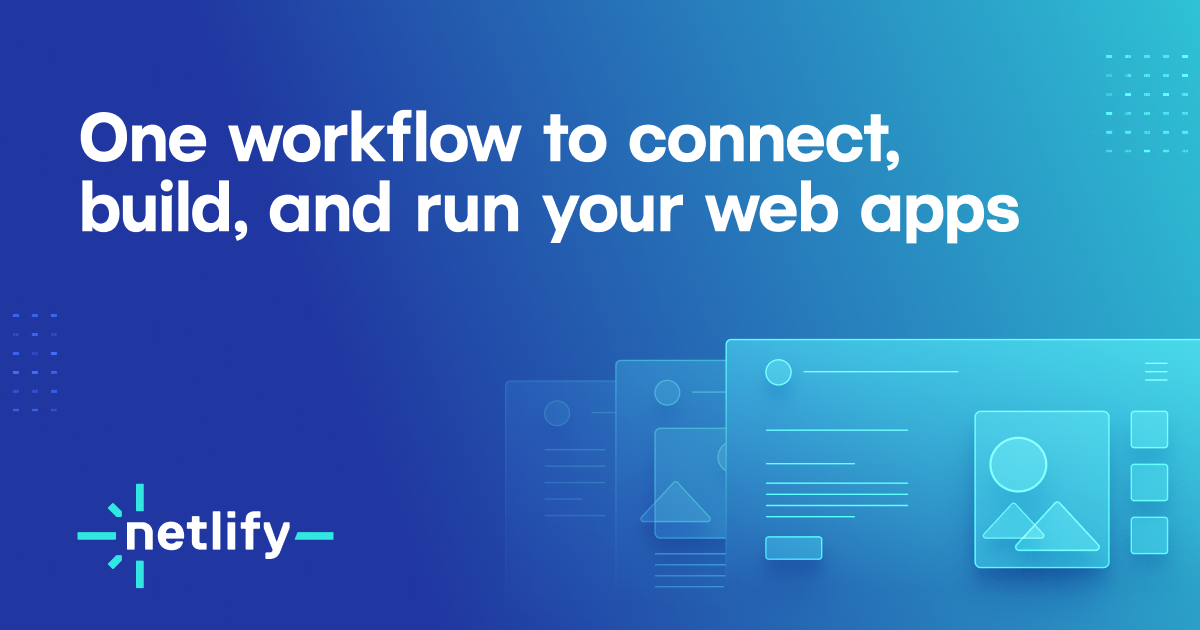
 www.netlify.com
www.netlify.com
So I decided to check deploying the latest version of BANanoVuetifyAD3 Kitchen Sink on netlify. Easy peasy.
1. I run my BVAD3 webapp, it publishes content to a laragon folder.
2. I use Github Desktop and create a new repo and then copy and paste all the generated BANano content into the github repo.
3. I create an account and sign in on netlify and link it to Github. There is a step to tell netlify to "recognize" your github as "netlifyable" content there. You will figure it out.
4. Anytime I publish new content to github, netlify rebuilds the new website based on that content..
BANanoVuetifyAD3 V7.34 - New Awesome Kitchen Sink
BVAD3 Design System
Related Content
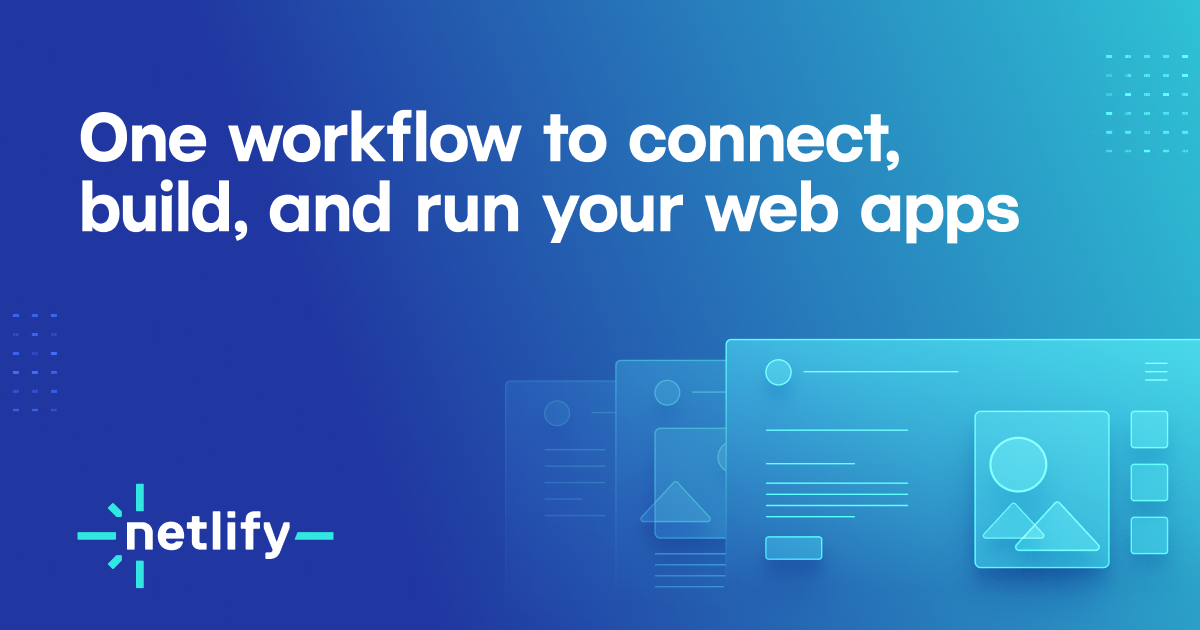
Scale & Ship Faster with a Composable Web Architecture | Netlify
Realize the speed, agility and performance of a scalable, composable web architecture with Netlify. Explore the composable web platform now!
