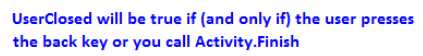Hello, is it possible to disable the Power button? Or at least have a delay of a few seconds before the screen turns off when it's pressed.
The issue is that I have some customers who press to process sales, and before the application finishes processing and notifies that it's ready for another sale, some customers press the Power button, the screen turns off, and some processes remain incomplete.
How can I solve this?
Thank you.
The issue is that I have some customers who press to process sales, and before the application finishes processing and notifies that it's ready for another sale, some customers press the Power button, the screen turns off, and some processes remain incomplete.
How can I solve this?
Thank you.