SubName: Displaying the current time on a 4 Bit 7 segment display from a battery backed up DS1302 RTC (Real Time Clock).
Description: You can use this basic code to read and display the stored current time from a DS1302 RTC IC onto a 4 Bit 7 segment display. Use the TimeNist code module posted by Erel to set the current time into the DS1302 RTC, then you can remove the TimeNist code module and all associated code from your project as you will no longer need it again and it takes up valuable memory space, the 3V battery keeps the RTC time correct. Now every time you plug in the power the correct time will automatically appear on your displayed (not unless you remove the battery or the battery dies).
Tags: Time, Clock, Display, DS1302, Crystal, Battery
Note: The top rail is 5V and the bottom rail is 3V.
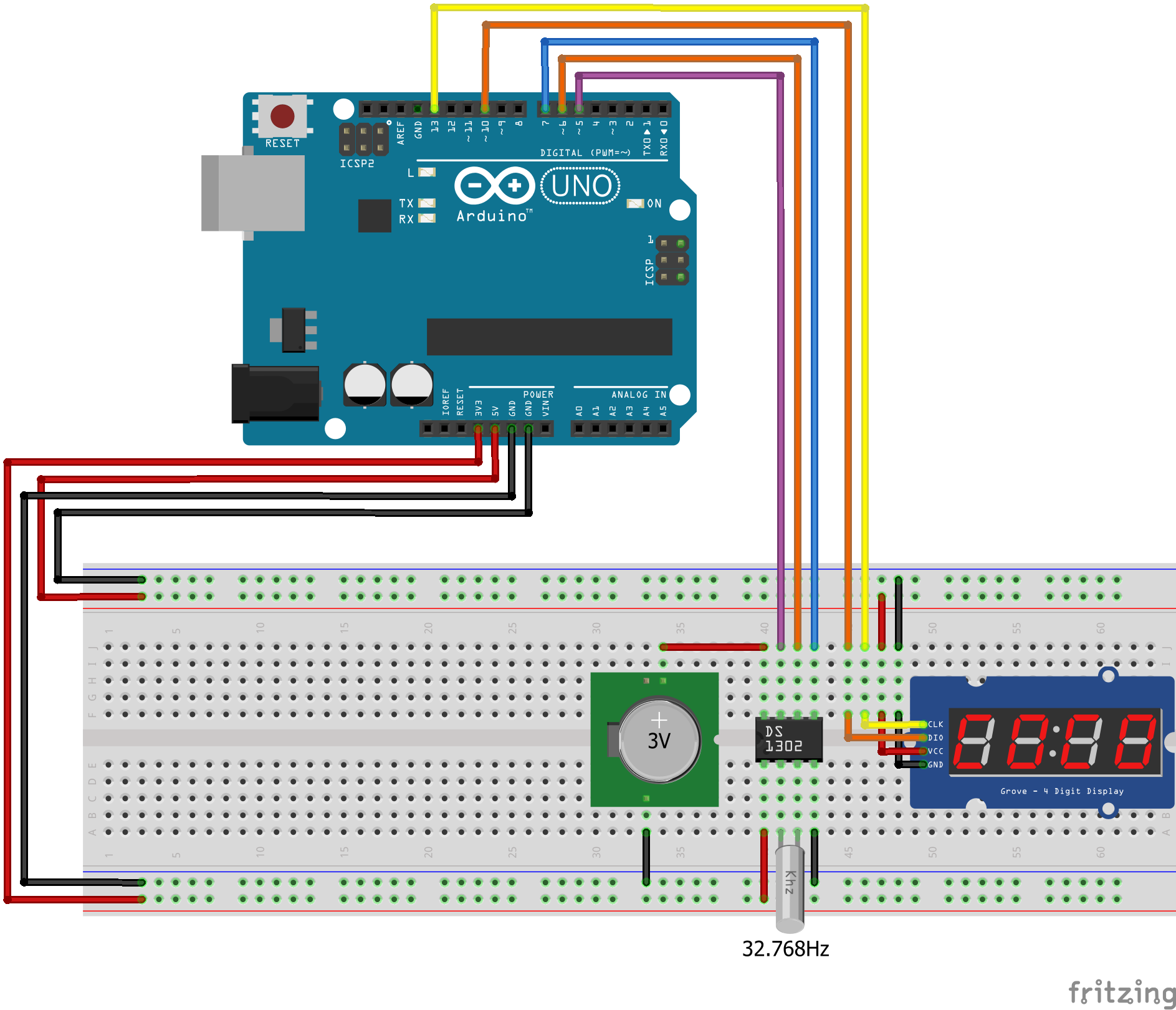
Description: You can use this basic code to read and display the stored current time from a DS1302 RTC IC onto a 4 Bit 7 segment display. Use the TimeNist code module posted by Erel to set the current time into the DS1302 RTC, then you can remove the TimeNist code module and all associated code from your project as you will no longer need it again and it takes up valuable memory space, the 3V battery keeps the RTC time correct. Now every time you plug in the power the correct time will automatically appear on your displayed (not unless you remove the battery or the battery dies).
I forgot to take a photo of the original breadboard project, so here it is wired directly into an Uno. Photo taken at 11:45AM...
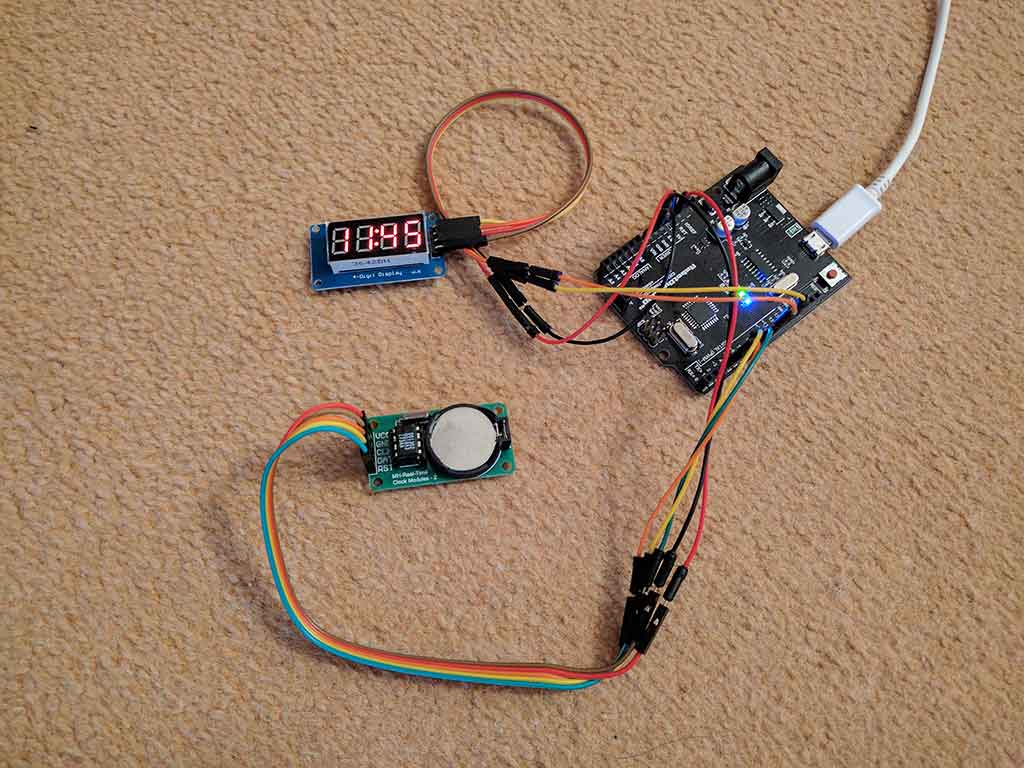
B4X:
'WIRE LEGEND
'Real Time Clock Pins
'VCC = 3.3V
'GND = GND
'CLK = 5
'DAT = 6
'RST = 7
'WIRE LEGEND
'4 Digit display Pins
'VCC = 5V
'GND = GND
'CLK = 13
'D10 = 10
Sub Process_Globals
Public Serial1 As Serial
Private RTC As DS1302
Private Display As TM1637Display
Private TmrCounter As Timer
Private SetDots As Boolean = True
End Sub
Private Sub AppStart
Serial1.Initialize(115200)
Log("AppStart")
RTC.Initialize(7, 6, 5) 'LOOK AT WIRE LEGEND ABOVE
Display.Initialize(13, 10) 'LOOK AT WIRE LEGEND ABOVE
Display.SetBrightness(0, True)
TmrCounter.Initialize("TmrCounter_Tick", 500)
TmrCounter.Enabled = True
End Sub
Sub TmrTime_Tick
Dim RTCTime As Int = JoinStrings(Array As String(NumberFormat(RTC.CurrentTime.Hours, 2, 0), NumberFormat(RTC.CurrentTime.Minutes, 2, 0)))
SetDots = Not(SetDots)
Dim SwapDots() As Byte
If SetDots Then SwapDots = Array As Byte(0xFF) Else SwapDots = Array As Byte(0x00) 'Swap the dots (the colon) from Off to On and vice versa
Display.ShowNumberDec3(RTCTime, True, 4, 0, SwapDots(0)) 'Blink the dots (the colon) every 500 milliseconds
If Not(SetDots) Then Return 'Dots are Off so Return
Display.ShowNumberDec3(RTCTime, True, 4, 0, SwapDots(0)) 'Update the display every (2 x 500) milliseconds (1 second)
Log("RTC Time = ", NumberFormat(RTC.CurrentTime.Hours, 2, 0), ":", NumberFormat(RTC.CurrentTime.Minutes, 2, 0), ":", NumberFormat(RTC.CurrentTime.Seconds, 2, 0)) 'Added just for a B4R visual log reference
End SubTags: Time, Clock, Display, DS1302, Crystal, Battery
Note: The top rail is 5V and the bottom rail is 3V.
Last edited:
