I have spent a lot of time merging Camera, FabbricView, and CanvasView to get what I wanted.
Our customers want to be able to take a picture and then draw on it to make documents for how to manufacture the things they make. I have it so you can take a picture, insert text, draw circles and arrows, etc. Working pretty good. I use Fabview because I can insert text using a text box (thanks to some code Erel wrote) and because it has undo and redo. I use CanvasView because it will draw lines, boxes, circles elipses, etc.
I take a picture, set it as the background on the FabricView, then let the users draw.
Since I am merging it with another project my plan is to put it here for others to use.
But I have a large problem I don't know how to solve.
It turns out when you copy it the added graphics are OFFSET from the underlying image!
The issue is obvious as you can see in the image below. The lines drawn over the image are not in the same place after being copied.
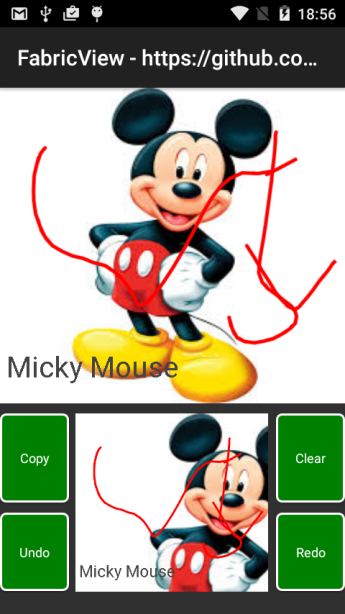
I hope someone can help with this.
The problem can be found in FabricView, but have posted my project semi working as well.
Thanks in advance for any help.
Our customers want to be able to take a picture and then draw on it to make documents for how to manufacture the things they make. I have it so you can take a picture, insert text, draw circles and arrows, etc. Working pretty good. I use Fabview because I can insert text using a text box (thanks to some code Erel wrote) and because it has undo and redo. I use CanvasView because it will draw lines, boxes, circles elipses, etc.
I take a picture, set it as the background on the FabricView, then let the users draw.
Since I am merging it with another project my plan is to put it here for others to use.
But I have a large problem I don't know how to solve.
It turns out when you copy it the added graphics are OFFSET from the underlying image!
The issue is obvious as you can see in the image below. The lines drawn over the image are not in the same place after being copied.
I hope someone can help with this.
The problem can be found in FabricView, but have posted my project semi working as well.
Thanks in advance for any help.
