Hi all,
I am making a utility to convert files to another format.
For this, I use FFMPEG and jshell.
My problem is that the FFMPEG command that I send via jShell does not work.
If I use this same command in PowerShell, it works.
An idea of the problem?
For this test, FFMPEG must be located in File.DirApp \ffmpeg\.
Download FFMPEG to my Dropbox (44Mb)
 www.dropbox.com
www.dropbox.com
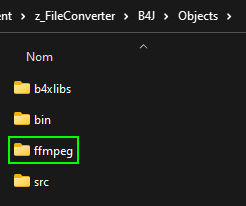
I am making a utility to convert files to another format.
For this, I use FFMPEG and jshell.
My problem is that the FFMPEG command that I send via jShell does not work.
If I use this same command in PowerShell, it works.
An idea of the problem?
B4J:
Dim command As String = $"ffmpeg -i ${pathIn}${fileNameIn} ${pathOut}\${fileNameOut}"$
LogColor(command,xui.Color_Cyan)
params.Add(command)
Dim dir As String = $"${File.DirApp}\ffmpeg"$ 'FFMPEG Folder
Dim sh As Shell
sh.InitializeDoNotHandleQuotes("ffmpeg", File.Combine(dir,"ffmpeg.exe"),params)
sh.WorkingDirectory = dir
sh.Run(-1)
wait for ffmpeg_ProcessCompleted (Success As Boolean, ExitCode As Int, StdOut As String, StdErr As String)For this test, FFMPEG must be located in File.DirApp \ffmpeg\.
Download FFMPEG to my Dropbox (44Mb)
