https://github.com/florent37/FiftyShadesOf
An elegant context-care loading placeholder for Android
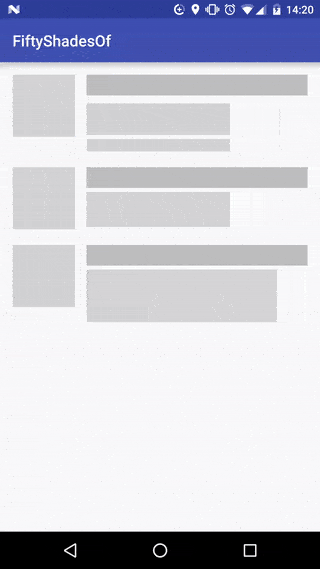
@DependsOn(values={"android-support-v4"})
FiftyShadesOf
Author: SMM
Version: 0.01
Sample
An elegant context-care loading placeholder for Android
@DependsOn(values={"android-support-v4"})
FiftyShadesOf
Author: SMM
Version: 0.01
- FiftyShadesOf
Methods:- Initialize
- IsInitialized As Boolean
- Start
- Stop
- except (views() As ViewWrapper) As Fiftyshadeswrapper
- on (views() As ViewWrapper) As Fiftyshadeswrapper
Apply FiftyShadesOf on an array of views - on2 (viewGroup As ViewGroup) As Fiftyshadeswrapper
Apply FiftyShadesOf on a ViewGroup
Sample
B4X:
Sub Process_Globals
'These global variables will be declared once when the application starts.
'These variables can be accessed from all modules.
Dim fs As FiftyShadesOf
Dim call As CallSubUtils
End Sub
Sub Globals
'These global variables will be redeclared each time the activity is created.
'These variables can only be accessed from this module.
Dim text As Label
Dim img As ImageView
End Sub
Sub Activity_Create(FirstTime As Boolean)
'Do not forget to load the layout file created with the visual designer. For example:
'Activity.LoadLayout("Layout1")
text.Initialize("txt")
img.Initialize("img")
Activity.AddView(img,0,0,50dip,30dip)
Activity.AddView(text,60dip,0,100%x-60dip,30dip)
fs.Initialize
fs.on2( Activity).except(Array As View(img)).Start
' fs.on( Array As View ( img,text)).Start
call.Initialize
call.CallSubPlus(Me,"data_ready",3000)
End Sub
Sub data_ready
img.Bitmap=LoadBitmap(File.DirAssets,"ba.png")
text.Text="Data loaded successfully."
fs.Stop
End Sub