I tried to upload a file using ftp as in the tutorial here : This Thread
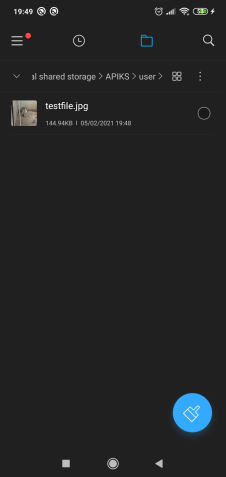

file uploaded successfully...
however, when the file is opened it becomes corrupted like this. is there any additional code so the file doesn't look like this?
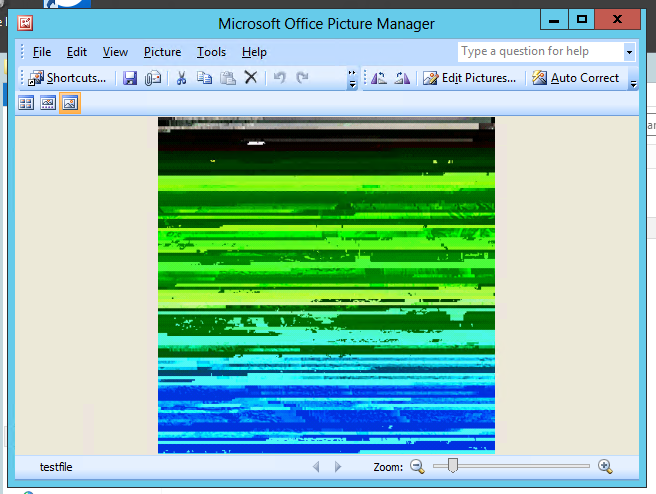
file uploaded successfully...
however, when the file is opened it becomes corrupted like this. is there any additional code so the file doesn't look like this?
