A warp for this Github project. It is a 3-in-1 wrapper:
Clock
Hour Glass
Count Down Timer
Copy the B4A lib files to your additional libs folder:
Posting the Java code for whoever wants to change it
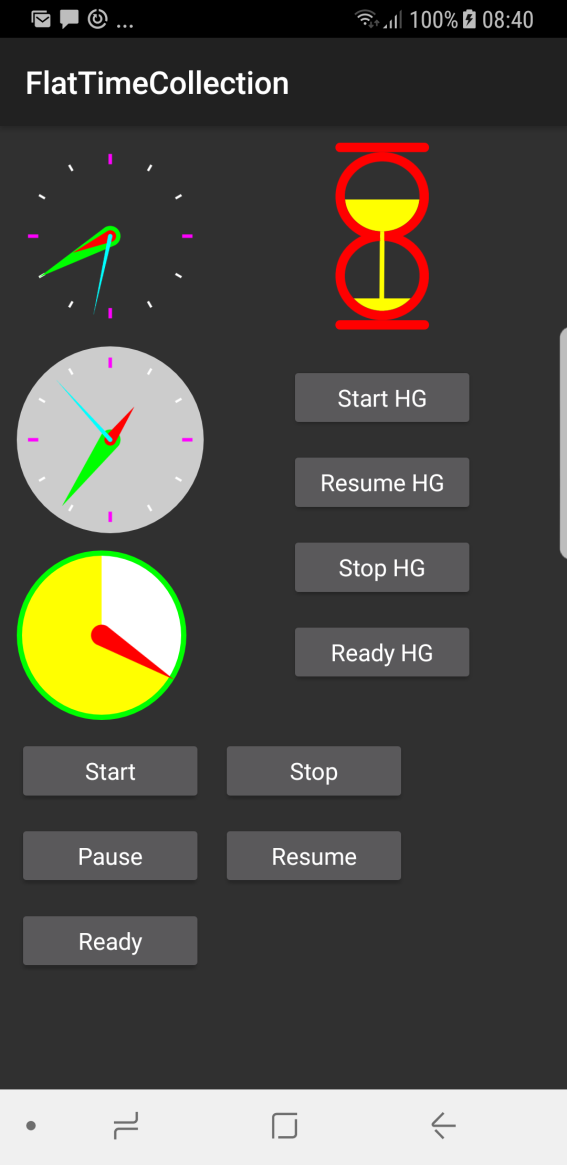
Sample code:
Library:
FlatTimeCollection
Author: Github: Anas Altair, Wrapped by: Johan Schoeman
Version: 1
Clock
Hour Glass
Count Down Timer
Copy the B4A lib files to your additional libs folder:
Posting the Java code for whoever wants to change it
Sample code:
B4X:
#Region Project Attributes
#ApplicationLabel: b4aFlatTimeCollection
#VersionCode: 1
#VersionName:
'SupportedOrientations possible values: unspecified, landscape or portrait.
#SupportedOrientations: portrait
#CanInstallToExternalStorage: False
#End Region
#AdditionalRes: ..\LibRes
#Region Activity Attributes
#FullScreen: False
#IncludeTitle: True
#End Region
Sub Process_Globals
'These global variables will be declared once when the application starts.
'These variables can be accessed from all modules.
End Sub
Sub Globals
'These global variables will be redeclared each time the activity is created.
'These variables can only be accessed from this module.
Private fcv, fcv1 As FlatClockView
Private hgv As HourGlassView
Private cdtv As CountDownTimerView
Private Button1 As Button
Private Button2 As Button
Private Button3 As Button
Private Button4 As Button
Private Button5 As Button
Private Button6 As Button
Private Button7 As Button
Private Button8 As Button
Private Button9 As Button
End Sub
Sub Activity_Create(FirstTime As Boolean)
'Do not forget to load the layout file created with the visual designer. For example:
Activity.LoadLayout("main")
fcv.BackgroundCircleColor = Colors.LightGray
fcv.BigMarkColor = Colors.Magenta
fcv.SmallMarkColor = Colors.White
fcv.HourIndicatorColor = Colors.Red
fcv.MinIndicatorColor = Colors.Green
fcv.SecIndicatorColor = Colors.Cyan
fcv.WithBackground = False
fcv.setTimeToNow
'the second clock
fcv1.BackgroundCircleColor = Colors.LightGray
fcv1.BigMarkColor = Colors.Magenta
fcv1.SmallMarkColor = Colors.White
fcv1.HourIndicatorColor = Colors.Red
fcv1.MinIndicatorColor = Colors.Green
fcv1.SecIndicatorColor = Colors.Cyan
fcv1.WithBackground = True
fcv1.setTimeToNow
fcv1.setTime_2(1, 25)
'Hour Glass
hgv.HourGlassColor = Colors.Red
hgv.SandColor = Colors.Yellow
hgv.ready
'CountDownTimer
cdtv.FinishMode = cdtv.FinishMode_Success
cdtv.IndicatorColor = Colors.Red
cdtv.RemainingTimeColor = Colors.Yellow
cdtv.StrokeColor = Colors.Green
cdtv.StrokeWidth = 10
cdtv.ElapsedTimeColor = Colors.White
End Sub
Sub Activity_Resume
End Sub
Sub Activity_Pause (UserClosed As Boolean)
End Sub
Sub fcv_clock_time(hr As Int, mnt As Int, scnd As Int)
Log("fcv time = " & hr & ":" & mnt & ":" & scnd)
Log(" ")
End Sub
Sub fcv1_clock_time(hr As Int, mnt As Int, scnd As Int)
Log("fcv1 time = " & hr & ":" & mnt & ":" & scnd)
Log(" ")
End Sub
Sub hgv_hour_glass_finished()
Log("Hour Glass Timed Out")
Log("remaining time = " & hgv.RemainingTime)
hgv.flip
Sleep(1000)
hgv.start(5000)
End Sub
Sub Button1_Click
Button2.Text = "Pause HG"
Log("remaining time = " & hgv.RemainingTime)
hgv.start(5000)
End Sub
Sub Button2_Click
If hgv.RemainingTime > 0 And hgv.RemainingTime < hgv.FullTime Then
If Button2.Text = "Pause HG" Then
hgv.pause
Button2.Text = "Resume HG"
Else
hgv.pause
Button2.Text = "Pause HG"
End If
End If
End Sub
Sub Button3_Click
hgv.stop
Button2.Text = "Pause HG"
End Sub
Sub Button4_Click
hgv.ready
Button2.Text = "Pause HG"
End Sub
Sub cdtv_timer_finished()
Log("timer finished")
End Sub
Sub Button5_Click
cdtv.start(4000)
End Sub
Sub Button6_Click
cdtv.pause
End Sub
Sub Button7_Click
cdtv.resume
End Sub
Sub Button8_Click
cdtv.stop
End Sub
Sub Button9_Click
cdtv.ready
End SubLibrary:
FlatTimeCollection
Author: Github: Anas Altair, Wrapped by: Johan Schoeman
Version: 1
- CountDownTimerView
Events:- timer_finished ( As )
- FinishMode_Faulure As int
- FinishMode_NoAnimation As int
to change End Animation, Once implemented the time. - FinishMode_Default As int
- FinishMode_Success As int
- ba As anywheresoftware.b4a.BA
- DesignerCreateView (base As anywheresoftware.b4a.objects.PanelWrapper, lw As anywheresoftware.b4a.objects.LabelWrapper, props As anywheresoftware.b4a.objects.collections.Map) As void
- IsInitialized As boolean
- Initialize (ba As anywheresoftware.b4a.BA, EventName As java.lang.String) As void
- BringToFront As void
- SetLayout (arg0 As int, arg1 As int, arg2 As int, arg3 As int) As void
- ready As void
- isCountDownTimerRunning As boolean
- SendToBack As void
- SetVisibleAnimated (arg0 As int, arg1 As boolean) As void
- resume As void
Resumes a paused CountDownTimer, causing the CountDownTimer to pick up where it left off
when it was paused. This method should only be called on the same thread on
which the CountDownTimer was started. Calls to resume() on an CountDownTimer that is
not currently paused will be ignored. - isPaused As boolean
Returns whether this CountDownTimer is currently in a paused state.
Return type: @return:True if the CountDownTimer is currently paused, false otherwise. - RemoveView As void
- Invalidate3 (arg0 As int, arg1 As int, arg2 As int, arg3 As int) As void
- start (timeInMillisecond As long) As void
start the CountDownTimer.
this well stop CountDownTimer if it was running.
timeInMillisecond: time in Millisecond. - Invalidate2 (arg0 As android.graphics.Rect) As void
- SetColorAnimated (arg0 As int, arg1 As int, arg2 As int) As void
- failed As void
- SetBackgroundImageNew (arg0 As android.graphics.Bitmap) As anywheresoftware.b4a.objects.drawable.BitmapDrawable
- pause As void
Pauses a running CountDownTimer. This method should only be called on the same thread on
which the CountDownTimer was started. If the CountDownTimer has not yet been {@link
#start(long)} started} or has since ended, then the call is ignored. Paused
CountDownTimer can be resumed by calling {@link #resume()}. - stop As void
Ends the CountDownTimer. this will not call
{@link OnTimeFinish#onFinish()} method on
its listeners. - success As void
stop the CountDownTimer and start success Animation.
this will called {@link OnTimeFinish#onFinish()} method on
its listeners which set By {@link #setOnEndAnimationFinish(OnTimeFinish)}.
<p>this method will change finish mode to Success.</p> - failure As void
stop the CountDownTimer and start failure Animation.
this will called {@link OnTimeFinish#onFinish()} method on
its listeners which set By {@link #setOnEndAnimationFinish(OnTimeFinish)}.
<p>this method will change finish mode to Failure.</p> - Invalidate As void
- SetLayoutAnimated (arg0 As int, arg1 As int, arg2 As int, arg3 As int, arg4 As int) As void
- RequestFocus As boolean
- Left As int
- Background As android.graphics.drawable.Drawable
- RemainingTimeColor As int [write only]
- Parent As java.lang.Object [read only]
- FinishMode As int
- Color As int [write only]
- RemainingTime As long [read only]
Time that remains. - ElapsedTime As long [read only]
The time that has elapsed. - Enabled As boolean
- StrokeColor As int [write only]
- FullTime As long [read only]
The full time that you set by {@link #start(long)} method.
Or default: 1000. - IndicatorColor As int [write only]
- ElapsedTimeColor As int [write only]
- Top As int
- StrokeWidth As float [write only]
- Visible As boolean
- Padding As int[]
- Height As int
- Tag As java.lang.Object
- Width As int
Methods:- valueOf (name As java.lang.String) As flattimecollectionwrapper.countdowntimerviewWrapper.FinishMode
- hashCode As int
- values As flattimecollectionwrapper.countdowntimerviewWrapper.FinishMode[]
- equals (arg0 As java.lang.Object) As boolean
- name As java.lang.String
- clone As java.lang.Object
- toString As java.lang.String
- finalize As void
- compareTo (arg0 As E) As int
- ordinal As int
- DeclaringClass As java.lang.Class [read only]
- FlatClockView
Events:- clock_time (hr As Int, mnt As Int, scnd As Int)
- ba As anywheresoftware.b4a.BA
- DesignerCreateView (base As anywheresoftware.b4a.objects.PanelWrapper, lw As anywheresoftware.b4a.objects.LabelWrapper, props As anywheresoftware.b4a.objects.collections.Map) As void
- IsInitialized As boolean
- Initialize (ba As anywheresoftware.b4a.BA, EventName As java.lang.String) As void
- BringToFront As void
- SetLayout (arg0 As int, arg1 As int, arg2 As int, arg3 As int) As void
- SendToBack As void
- setTimeToNow As void
- SetVisibleAnimated (arg0 As int, arg1 As boolean) As void
- RemoveView As void
- Invalidate3 (arg0 As int, arg1 As int, arg2 As int, arg3 As int) As void
- Invalidate2 (arg0 As android.graphics.Rect) As void
- SetColorAnimated (arg0 As int, arg1 As int, arg2 As int) As void
- SetBackgroundImageNew (arg0 As android.graphics.Bitmap) As anywheresoftware.b4a.objects.drawable.BitmapDrawable
- Invalidate As void
- setTime_2 (hour As int, minute As int) As void
to set custom Time.
hour: should be between {0,11}
minute: should be between {0,59} - setTime_4 (hour As int, minute As int, second As int) As void
to set custom Time.
hour: should be between {0,11}
minute: should be between {0,59}
second: should be between {0,59} - SetLayoutAnimated (arg0 As int, arg1 As int, arg2 As int, arg3 As int, arg4 As int) As void
- RequestFocus As boolean
- BackgroundCircleColor As int [write only]
- Left As int
- Background As android.graphics.drawable.Drawable
- Parent As java.lang.Object [read only]
- Color As int [write only]
- MinIndicatorColor As int [write only]
- Enabled As boolean
- Time_1 As int [write only]
to set custom Time. - SmallMarkColor As int [write only]
- Time_3 As java.lang.String [write only]
to set custom Time. - HourIndicatorColor As int [write only]
- SecIndicatorColor As int [write only]
- Top As int
- Visible As boolean
- BigMarkColor As int [write only]
- Padding As int[]
- WithBackground As boolean [write only]
- Height As int
- Tag As java.lang.Object
- Width As int
- HourGlassView
Events:- hour_glass_finished ( As )
- ba As anywheresoftware.b4a.BA
- DesignerCreateView (base As anywheresoftware.b4a.objects.PanelWrapper, lw As anywheresoftware.b4a.objects.LabelWrapper, props As anywheresoftware.b4a.objects.collections.Map) As void
- IsInitialized As boolean
- Initialize (ba As anywheresoftware.b4a.BA, EventName As java.lang.String) As void
- BringToFront As void
- SetLayout (arg0 As int, arg1 As int, arg2 As int, arg3 As int) As void
- ready As void
- SendToBack As void
- flip As void
- SetVisibleAnimated (arg0 As int, arg1 As boolean) As void
- canFlip As boolean
use if you need to check if HourGlass can flip or not.
Return type: @return:{@code true} if HourGlass doesn't flipping
or doesn't started yet, {@code false} otherwise. - RemoveView As void
- Invalidate3 (arg0 As int, arg1 As int, arg2 As int, arg3 As int) As void
- start (timeInMillisecond As long) As void
- Invalidate2 (arg0 As android.graphics.Rect) As void
- SetColorAnimated (arg0 As int, arg1 As int, arg2 As int) As void
- SetBackgroundImageNew (arg0 As android.graphics.Bitmap) As anywheresoftware.b4a.objects.drawable.BitmapDrawable
- pause As void
- stop As void
Ends the HourGlass. this will not call
{@link OnTimeFinish#onFinish()} method on
its listeners. - isFlipping As boolean
Return type: @return:{@code true} if HourGlass doing flip, {@code false} otherwise. - Invalidate As void
- SetLayoutAnimated (arg0 As int, arg1 As int, arg2 As int, arg3 As int, arg4 As int) As void
- RequestFocus As boolean
- Left As int
- Background As android.graphics.drawable.Drawable
- Parent As java.lang.Object [read only]
- SandColor As int [write only]
- Color As int [write only]
- RemainingTime As long [read only]
Time that remains. - ElapsedTime As long [read only]
The time that has elapsed. - Enabled As boolean
- FullTime As long [read only]
The full time that you set by {@link #start(long)} method. - Top As int
- Visible As boolean
- Padding As int[]
- Height As int
- Tag As java.lang.Object
- HourGlassColor As int [write only]
- Width As int
