I though I would post this sample before I forget it and loose the code 
EDIT: Posted correct sample because last night I posted the wrong code.
There are some Nodes/Controls which do not support setting a ContextMenu such as Pane, ImageView and some others.
There are a lot of code/snippets here in the forum for ContextMenu but I couldn't find any code (unless I missed it) which could help me with nodes that do not support ContextMenu. There is a work-around posted where a button was used to get a ContextMenu over an ImageView but I couldn't get it to work that well.
By googling, I noted that it can actually be done in a regular and proper way. Below code-sample is based on my findings.
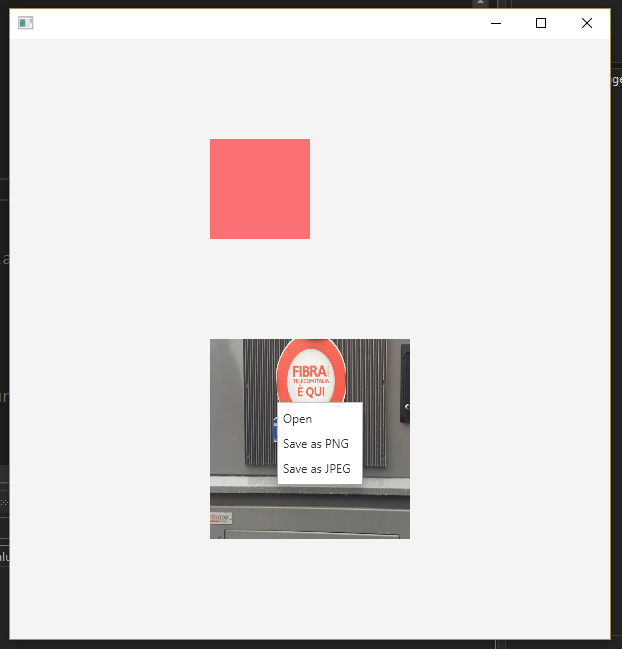
I guess you can improve the look and feel of the ContextMenu by using CSS but I didn't try that.
Hope this turns useful for someone.
EDIT: Posted correct sample because last night I posted the wrong code.
There are some Nodes/Controls which do not support setting a ContextMenu such as Pane, ImageView and some others.
There are a lot of code/snippets here in the forum for ContextMenu but I couldn't find any code (unless I missed it) which could help me with nodes that do not support ContextMenu. There is a work-around posted where a button was used to get a ContextMenu over an ImageView but I couldn't get it to work that well.
By googling, I noted that it can actually be done in a regular and proper way. Below code-sample is based on my findings.
B4X:
#Region Project Attributes
#MainFormWidth: 600
#MainFormHeight: 600
#End Region
Sub Process_Globals
Private fx As JFX
Private MainForm As Form
Private ContextMenu,ContextMenu1 As ContextMenu
Private pane1 As Pane
Private img As ImageView
End Sub
Sub AppStart (Form1 As Form, Args() As String)
MainForm = Form1
'MainForm.RootPane.LoadLayout("Layout1") 'Load the layout file.
ContextMenu.Initialize("ContextMenu")
ContextMenu1.Initialize("ContextMenu1")
pane1.Initialize("pane1")
img.Initialize("img")
Private bpm As Image
bpm.Initialize(File.DirAssets,"Image1.jpg") 'add your own image in the asset folder
img.SetImage(bpm)
MainForm.RootPane.AddNode(pane1, 200,100,100,100)
MainForm.RootPane.AddNode(img,200,300,200,200)
pane1.Style="-fx-background-color: #FA7073"
'add menuitems to the contextmenu
Private MenuText() As String = Array As String("Open","Save as PNG","Save as JPEG")
For i = 0 To MenuText.Length - 1
Private TheMenuItem As MenuItem
TheMenuItem.Initialize(MenuText(i),"cxm")
ContextMenu.MenuItems.Add(TheMenuItem)
Next
Private MenuText1() As String = Array As String("A1","B2","C3")
For i = 0 To MenuText1.Length - 1
Private TheMenuItem As MenuItem
TheMenuItem.Initialize(MenuText1(i),"cxm1")
ContextMenu1.MenuItems.Add(TheMenuItem)
Next
'call the AddEventHandler sub for the nodes
AddEventHandler(pane1,"pane1")
AddEventHandler(img,"img")
MainForm.Show
End Sub
Sub AddEventHandler(n As Node, EventName As String)
'add an event handler and a ContextMenuEvent to the node which was passed
Private joNode As JavaObject = n
Private ev As Object = joNode.CreateEventFromUI("javafx.event.EventHandler",EventName,False)
joNode.RunMethod("setOnContextMenuRequested",Array(ev))
End Sub
Sub Pane1_MouseClicked(EventData As MouseEvent)
'trap the mouseclicked event, get the necessary data and show the ContextMenu
Private joCM As JavaObject = ContextMenu1
Private joED As JavaObject = EventData
Private ScreenX As Double = joED.RunMethod("getScreenX", Null)
Private ScreenY As Double = joED.RunMethod("getScreenY", Null)
joCM.RunMethod("show",Array(pane1,ScreenX,ScreenY))
End Sub
Sub img_MouseClicked (EventData As MouseEvent)
'trap the mouseclicked event, get the necessary data and show the ContextMenu
Private joCM As JavaObject = ContextMenu
Private joED As JavaObject = EventData
Private ScreenX As Double = joED.RunMethod("getScreenX", Null)
Private ScreenY As Double = joED.RunMethod("getScreenY", Null)
joCM.RunMethod("show",Array(img,ScreenX,ScreenY))
End Sub
Sub cxm_Action
'get the sender, menuitem clicked and do something with it
Private meit As MenuItem = Sender
If meit.Text = "Open" Then
Log("Open") 'do something
else if meit.Text = "Save as PNG" Then
Log("Save as PNG") 'do something
else if meit.Text = "Save as JPEG" Then
Log("Save as JPEG") 'do something
End If
End Sub
Sub cxm1_Action
'get the sender, menuitem clicked and do something with it
Private meit As MenuItem = Sender
If meit.Text = "A1" Then
Log("A1") 'do something
else if meit.Text = "B2" Then
Log("B2") 'do something
else if meit.Text = "C3" Then
Log("C3") 'do something
End If
End Sub
'Return true to allow the default exceptions handler to handle the uncaught exception.
Sub Application_Error (Error As Exception, StackTrace As String) As Boolean
Return True
End SubI guess you can improve the look and feel of the ContextMenu by using CSS but I didn't try that.
Hope this turns useful for someone.
Last edited:
