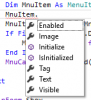I´ve seen in Internal Designer, that ImageView has not the property ContextMenu, then i need to add this by code with ContextMenu and Menuitem objects, but ....
How to add menuitems to a menuitems to create cascading context menu??
How to set the menuitem selected (checked) or not?
How to add separators?
How to set shotrcuts?
Is possible to create a ContextMenu from Json string by code like Internal Designer??
Thanks in advance
How to add menuitems to a menuitems to create cascading context menu??
How to set the menuitem selected (checked) or not?
How to add separators?
How to set shotrcuts?
Is possible to create a ContextMenu from Json string by code like Internal Designer??
Thanks in advance