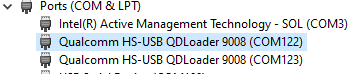Hi all, I've searched all over the forums but was not able to find anything definitive, I have the need to retrieve the Vendor ID and Product ID information from a COMPort, does anyone have any suggestions or ideas on how to accomplish this, I know the Jserial library does not provide this method, I've also looked at some other possibilities but I would like to stay away from creating another library if possible.
FYI, I tried the B4R Serial Connector and although it works, it doesn't return a description for the specific Serial Port I am working with.
Just a little more info for context, the ComPort I am trying to use, uses a Qualcom Driver that puts the device in EDL mode (Emergency Download Mode), essentially what I'm working is a custom Android device that I am flashing through the USB Serial Port. The device can be placed in normal flashing mode or (Fastboot mode) but when that fails the device can be recovered by placing it in EDL Mode, when placed in EDL mode the ComPort enumerates just fine on my PC and has a VID = 0x05C6 and a PID of 0x9008, please check the image attached.
The B4R Serial Connectors picks up the ComPort but it doesn't show a description, I would like to find a better solution to check for that specific VID and PID so I can find the ComPort number and be able to use it with the application I am developing.
Thanks,
Walter
FYI, I tried the B4R Serial Connector and although it works, it doesn't return a description for the specific Serial Port I am working with.
Just a little more info for context, the ComPort I am trying to use, uses a Qualcom Driver that puts the device in EDL mode (Emergency Download Mode), essentially what I'm working is a custom Android device that I am flashing through the USB Serial Port. The device can be placed in normal flashing mode or (Fastboot mode) but when that fails the device can be recovered by placing it in EDL Mode, when placed in EDL mode the ComPort enumerates just fine on my PC and has a VID = 0x05C6 and a PID of 0x9008, please check the image attached.
The B4R Serial Connectors picks up the ComPort but it doesn't show a description, I would like to find a better solution to check for that specific VID and PID so I can find the ComPort number and be able to use it with the application I am developing.
Thanks,
Walter
Attachments
Last edited: