Hello guys. I once posted the Android app created using B4A, Computer Jargon, and here is my latest creation, uploaded on Google Play, and sold for a very low price!
Link: https://play.google.com/store/apps/details?id=com.mckyboyz.glossarymaster
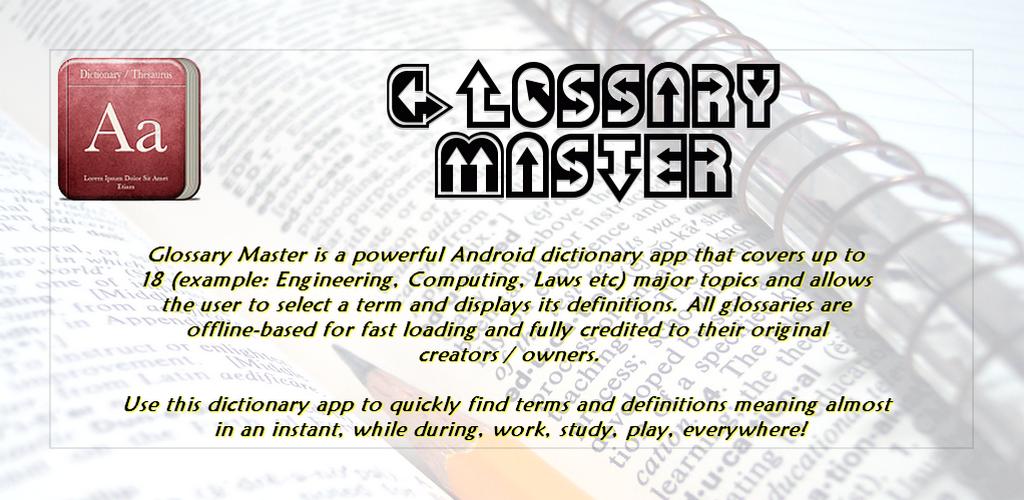
Glossary Master is a powerful Android dictionary app that covers up to 24 (example: Engineering, Computing, Laws etc) major topics and allows the user to select a term and displays its definitions (example: Balance - The amount of money remaining in an account.) All glossaries are offline-based for fast loading and fully credited to their original creators / owners.
Use this dictionary app to quickly find terms and definitions meaning almost in an instant, while during, work, study, play, everywhere!
Use can search for terms/definitions using the powerful and fast built-in search tool; add new custom terms, favourite certain terms, jot notes down, show a random term and much more!
NOTE: This app uses 5 Android resources:
1. NETWORK – To access internet to check for glossary updates
2. STORAGE(INTERNAL) – To make backups of data files on to internal media/SD Card
3. STORAGE(EXTERNAL) – To make backups of data files on to internal media/SD Card
3. READ PHONE STATE – To check your device ID for validation purpose
4. LICENSING – Ensure your copy of the app is valid
Built-in Glossaries (Free, fully credited)
ANATOMY
ANTHROPOLOGY
ARTS
ASTRONOMY
AUDIO
AUTOMOTIVE
AVIATION
BUSINESS
COMPUTER 1/2
CONSTRUCTION
EDUCATION
GEOLOGY
LAW
LIBRARY
MARINE
MATHEMATICS
MEDICAL
PARANORMAL
PLANT LIFE
PSYCHOLOGY
SCIENTIFIC
VIDEO
Features List
• You can choose up to 24 glossaries to display, more glossaries will be included in new updates of the app through Google Play store
• App works great on Android 2.3.3 and above Smartphone and tablet computers
• Powerful built-in search tool to search for terms and even for definition. Results will appear almost in an instant, even for very large glossaries
• You can add new terms to existing glossaries
• You can favourite your most seen terms and use the powerful Export Data feature to transfer your favourites and other data to other devices
• You can jot notes down using the built-in Notes tool instead of launching another external notes program
• You can Google search the term if you need more information just by click on the Google button instead of launching another web browser to do so
• The powerful Data Manager lets you clear up unneeded data such as History and obsolete updates to clear up device’s space and the Import/Export Data to make backups of History, Favourites, Custom Terms and Notes
• A Text to Speech function is built-in so that the device will speak the contents of the term and definition to you once selected
• A random term generator is built-in, good for those quiz sessions
• You can share the term and definition through E-Mail and other services
• Built-in tutorial to help you get started
Requirements:
• Android 2.3.3 Device (Phone/Tablet) – Tested with Jellybean 4.1 platform
• 10MB Storage Space
Link: https://play.google.com/store/apps/details?id=com.mckyboyz.glossarymaster
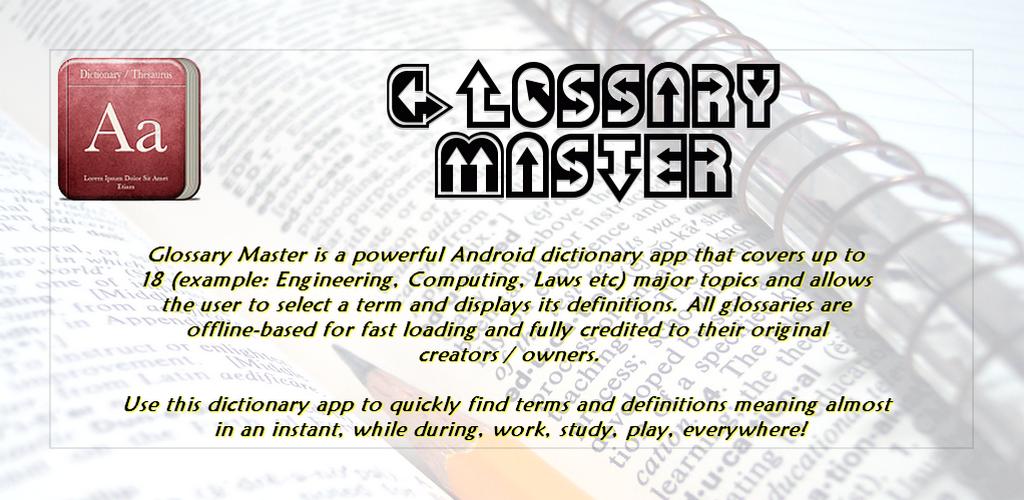
Glossary Master is a powerful Android dictionary app that covers up to 24 (example: Engineering, Computing, Laws etc) major topics and allows the user to select a term and displays its definitions (example: Balance - The amount of money remaining in an account.) All glossaries are offline-based for fast loading and fully credited to their original creators / owners.
Use this dictionary app to quickly find terms and definitions meaning almost in an instant, while during, work, study, play, everywhere!
Use can search for terms/definitions using the powerful and fast built-in search tool; add new custom terms, favourite certain terms, jot notes down, show a random term and much more!
NOTE: This app uses 5 Android resources:
1. NETWORK – To access internet to check for glossary updates
2. STORAGE(INTERNAL) – To make backups of data files on to internal media/SD Card
3. STORAGE(EXTERNAL) – To make backups of data files on to internal media/SD Card
3. READ PHONE STATE – To check your device ID for validation purpose
4. LICENSING – Ensure your copy of the app is valid
Built-in Glossaries (Free, fully credited)
ANATOMY
ANTHROPOLOGY
ARTS
ASTRONOMY
AUDIO
AUTOMOTIVE
AVIATION
BUSINESS
COMPUTER 1/2
CONSTRUCTION
EDUCATION
GEOLOGY
LAW
LIBRARY
MARINE
MATHEMATICS
MEDICAL
PARANORMAL
PLANT LIFE
PSYCHOLOGY
SCIENTIFIC
VIDEO
Features List
• You can choose up to 24 glossaries to display, more glossaries will be included in new updates of the app through Google Play store
• App works great on Android 2.3.3 and above Smartphone and tablet computers
• Powerful built-in search tool to search for terms and even for definition. Results will appear almost in an instant, even for very large glossaries
• You can add new terms to existing glossaries
• You can favourite your most seen terms and use the powerful Export Data feature to transfer your favourites and other data to other devices
• You can jot notes down using the built-in Notes tool instead of launching another external notes program
• You can Google search the term if you need more information just by click on the Google button instead of launching another web browser to do so
• The powerful Data Manager lets you clear up unneeded data such as History and obsolete updates to clear up device’s space and the Import/Export Data to make backups of History, Favourites, Custom Terms and Notes
• A Text to Speech function is built-in so that the device will speak the contents of the term and definition to you once selected
• A random term generator is built-in, good for those quiz sessions
• You can share the term and definition through E-Mail and other services
• Built-in tutorial to help you get started
Requirements:
• Android 2.3.3 Device (Phone/Tablet) – Tested with Jellybean 4.1 platform
• 10MB Storage Space
Attachments
Last edited:



