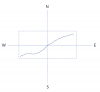Hi
I would appreciate some help with google maps zooming. I attached a little graphic that should show what I am wanting to do.
I have a track on a google map. Now I want to zoom into the map, so that I only see the track with a bit of margin around the box that includes the track. I know all the Lat/Lon combination from the track.
My question is now which function can I use to zoom into the googlemap so that the map is magnified and I only see the part of the map where the track is.
Any help is highly appreciated.
Thanks a lot in advance.
Kind regards
René
I would appreciate some help with google maps zooming. I attached a little graphic that should show what I am wanting to do.
I have a track on a google map. Now I want to zoom into the map, so that I only see the track with a bit of margin around the box that includes the track. I know all the Lat/Lon combination from the track.
My question is now which function can I use to zoom into the googlemap so that the map is magnified and I only see the part of the map where the track is.
Any help is highly appreciated.
Thanks a lot in advance.
Kind regards
René