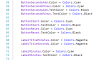I'm seeing a runtime exception:
java.lang.RuntimeException: Object should first be initialized (Button).
...but as far as I can tell all my buttons are initialized. I must be over looking something.
Thanks for any help.
java.lang.RuntimeException: Object should first be initialized (Button).
...but as far as I can tell all my buttons are initialized. I must be over looking something.
Thanks for any help.
B4X:
#Region Project Attributes
#ApplicationLabel: Minimums
#VersionCode: 1
#VersionName:
'SupportedOrientations possible values: unspecified, landscape or portrait.
#SupportedOrientations: portrait
#CanInstallToExternalStorage: False
#End Region
#Region Activity Attributes
#FullScreen: False
#IncludeTitle: False
#End Region
Sub Process_Globals
'These global variables will be declared once when the application starts.
'These variables can be accessed from all modules.
End Sub
Sub Globals
'These global variables will be redeclared each time the activity is created.
'These variables can only be accessed from this module.
Private ButtonMinuteAdd As Button
Private ButtonSecondsAdd As Button
Private LabelMinutes As Label
Private LabelSeconds As Label
Private ButtonMinuteMinus As Button
Private ButtonSecondsMinus As Button
Private LabelMinimums As Label
Private pScreenHeight As Int
Private pScreenWidth As Int
Private minutes As Int
Private seconds As Int
Private LabelTitleMinutes As Label
Private LabelTitleSeconds As Label
Private ButtonStart As Button
Private LabelCopyright As Label
Private ButtonReset As Button
End Sub
Sub Activity_Create(FirstTime As Boolean)
'Do not forget to load the layout file created with the visual designer. For example:
Activity.LoadLayout("Main")
minutes = 0
seconds = 0
pScreenHeight = GetDeviceLayoutValues.Height
pScreenWidth = GetDeviceLayoutValues.Width
ButtonMinuteAdd.Color = Colors.Cyan
ButtonMinuteMinus.Color = Colors.Cyan
ButtonMinuteAdd.TextColor = Colors.Black
ButtonMinuteMinus.TextColor = Colors.Black
ButtonSecondsAdd.Color = Colors.Cyan
ButtonSecondsMinus.Color = Colors.Cyan
ButtonSecondsAdd.TextColor = Colors.Black
ButtonSecondsMinus.TextColor = Colors.Black
ButtonStart.Color = Colors.Cyan
ButtonStart.TextColor = Colors.Black
ButtonReset.Color = Colors.Cyan
ButtonReset.TextColor = Colors.Black
LabelTitleMinutes.Color = Colors.Magenta
LabelTitleSeconds.Color = Colors.Magenta
LabelMinutes.Color = Colors.Cyan
LabelMinutes.TextColor = Colors.Black
LabelSeconds.Color = Colors.Cyan
LabelSeconds.TextColor = Colors.Black
LabelCopyright.Width = pScreenWidth * 0.92
LabelMinimums.Color = Colors.Red
LabelMinimums.Width = pScreenWidth * 0.92
LabelMinimums.Height = pScreenHeight * 0.38
LabelMinimums.Top = pScreenHeight * 0.56
End Sub
Sub Activity_Resume
End Sub
Sub Activity_Pause (UserClosed As Boolean)
End Sub
Sub ButtonMinuteAdd_Click
minutes = minutes + 1
LabelMinutes.Text = minutes
End Sub
Sub ButtonMinuteMinus_Click
minutes = minutes - 1
LabelMinutes.Text = minutes
End Sub
Sub ButtonSecondsAdd_Click
seconds = seconds + 5
LabelSeconds.Text = seconds
End Sub
Sub ButtonSecondsMinus_Click
seconds = seconds - 5
LabelSeconds.Text = seconds
End Sub
Sub ButtonStart_Click
End Sub
Sub ButtonReset_Click
End Sub
B4X:
Logger connected to: LGE VS995
--------- beginning of system
--------- beginning of main
Copying updated assets files (1)
*** Service (starter) Create ***
** Service (starter) Start **
** Activity (main) Create, isFirst = true **
Error occurred on line: 67 (Main)
java.lang.RuntimeException: Object should first be initialized (Button).
at anywheresoftware.b4a.AbsObjectWrapper.getObject(AbsObjectWrapper.java:50)
at anywheresoftware.b4a.objects.ViewWrapper.setColor(ViewWrapper.java:214)
at b4a.minimums.main._activity_create(main.java:444)
at java.lang.reflect.Method.invoke(Native Method)
at anywheresoftware.b4a.shell.Shell.runMethod(Shell.java:735)
at anywheresoftware.b4a.shell.Shell.raiseEventImpl(Shell.java:360)
at anywheresoftware.b4a.shell.Shell.raiseEvent(Shell.java:260)
at java.lang.reflect.Method.invoke(Native Method)
at anywheresoftware.b4a.ShellBA.raiseEvent2(ShellBA.java:144)
at b4a.minimums.main.afterFirstLayout(main.java:104)
at b4a.minimums.main.access$000(main.java:17)
at b4a.minimums.main$WaitForLayout.run(main.java:82)
at android.os.Handler.handleCallback(Handler.java:789)
at android.os.Handler.dispatchMessage(Handler.java:98)
at android.os.Looper.loop(Looper.java:164)
at android.app.ActivityThread.main(ActivityThread.java:6710)
at java.lang.reflect.Method.invoke(Native Method)
at com.android.internal.os.Zygote$MethodAndArgsCaller.run(Zygote.java:240)
at com.android.internal.os.ZygoteInit.main(ZygoteInit.java:770)
** Activity (main) Resume **
*** Service (starter) Create ***
** Service (starter) Start **
** Activity (main) Create, isFirst = true **
Error occurred on line: 67 (Main)
java.lang.RuntimeException: Object should first be initialized (Button).
at anywheresoftware.b4a.AbsObjectWrapper.getObject(AbsObjectWrapper.java:50)
at anywheresoftware.b4a.objects.ViewWrapper.setColor(ViewWrapper.java:214)
at b4a.minimums.main._activity_create(main.java:444)
at java.lang.reflect.Method.invoke(Native Method)
at anywheresoftware.b4a.shell.Shell.runMethod(Shell.java:735)
at anywheresoftware.b4a.shell.Shell.raiseEventImpl(Shell.java:360)
at anywheresoftware.b4a.shell.Shell.raiseEvent(Shell.java:260)