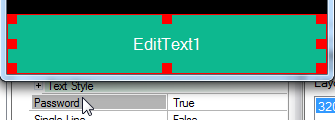Hi,
I have a textbox that is used to enter the password. I have set the "password" property of the textbox to TRUE and selected the InputType = 524288 (TYPE_TEXT_FLAG_NO_SUGGESTIONS) to suppress text suggestions.
The text in the textbox is shown as dots when the focus is somewhere else. That's ok.
However, when you click on the textbox the keyboard opens and the password is shown as plain text.
How can I show the text as dots when the keyboard is open?
thanks a lot,
John
I have a textbox that is used to enter the password. I have set the "password" property of the textbox to TRUE and selected the InputType = 524288 (TYPE_TEXT_FLAG_NO_SUGGESTIONS) to suppress text suggestions.
The text in the textbox is shown as dots when the focus is somewhere else. That's ok.
However, when you click on the textbox the keyboard opens and the password is shown as plain text.
How can I show the text as dots when the keyboard is open?
thanks a lot,
John