Even using the code to change the HintFont text font on IOS the font is still strange. (it looks like times new roman)
on android the font is applied correctly in the field B4XFloatTextField, but on IOS it doesn't work.
on the title label, it happens perfectly.
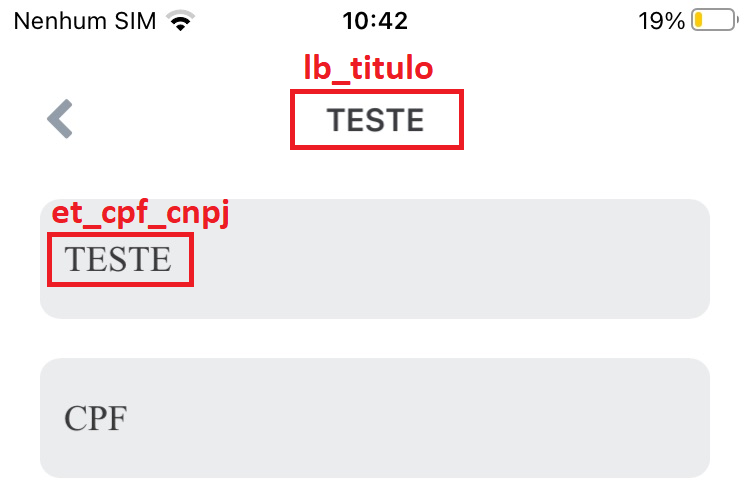
on android the font is applied correctly in the field B4XFloatTextField, but on IOS it doesn't work.
on the title label, it happens perfectly.
B4X:
lb_titulo.Text = "TESTE"
lb_titulo.Font = xui.CreateDefaultBoldFont(16)
et_cpf_cnpj.HintText = "TESTE"
et_cpf_cnpj.HintFont = xui.CreateDefaultBoldFont(16)
et_cpf_cnpj.Update