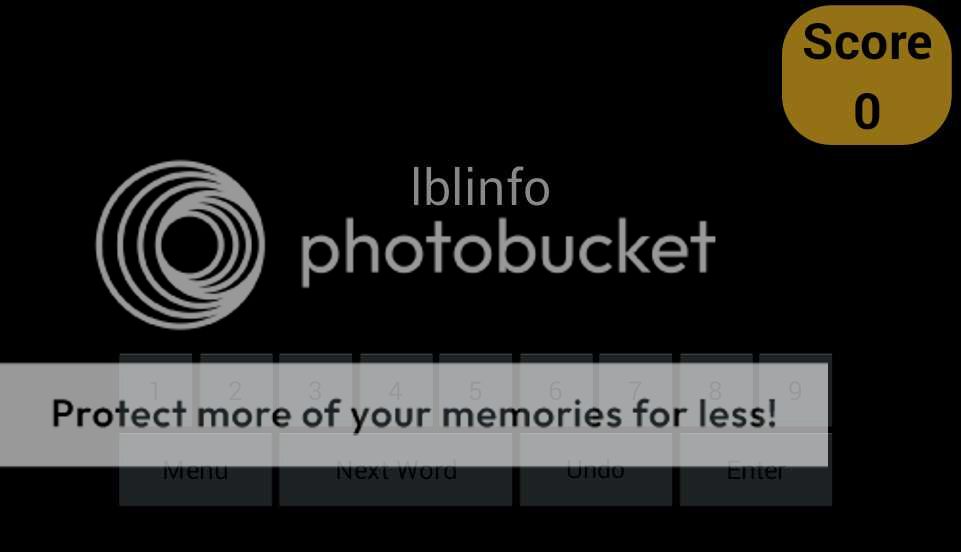So I used the Cloud in the designer and I noticed that buttons are not the same on all devices. Is there a way to setup a white background button with black text that will work on all devices? And that I can write in a couple lines of code?
Below are the 2 versions from my design. I am hoping someone can show me how to make all cloud results looks similar to version 2.
Version 1

Version 2

Thanks,
- Scott
Below are the 2 versions from my design. I am hoping someone can show me how to make all cloud results looks similar to version 2.
Version 1

Version 2

Thanks,
- Scott