Hello i am using appcompat:
1.bal: panel1, ACToolbarLight1. Content panel:
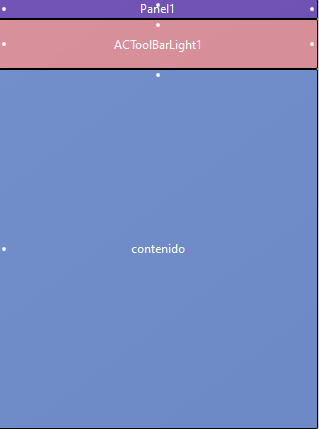
So far so good, left panel works, everything works.
My problem is when i try to load another layout inside Contentpanel:
in the "data" layout there is a simple panel, its size should be the same of the contentpanel, but it isnt
I tried to set the new panel inside "data" layout with datapanel.height = contentpanel.height and datapanel.Width= contentpanel.Width. Tried too with Drawer.CenterPanel and activity.height and width, but it does not work, it always looks like this:
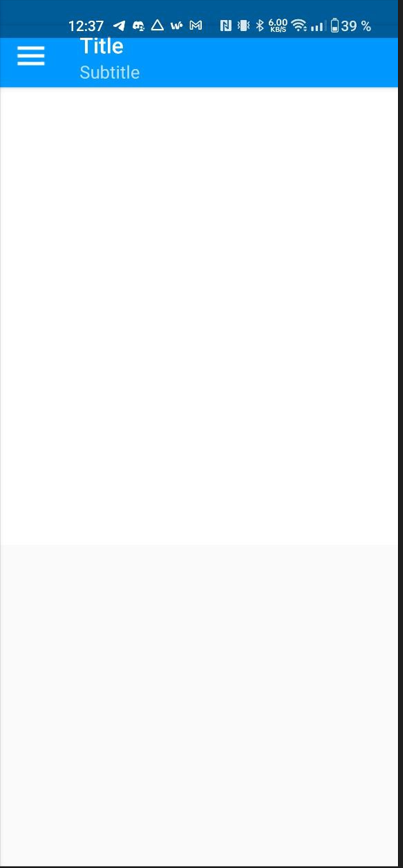
the white background panel is datapanel and the grey is contentpanel, how can i make datapanel the size contentpanel is?
1.bal: panel1, ACToolbarLight1. Content panel:
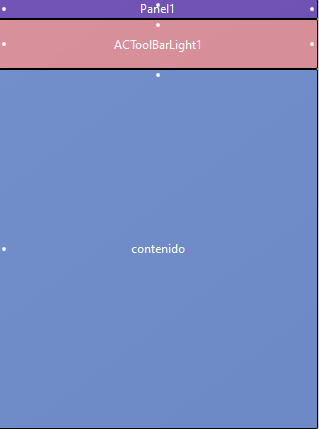
B4X:
Sub Activity_Create(FirstTime As Boolean)
Drawer.Initialize(Me, "Drawer", Activity, 300dip)
Drawer.CenterPanel.LoadLayout("1")
ToolbarHelper.Initialize
ToolbarHelper.ShowUpIndicator = True 'set to true to show the up arrow
Dim bd As BitmapDrawable
bd.Initialize(LoadBitmap(File.DirAssets, "hamburger.png"))
ToolbarHelper.UpIndicatorDrawable = bd
ACToolBarLight1.InitMenuListener
Drawer.LeftPanel.LoadLayout("Left")
For i = 1 To 30
ListView1.AddSingleLine("Item " & i)
NextSo far so good, left panel works, everything works.
My problem is when i try to load another layout inside Contentpanel:
B4X:
contentpanel.RemoveAllViews
contentpanel.LoadLayout("data")in the "data" layout there is a simple panel, its size should be the same of the contentpanel, but it isnt
I tried to set the new panel inside "data" layout with datapanel.height = contentpanel.height and datapanel.Width= contentpanel.Width. Tried too with Drawer.CenterPanel and activity.height and width, but it does not work, it always looks like this:
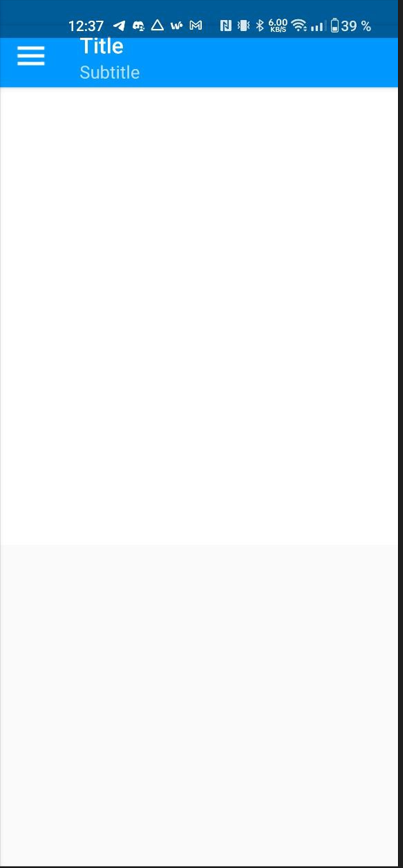
the white background panel is datapanel and the grey is contentpanel, how can i make datapanel the size contentpanel is?
