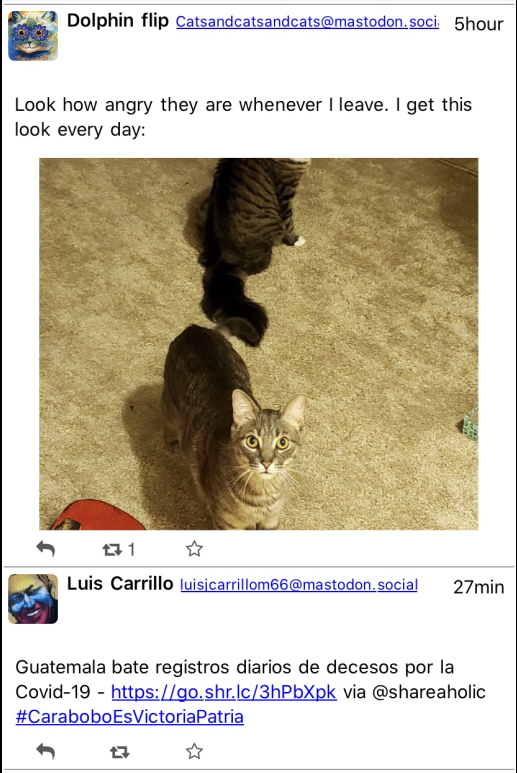I'm helping my father with an app he made for his customer.
On the main module, I have a few buttons that set a string with an url and then call another module. Here's an example of the click event of the buttons:
On the other module, there is simply a webview on which it is loaded the url set on the global string. The html page loaded only contains an image and some formatted text.
Some users reported a problem with the text format displayed on the webview. This doesn't happen on every device though, it has been reported a bad formatting of the text on a Samsung Note 10.
I think it could be the browser, the device or the ".htm" extension of the url, but I don't know if I'm right and what could be the solution in case I am.
Does someone know how to solve this kind of issue?
Thanks.
On the main module, I have a few buttons that set a string with an url and then call another module. Here's an example of the click event of the buttons:
buttons click:
Main.nomePagina = "https://example/page.htm"
StartActivity(examplemodule)On the other module, there is simply a webview on which it is loaded the url set on the global string. The html page loaded only contains an image and some formatted text.
Some users reported a problem with the text format displayed on the webview. This doesn't happen on every device though, it has been reported a bad formatting of the text on a Samsung Note 10.
I think it could be the browser, the device or the ".htm" extension of the url, but I don't know if I'm right and what could be the solution in case I am.
Does someone know how to solve this kind of issue?
Thanks.