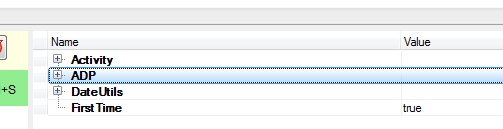I am running Windows 7 using the Windows Classic theme and I am having the same problem.

I can't read the values displayed in the Watch Expressions area when running a program because of black text on a dark blue background. The text should be invert to white.
Of course in this example I could move to another expression to read this value. I just wanted to show how unreadable it was. I can't find a way to change this in any of the Color Editors.
This is
not a problem in the Aero or Windows 7 Basic themes. But it's bit of a inconvenience having to switch themes every time I want to debug a B4A application. Maybe this could be a added parameter to the allowed color changes? Sounds like its more trouble than it worth.