Buenas gente : agregue unas funciones para imprimir codigos QR en un Impresora Epson TM-P20 , a la clase https://www.b4x.com/android/forum/threads/bluetooth-esc-pos-printer-class.106553/
Ejemplo de impresion foto y lineas desde un boton
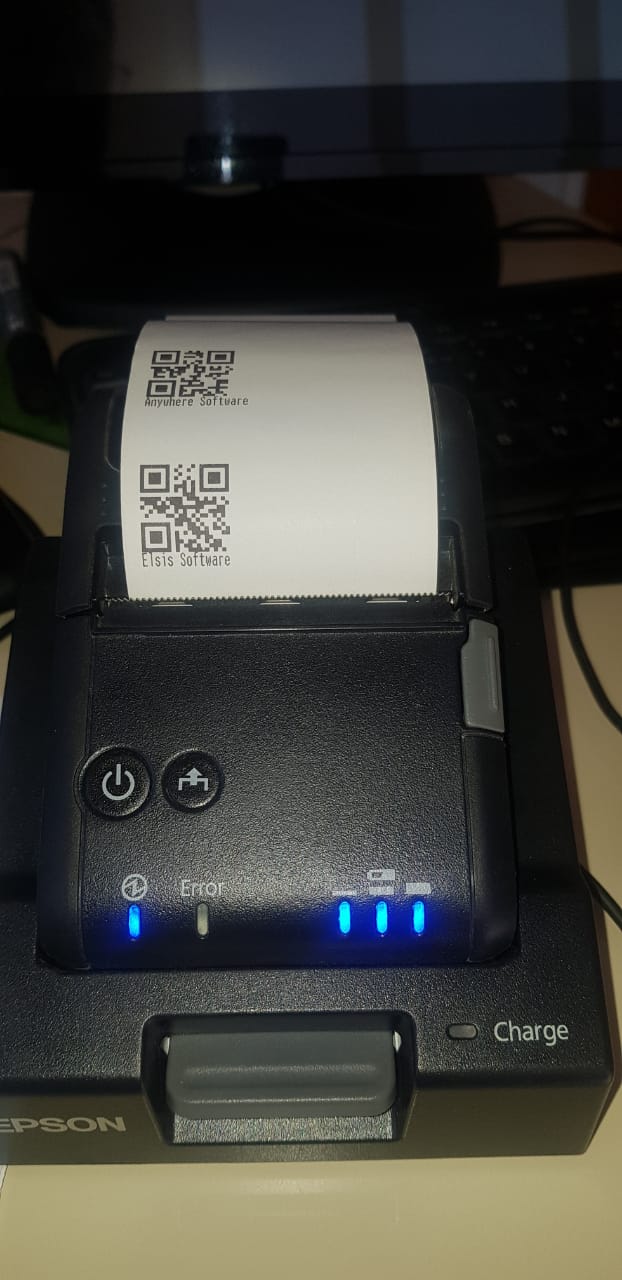
Funciones agregadas a la clase original:
'**************************************************
' QR CODE EPSON TM-P20
'**************************************************
Public Sub ModelQrCode(modeloqr As Int)
' QR Code: Select the model
' Funcion 165
' [Format] ASCII GS ( k pL pH cn fn n1 n2
' Hex 1D 28 6B 04 00 31 41 n1 n2
' Decimal 29 40 107 4 0 49 65 n1 n2
'[Range]
'(pL + pH × 256) = 4
'cn = 49
'fn = 65
'n2 = 0
'n1: different depending on the printers
'TM-P20:
'n1 = 49, 50
'[Default]
'n1 = 50, n2 = 0
' modeloqr = n1 (49 - 50 - 51)
' https://reference.epson-biz.com/modules/ref_escpos/index.php?content_id=140
' GS ( k PL = 4 PH = 0 cn =49 fn=65 n1 = 49 o 50(p20) n2 = 0
Dim pL As Int
Dim pH As Int
Dim cn As Int
Dim fn As Int
Dim n1 As Int
Dim n2 As Int
pL = 4
pH = 0
cn = 49 ' (qr = 49 pfd417 = 48 etc)= cn
fn = 65
n1 = modeloqr ' 50 para p20
n2 = 0
'****************************
'String Comun del Mensaje
WriteString(GS & "(" & "k")
'****************************
Dim params(6) As Byte
params(0) = pL
params(1) = pH
params(2) = cn
params(3) = fn
params(4) = n1
params(5) = n2
WriteBytes(params)
End Sub
Public Sub SizeQrCode(sizeqr As Int)
' QR Code: Set the size of module
' Funcion 167
' sizeqr = n1 (1-16) n1 = 3 para p20
' https://reference.epson-biz.com/modules/ref_escpos/index.php?content_id=141
' [Format] ASCII GS ( k pL pH cn fn n
' Hex 1D 28 6B 03 00 31 43 n
' Decimal 29 40 107 3 0 49 67 n
' GS ( k PL = 3 PH = 0 cn =49 fn=67 n = 1-16 n=3 para p20
Dim pL As Int
Dim pH As Int
Dim cn As Int
Dim fn As Int
Dim n1 As Int
pL = 3
pH = 0
cn = 49 ' (qr = 49 pfd417 = 48)= cn
fn = 67 'fn
n1 = sizeqr '(1-16)
'****************************
'String Comun del Mensaje
WriteString(GS & "(" & "k")
'****************************
Dim params(5) As Byte
params(0) = pL
params(1) = pH
params(2) = cn
params(3) = fn
params(4) = n1
WriteBytes(params)
End Sub
Public Sub ErrorQcode(errorqr As Int )
' QR Code: Select the error correction level
' Funcion 169
' https://reference.epson-biz.com/modules/ref_escpos/index.php?content_id=142
' [Format] ASCII GS ( k pL pH cn fn n
' Hex 1D 28 6B 03 00 31 45 n
' Decimal 29 40 107 3 0 49 69 n
'[Range]
'(pL + pH × 256) = 3
'cn = 49
'fn = 69
'n = 48 – 51
'[Default]
'n = 48
' GS ( k PL = 3 PH = 0 cn =49 fn=69 n = 48-51
Dim pL As Int
Dim pH As Int
Dim cn As Int
Dim fn As Int
Dim n1 As Int
pL = 3
pH = 0
cn = 49 ' (qr = 49 pfd417 = 48)= cn
fn = 69 'fn
n1 = errorqr '(48-51)
'****************************
'String Comun del Mensaje
WriteString(GS & "(" & "k")
'****************************
Dim params(5) As Byte
params(0) = pL
params(1) = pH
params(2) = cn
params(3) = fn
params(4) = n1
WriteBytes(params)
End Sub
Public Sub StoreQrCode(data As String)
' QR Code: Store the data in the symbol storage area
' Funcion 180
' https://reference.epson-biz.com/modules/ref_escpos/index.php?content_id=143
'[Format] ASCII GS ( k pL pH cn fn m d1...dk
' Hex 1D 28 6B pL pH 31 50 30 d1...dk
' Decimal 29 40 107 pL pH 49 80 48 d1...dk
'[Range]
'(pL + pH × 256) = 4 – 7092
'cn = 49
'fn = 80
'm = 48
'd = 0 – 255
'k = (pL + pH × 256) − 3
'[Description]
'Stores the QR Code symbol data (d1...dk) in the symbol storage area.
'd...dk es el data a imprimir
Dim databytes() As Byte = data.GetBytes("ISO-8859-1")
Dim store_len As Int = databytes.Length + 3
Dim pH As Int = store_len / 256
Log("ph" & pH)
Dim pL As Int = store_len Mod 256
Log("pH" & pL)
Dim cn As Int
Dim fn As Int
Dim m As Int
cn = 49 ' (qr = 49 pfd417 = 48)= cn
fn = 80 'fn
m = 48 '
'****************************
'String Comun del Mensaje
WriteString(GS & "(" & "k")
'****************************
Dim params(5) As Byte
params(0) = pL
params(1) = pH
params(2) = cn
params(3) = fn
params(4) = m
'
WriteBytes(params)
'
WriteBytes(databytes)
End Sub
Public Sub PrintQrCode
' QR Code: Print the symbol data in the symbol storage area
' Funcion 181
' https://reference.epson-biz.com/modules/ref_escpos/index.php?content_id=144
'[Format] ASCII GS ( k pL pH cn fn m
' Hex 1D 28 6B 03 00 31 51 m
' Decimal 29 40 107 3 0 49 81 m
'[Range]
'(pL + pH × 256) = 3
'cn = 49
'fn = 81
'm = 48
Dim pL As Int
Dim pH As Int
Dim cn As Int
Dim fn As Int
Dim m As Int
pL = 3
pH = 0
cn = 49
fn = 81
m = 48 'tm-p20
'****************************
'String Comun del Mensaje
WriteString(GS & "(" & "k")
'****************************
Dim params(5) As Byte
params(0) = pL
params(1) = pH
params(2) = cn
params(3) = fn
params(4) = m
WriteBytes(params)
End Sub
'*******FIN QR CODE EPSON TM-P20 *********************
B4X:
Sub btnQrCodeNew_Click
Printer1.Reset
Printer1.ModelQrCode(50) ' 49-51 valores permitidos
Printer1.SizeQrCode(6) '1-16 valores permitidos
Printer1.ErrorQcode(48) '48-51 valores permitidos
If TxtQrcode.Text = "" Then
ToastMessageShow("Error necesito el texto" , True)
Return
End If
Dim TextoImprimir As String
TextoImprimir = TxtQrcode.Text
Printer1.StoreQrCode(TextoImprimir)
Printer1.PrintQrCode
Printer1.WriteString(TextoImprimir & CRLF)
'****************************************************************************
Printer1.WriteString(Chr(27) & "d" & Chr(3)) 'avanza 3 lineas para el corte
End Sub