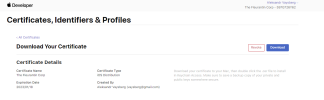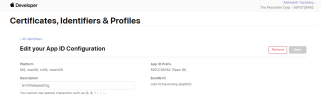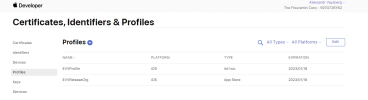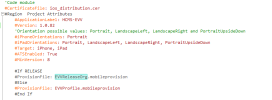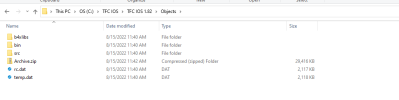Hi, I have a problem with App Store Connect.
They rejected my app with this error
I sure that I signed my app with distribution certificate.
If the app is in TestFlight - does it mean that it was signed with distribution certificate? Am I correct? I see my app in the Test Flight on both of my phones.
Please see the attached screenshots with my certificates, profiles, bundles.
Here is a log
As you can see - it was store provision profile.
What am I doing wrong?
Thank you.
They rejected my app with this error
B4X:
Dear Developer,
We identified one or more issues with a recent submission for App Store review for your app, "HCMS-EVV" 1.0.81 (1.0.81). Please correct the following issues, then upload again.
ITMS-90035: Invalid Signature - The binary with bundle identifier 'com.hcms.evvorg' at path [HCMS-EVV.app] contains an invalid signature. Make sure you have signed your application with a distribution certificate, not an ad hoc certificate or a development certificate. Verify that the code signing settings in Xcode are correct at the target level (which override any values at the project level). If you are certain your code signing settings are correct, choose 'Clean All' in Xcode, delete the 'build' directory in the Finder, and rebuild your release target.
Best regards,
The App Store TeamI sure that I signed my app with distribution certificate.
If the app is in TestFlight - does it mean that it was signed with distribution certificate? Am I correct? I see my app in the Test Flight on both of my phones.
Please see the attached screenshots with my certificates, profiles, bundles.
Here is a log
B4X:
B4i Version: 8.00
Parsing code. (0.50s)
Building folders structure. (0.03s)
Compiling code. (0.44s)
Compiling layouts code. (0.06s)
Building Xcode project. (0.16s)
Preparing project for builder. (0.55s)
Project size: 2.07 MB
Sending data to remote compiler. (39.92s)
Application compiled with store provision profile.
You can download the ipa file with Tools - Build Server - Download Last Build.
Completed successfully.As you can see - it was store provision profile.
What am I doing wrong?
Thank you.