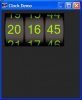iWheel is a user interface element used select an item from a list. The list is displayed on the surface of a wheel that the user can spin like an odometer up and down. The centre of the wheel has an overlaid transparent readout bar.
iWheel is intended to help creating user interface for touch screens and is designed for finger-based operation.
Moving the wheel is done by dragging the finger (or a stylus) over the screen. The faster dragged the faster the wheel moves. On lifting the finger the wheel continues to move but will start to reduce speed until it finally 'clicks' into the position of one of the items displayed on its surface. Touching the wheel when it is spinning will stop the wheel.
When the user's finger touches down or lifts up from the wheel a FingerDown or FingerUp event is generated and the programmer can handle it in code, if required.
When the wheel finally stops at a rest position a ValueChanged event is generated and the programmer can handle it in code, if required.
Wheels can be of different types:
· Textual - each text item must be added using AddText method.
· Numeric - the wheel displays a range of integers
· DateTime - the wheel displays a range of dates and/or times
The library works for desktop and device and has been tested on WVGA (HD2) with autoscale compilation.
The attached images show the library used in a Geocaching app I'm developing and the two demo programs supplied.
The ZIP file contains the demo programs with windows exe's, help file and library dll.
NB: If the downloaded help file reports "Navigation to the webpage was canceled" then you need to unblock the help file (right click help file, properties, click unblock).
The library has been developed in VB using Sharpdevelop, consequently the dll contains the usual VB extra 'helper' objects. Please ignore these and only use the 'wheel' object.
Enjoy
Karl.
iWheel v1.1 [Update 6-MAR-2012]
Two new properties:
BarHeight - gets or sets the read bar's height in pixels.
LineSpacing - gets or sets the line spacing of text displayed on the wheel.
also added ClockDemo to show how these can be used.
iWheel v1.2 [Update 7-MAR-2012]
Minor bug fix: BarHeight now limited to Wheel.Height, wasn't checked before but would lead to an exception.
Help file: Visible property was missing from help file, now added.
iWheel is intended to help creating user interface for touch screens and is designed for finger-based operation.
Moving the wheel is done by dragging the finger (or a stylus) over the screen. The faster dragged the faster the wheel moves. On lifting the finger the wheel continues to move but will start to reduce speed until it finally 'clicks' into the position of one of the items displayed on its surface. Touching the wheel when it is spinning will stop the wheel.
When the user's finger touches down or lifts up from the wheel a FingerDown or FingerUp event is generated and the programmer can handle it in code, if required.
When the wheel finally stops at a rest position a ValueChanged event is generated and the programmer can handle it in code, if required.
Wheels can be of different types:
· Textual - each text item must be added using AddText method.
· Numeric - the wheel displays a range of integers
· DateTime - the wheel displays a range of dates and/or times
The library works for desktop and device and has been tested on WVGA (HD2) with autoscale compilation.
The attached images show the library used in a Geocaching app I'm developing and the two demo programs supplied.
The ZIP file contains the demo programs with windows exe's, help file and library dll.
NB: If the downloaded help file reports "Navigation to the webpage was canceled" then you need to unblock the help file (right click help file, properties, click unblock).
The library has been developed in VB using Sharpdevelop, consequently the dll contains the usual VB extra 'helper' objects. Please ignore these and only use the 'wheel' object.
Enjoy
Karl.
iWheel v1.1 [Update 6-MAR-2012]
Two new properties:
BarHeight - gets or sets the read bar's height in pixels.
LineSpacing - gets or sets the line spacing of text displayed on the wheel.
also added ClockDemo to show how these can be used.
iWheel v1.2 [Update 7-MAR-2012]
Minor bug fix: BarHeight now limited to Wheel.Height, wasn't checked before but would lead to an exception.
Help file: Visible property was missing from help file, now added.
Attachments
Last edited: