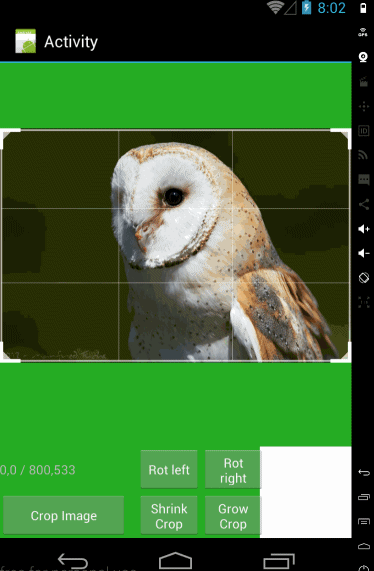Today i will present you my new MFLib version 2.
Version 2 contains new and faster functions and new objects.
List of classes and functions (for details see following posts):
Base library (MFLib.jar)
Image library (MFImage.jar)
Math parser library (MFParser.jar)
ImageCropper view (MFImageCropper.jar)
Joystick and Slider view (MFJoy.jar)
Lua script interpreter (MFLibLua.jar)
Example apps for base, image, parser and Lua functions included.
Additionally the package contains the MFLib native Library selector (Windows program).
With this selector you can select which native library platforms (arm, arm v7, arm 64, x86, ...) should be included in the libs, individually for each project.
Drawback: this new version is donationware and not free.
For a donation of at least 10 Euro i will send you the download info for the base library setup (all functions/objects and the examples, but without the Lua library).
On library updates i inform you with download info for the new version.
For a donation of 15 Euro i will send you the download info for the extended library setup (all functions/objects and the examples, including the Lua library).
For a donation of 20 Euro i will send you the download info for the extended library setup and for the max library setup when available (end of year/beginning next year).
The max library is same as the extended library and additionally with motion detection class.
The old version 1.07 will be free forever but it's not longer maintained.
Version 2 contains new and faster functions and new objects.
List of classes and functions (for details see following posts):
Base library (MFLib.jar)
Base functions:
Version(), Copyright(), GetDeviceID()
ActivityInfo functions:Orientation(), Rotation()
Color functions:List of material color constants.
Date functions:Easter(), EncodeDate(), EncodeDateTime(), EncodeTime(), FromJulian(), IsLeapYear(), ToJulian()
Draw functions:BitmapDisabledState(), BitmapDisabledState2(), BitmapDrawableFromResource(), BitmapFromResource(), BitmapPressedState(), BitmapPressedState2(), TiledBitmapDrawableFromResource()
File functions:ApplicationPath(), BaseName(), ChangeExt(), Copy(), Copy2(), CurrentDir(), Delete(), Delete2(), DirDefaultCard(), DirDefaultExternal(), DirRootCard(), DirRootExternal(), Exists(), Exists2(), ExternalFilesDirs(), ExternalRootDirs(), FileDir(), FileExt(), FileName(), FileSeparator(), Find(), Find2(), ListFiles(), ListFiles2(), MakePath(), Move(), Move2(), PathSeparator(), Rename(), Rename2(), TempDir(), TextFileLoad(), TextFileSave(), UserDir()
Info functions:AndroidApiVersion(), AndroidVersion(), CurrencySymbol(), DecimalSeparator(), DeviceId(), GroupingSeparator(), IsConnected(), IsRoaming(), JavaVersion(), Language(), MemHeapFree(), MemHeapMax(), MemHeapTotal(), MemDeviceFree(), MemDeviceTotal(), NetworkInfo(), NumProcessors(), DisplayInfo(), NativeOrientationLandscape(), Orientation(), Region(), Rotation(), Serial(), SystemArchitecture(), SystemName(), SystemVersion(), Timezone(), UserName()
Math functions:CompareFloat(), CompareInt(), ConstrainFloat(), ConstrainInt(), EqualsFloat(), EqualsInt(), GetAngleFromXY(), GetRadiusFromXY(), GetXFromRadiusAngle(), GetYFromRadiusAngle(), MapFloat(), MapInt(), RoundTo()
String functions:Append(), Base64Decode(), Base64Encode(), BestLevenshtein(), CompareLogical(), Compare(), ContainsNumber(), CRC32(), CRC32Hex(), Key(), Key2(), Key3(), Left(), LevenshteinDistance(), Mid(), Reverse(), Right(), SetLength(), SizeToStr(), StringOfChar(), TokenList(), TokenList2(), TokenListList(), TokenListList2(), Translate(), Trim(), TrimLeft(), TrimRight(), Value(), Value2(), Value3()
BitFiend class:Initialize(), Clear(), Count(), Fill(), Get(), Put(), Toggle(), HasSet(), FromString(), FromStringBase64(), ToString(), ToStringBase64()
TiledBitmapDrawable object:Initialize(), Initialize2()
Image library (MFImage.jar)
Base functions:
Version(), Copyright(), Alpha(), ApplyMatrix(), ARGB2HSV(), ARGB2HSV2(), ARGBdecode(), ARGBencode(), ARGBencode2(), ARGBtoHSV(), ARGBtoHSV2(), BitmapCreate(), BitmapCreate2(), BitmapCreate565(), BitmapToHSV(), BitmapToString(), BitmapToString2(), BitmapToString3(), BlackAndWhite(), BlackAndWhite2(), BlackAndWhite3(), Blue(), Blur(), Blur2(), Blur3(), ColorAnalogous(), ColorComplementary(), ColorComplementaryTriad(), ColorModifiedTriad(), ColorNearComplementary(), ColorSplitComplementary(), ColorSwap(), ColorSwap2(), ColorSwap3(), ColorTriad(), Convolve(), Convolve2(), Convolve3(), CreateMaskedBitmap(), Crop(), Crop2(), Edge(), Edge2(), Edge3(), EffectBrightness(), EffectContrast(), EffectHue(), EffectPolaroid(), EffectSaturation(), Emboss(), Emboss2(), Emboss3(), Engrave(), Engrave2(), Engrave3(), Fill(), FillAlpha(), FillColor(), GetDensity(), Grayscale(), Grayscale2(), Grayscale3(), Green(), HSV(), HSV2(), HSVtoARGB(), HSVtoARGB2(), Invert(), Invert2(), Invert3(), LoadBitmap(), LoadBitmap2(), LoadBitmapWithOverlay(), LoadMaskedBitmap(), LoadMaskedBitmap2(), Mirror(), Mirror2(), Posterize(), Posterize2(), Posterize3(), QuickBlur(), QuickEdge(), QuickEdge2(), QuickSoft(), Red(), Resize(), RGB2HSV(), RGB2HSV2(), RGBencode(), RGBencode2(), RGBtoHSV(), RGBtoHSV2(), Rotate(), Rotate2(), RotateFixed(), RotateFixed2(), RotateFixed3(), SaveBitmap(), Scale(), Scale2(), Sepia(), Sepia2(), Sepia3(), Sepia4(), SetDensity(), SetDisabled(), SetDisabled2(), SetDisabled3(), SetPressed(), SetPressed2(), SetPressed3(), Sharpen(), Sharpen2(), Sharpen3(), Skew(), Skew2(), Smooth(), Smooth2(), Smooth3(), Sobel(), Sobel2(), Sobel3(), Solarize(), Solarize2(), StringToBitmap(), StringToBitmap2(), StringToBitmap3(), Threshold(), Threshold2(), Translate(), YUV2Bitmap(), YUV2Bitmap565()
Matrix class:Initialize(), Initialize2(), Assign(), Assign2(), Background(), Filter(), NeededSize(), NeededSize2(), PostRotate(), PostScale(), PostSkew(), PostTranslate(), PreRotate(), PreScale(), PreSkew(), PreTranslate(), Reset(), SetRotate(), SetScale(), SetSkew(), SetTranslate(), SetValues()
ColorMatrix class:Initialize(), Initialize2(), Initialize3(), Append(), Append2(), Assign(), Count(), ID(), Name(), Names(),
MATRIX_BLACKANDWHITE, MATRIX_BLUE_BLINDNESS, MATRIX_BLUE_DEBILITY, MATRIX_BLUE, MATRIX_BLUETOGRAY, MATRIX_BRIGHTNESS, MATRIX_COLOR_BLINDNESS, MATRIX_COLOR_DEBILITY, MATRIX_COLORSWAP_RGB_BGR, MATRIX_COLORSWAP_RGB_BRG, MATRIX_COLORSWAP_RGB_GBR, MATRIX_COLORSWAP_RGB_GRB, MATRIX_COLORSWAP_RGB_RBG, MATRIX_CONTRAST, MATRIX_CYAN, MATRIX_GRAYSCALE, MATRIX_GREEN_BLINDNESS, MATRIX_GREEN_DEBILITY, MATRIX_GREEN, MATRIX_GREENTOGRAY, MATRIX_HUE, MATRIX_INVERTED, MATRIX_MAGENTA, MATRIX_OLDPHOTO, MATRIX_POLAROID, MATRIX_RED_BLINDNESS, MATRIX_RED_DEBILITY, MATRIX_RED, MATRIX_REDTOGRAY, MATRIX_SATURATION, MATRIX_SEPIA, MATRIX_YELLOW
Face detect class:MATRIX_BLACKANDWHITE, MATRIX_BLUE_BLINDNESS, MATRIX_BLUE_DEBILITY, MATRIX_BLUE, MATRIX_BLUETOGRAY, MATRIX_BRIGHTNESS, MATRIX_COLOR_BLINDNESS, MATRIX_COLOR_DEBILITY, MATRIX_COLORSWAP_RGB_BGR, MATRIX_COLORSWAP_RGB_BRG, MATRIX_COLORSWAP_RGB_GBR, MATRIX_COLORSWAP_RGB_GRB, MATRIX_COLORSWAP_RGB_RBG, MATRIX_CONTRAST, MATRIX_CYAN, MATRIX_GRAYSCALE, MATRIX_GREEN_BLINDNESS, MATRIX_GREEN_DEBILITY, MATRIX_GREEN, MATRIX_GREENTOGRAY, MATRIX_HUE, MATRIX_INVERTED, MATRIX_MAGENTA, MATRIX_OLDPHOTO, MATRIX_POLAROID, MATRIX_RED_BLINDNESS, MATRIX_RED_DEBILITY, MATRIX_RED, MATRIX_REDTOGRAY, MATRIX_SATURATION, MATRIX_SEPIA, MATRIX_YELLOW
Initialize(), Detect(), NumberOfFaces(), Confidencs(), EyesDistance(), MidPoint(), Pose(), FaceRect()
Math parser library (MFParser.jar)
Functions:
Parse(), CreateUserFunction(), VariableClear(), VariableExist(), VariableGet(), VariableRemove(), VariableSet()
ImageCropper view (MFImageCropper.jar)
Like CropImageView
Joystick and Slider view (MFJoy.jar)
Lua script interpreter (MFLibLua.jar)
Lua 5.2 interpreter to script your app. It contains the complete MFLib base library because many of these functions are implemented as Lua functions.
You can implement your own functions in the interpreter.
You can implement your own functions in the interpreter.
Example apps for base, image, parser and Lua functions included.
Additionally the package contains the MFLib native Library selector (Windows program).
With this selector you can select which native library platforms (arm, arm v7, arm 64, x86, ...) should be included in the libs, individually for each project.
Drawback: this new version is donationware and not free.
For a donation of at least 10 Euro i will send you the download info for the base library setup (all functions/objects and the examples, but without the Lua library).
On library updates i inform you with download info for the new version.
For a donation of 15 Euro i will send you the download info for the extended library setup (all functions/objects and the examples, including the Lua library).
For a donation of 20 Euro i will send you the download info for the extended library setup and for the max library setup when available (end of year/beginning next year).
The max library is same as the extended library and additionally with motion detection class.
The old version 1.07 will be free forever but it's not longer maintained.