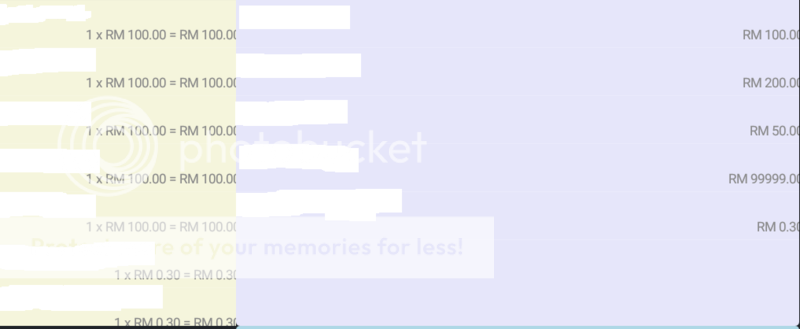-
Welcome to B4X forum!
B4X is a set of simple and powerful cross platform RAD tools:
- B4A (free) - Android development
- B4J (free) - Desktop and Server development
- B4i - iOS development
- B4R (free) - Arduino, ESP8266 and ESP32 development
Android Question Listview Text2 alignment problem
- Thread starter Ho Chia Leung
- Start date
- Similar Threads Similar Threads
Similar Threads
- Article
- Locked
- Article
- Locked
- Question
Android Question
b4x table view number right alignment and text left alignment