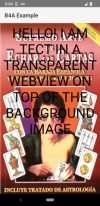I am building an Android Kiosk app that uses web based data, all of which is formatted with labels and imageviews placed in the designer, except a "Product Description" which is mildly formatted HTML text that is displayed nicely in a webview.
The issue is that the Webview has a solid background, while I need it to have a transparent background like the other elements of the page, which sits on a fullscreen image as a background.
I have tried various things in the CSS, but cannot seem to make the main body or html element transparent. I have also looked at WebViewExtras and note that it has a Background property, but I cannot work out how to use it.
Is it possible to have a transparent background webview?
Thanks,
Kev
The issue is that the Webview has a solid background, while I need it to have a transparent background like the other elements of the page, which sits on a fullscreen image as a background.
I have tried various things in the CSS, but cannot seem to make the main body or html element transparent. I have also looked at WebViewExtras and note that it has a Background property, but I cannot work out how to use it.
Is it possible to have a transparent background webview?
Thanks,
Kev