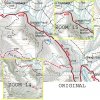MapView uses several small PNG images (256x256 pixel I think) placed in a folder structure whose name I can not understand.
There are various levels
0) root
1) osmdroid
2) tiles
3) Mapnik or other source
4) Zoom
5) 4-digit numbers whose meaning I do not understand
6) PNG files with extension "png.tile" (also in this case do not understand the meaning of the names of the files)
Because I want to create (in VB6) a format converter from ECW format used for MapView I would have a bit 'of information about:
a) size of the individual images
b) an explanation about the folder structure.
Probably a link to a specific site could be enough, I have not been able to find it.
And if there was a program (such as Global Mapper) that already does this conversion would be all the better.
Thanks in advance.
There are various levels
0) root
1) osmdroid
2) tiles
3) Mapnik or other source
4) Zoom
5) 4-digit numbers whose meaning I do not understand
6) PNG files with extension "png.tile" (also in this case do not understand the meaning of the names of the files)
Because I want to create (in VB6) a format converter from ECW format used for MapView I would have a bit 'of information about:
a) size of the individual images
b) an explanation about the folder structure.
Probably a link to a specific site could be enough, I have not been able to find it.
And if there was a program (such as Global Mapper) that already does this conversion would be all the better.
Thanks in advance.