I am in a need for help converting a java sdk into a lib that I can use with B4A.
The java source code I was provided is suppose to provide a way to send images/text to an eink display.
An eink display is a display that does not need any power to display an image/text on it. It only requires power to "change" the image/text on the display. eink displays are not designed to display images that change rapidly - they are only meant to display an image/text that only changes once or twice a minute or longer.
Not knowing java very well, it is hard to understand what the below sdk source code does or how I could use it with B4A.
From what I can tell/guess, it looks like this SDK talks to an eink controller (see image below) through a USB port on the android device:

(the white connector on top I believe is a micro-usb that connects to the android device's USB port, and the brown-transparent cable on the bottom is the connection to the eink display)
So, please reply to me directly with any questions (that I hope I can answer) and a price to make a lib that will allow me to send images or text to an eink display.
Below is the SDK source that was provided to me:
http://www.max-soft.com/eink-sdk.rar
And below is an expanded view of the SDK's archive directory:
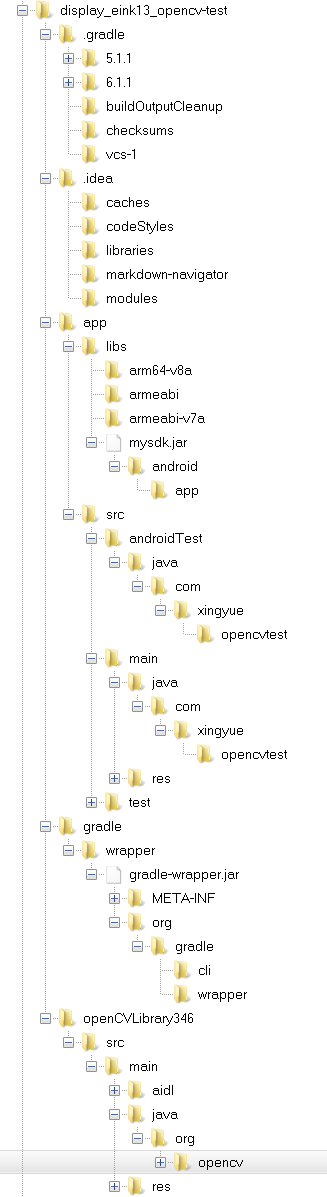
The java source code I was provided is suppose to provide a way to send images/text to an eink display.
An eink display is a display that does not need any power to display an image/text on it. It only requires power to "change" the image/text on the display. eink displays are not designed to display images that change rapidly - they are only meant to display an image/text that only changes once or twice a minute or longer.
Not knowing java very well, it is hard to understand what the below sdk source code does or how I could use it with B4A.
From what I can tell/guess, it looks like this SDK talks to an eink controller (see image below) through a USB port on the android device:
(the white connector on top I believe is a micro-usb that connects to the android device's USB port, and the brown-transparent cable on the bottom is the connection to the eink display)
So, please reply to me directly with any questions (that I hope I can answer) and a price to make a lib that will allow me to send images or text to an eink display.
Below is the SDK source that was provided to me:
http://www.max-soft.com/eink-sdk.rar
And below is an expanded view of the SDK's archive directory:
Attachments
Last edited:
