Hello all!
I need help or better of example of how to pull data of a website "Flextable" i need the gas prices as shown in the image below, the webpage for this is " https://www.ok.dk/privat/produkter/benzinkort/benzinpriser" i have absolutely no idea where to start, i made this in Vb.net many years back when if was pulling data of a label, but i dont know how to pull data out of a table, a small example if it exists om how to do it, would help me most, since i learn best by eamples i hope you can help thank you guys!
thank you guys!
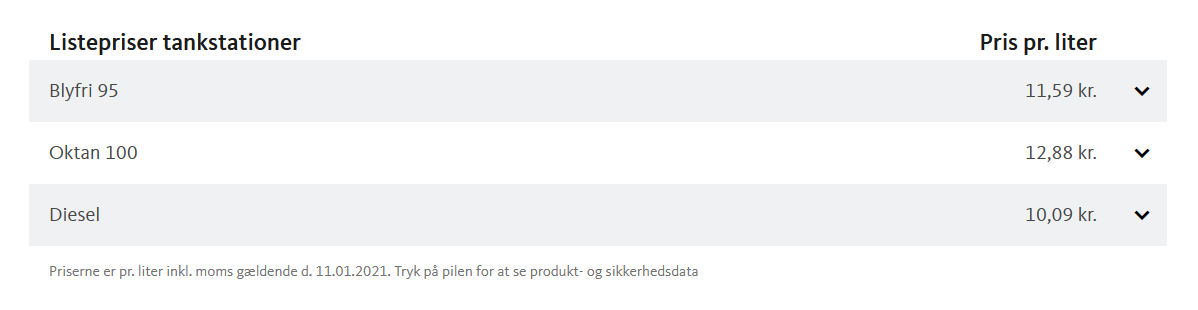
I need help or better of example of how to pull data of a website "Flextable" i need the gas prices as shown in the image below, the webpage for this is " https://www.ok.dk/privat/produkter/benzinkort/benzinpriser" i have absolutely no idea where to start, i made this in Vb.net many years back when if was pulling data of a label, but i dont know how to pull data out of a table, a small example if it exists om how to do it, would help me most, since i learn best by eamples i hope you can help
